{宽版文章}
{宽版文章加载:http://www.fireebok.com/templates/fireebok/css/app.css}
{宽版文章加载:http://www.fireebok.com/templates/fireebok/css/other/navbar2.1.css}
{宽版文章加载:http://www.fireebok.com/templates/fireebok/css/other/footer2.0.css}
{宽版文章加载:http://www.fireebok.com/templates/fireebok/css/other/iexplorer-styles.css}
{宽版文章加载:http://www.fireebok.com/templates/fireebok/css/other/iexplorer-extras.css}
{宽版文章加载:http://www.fireebok.com/templates/fireebok/css/other/product-page-style.css}
{宽版文章加载:http://www.fireebok.com/templates/fireebok/css/other/background.css}
{宽版文章加载:http://www.fireebok.com/templates/fireebok/css/other/styles.css}
Recover Data from Any Mac-based Hard Drive or External Devices
 Recover lost photos, videos, music, emails, archive files, documents and more.
Recover lost photos, videos, music, emails, archive files, documents and more. Retrieve data from any Mac-based or external hard drive, SD/memory card, flash card, digital camera, USB drive, iPod, mobile phones and MP3/MP4 player.
Retrieve data from any Mac-based or external hard drive, SD/memory card, flash card, digital camera, USB drive, iPod, mobile phones and MP3/MP4 player.
 Recover data lost due to accidental deleting, formatting, improper device usage, virus attack, software crash, and other reasons.
Recover data lost due to accidental deleting, formatting, improper device usage, virus attack, software crash, and other reasons.
-
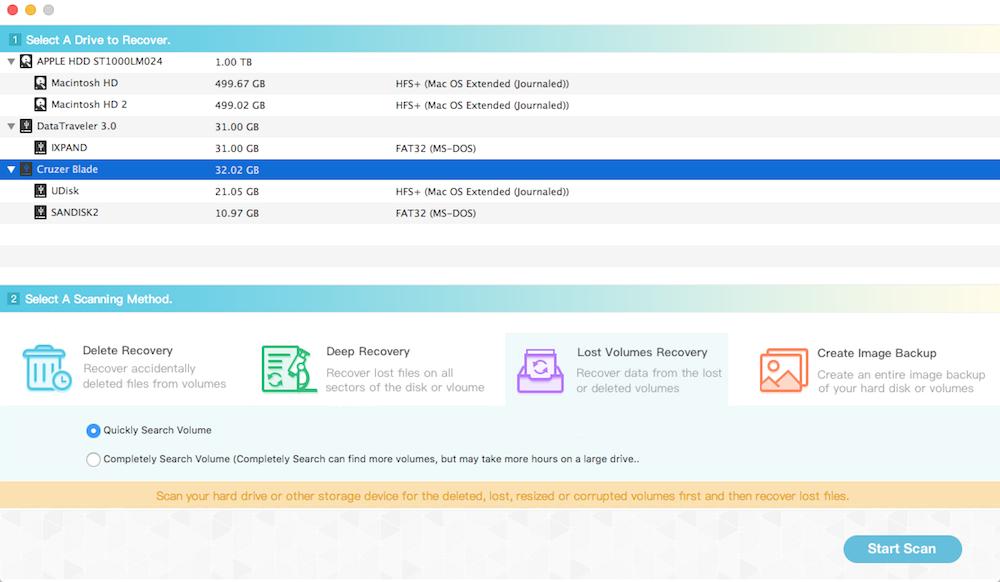
Five Powerful Recovery Options
Five powerful recovery options of this mac data recovery help you recover your data more effectively and safely.
Deleted Recovery:
If you just deleted data by mistake, Deleted Recovery mode will be your preferable choice. This mode is more effective to find lost data mainly due to accidently deleting, emptying Trash Bin, etc.Volume Recovery:
It will recover the lost data according to the file system of the scan volume, which works especially for formatted volumes.Deep Recovery:
Deep Recovery mode scans data with a more thorough way. It scans all the recognized files stored on your seleted sector. So this mode is more likely to get back data when it lost due to formatting, improper device usage, virus attack, software crash, and other reasons. Accordingly the process takes you more time.Lost Partition Recovery:
If you cannot see the partition where your lost files located, you can use Lost Partition Recovery to find the partition fire and recover your files.Create Image Backup:
Protect your disk or volume data by creating an exact image of storage drive to backup or avoid missing data is overwritten by other data. -
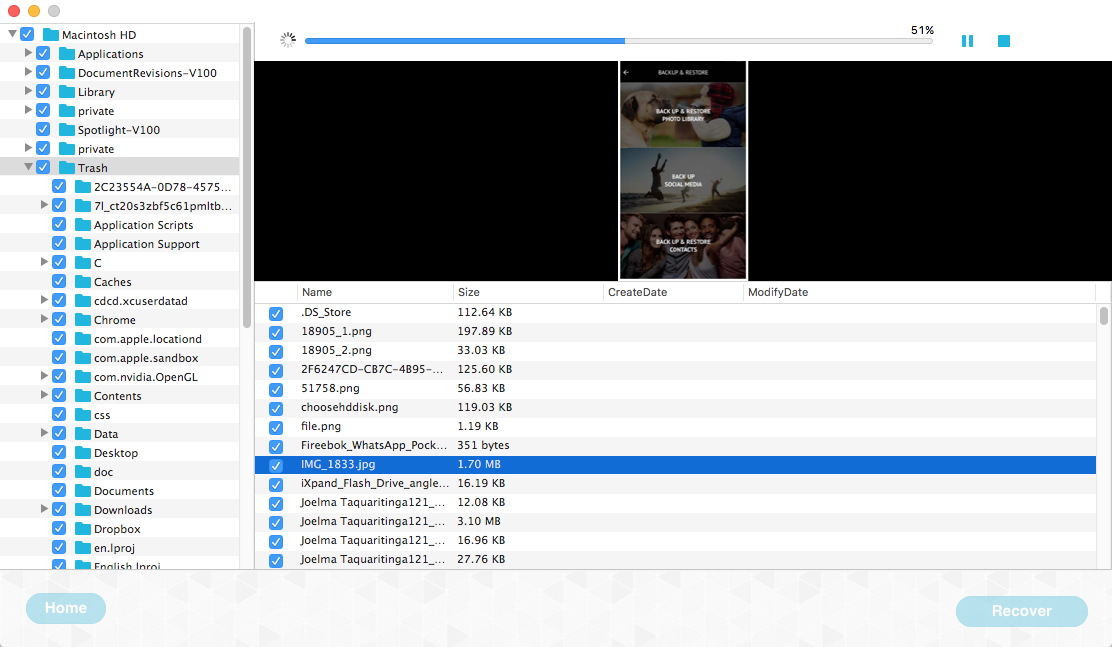
Well-organized Scan Result and Versatile Preview Ability
Support 500+ File Type:
Recover not only documents, but also photos, video, music, emails, archive, etc.Supports almost all storage devices:
Recover data both from your computer and storage media such as hard drive, iPod, digital camera, flash card, etc. All types of storage devices with the file system APFS, HFS, HFS+, NTFS, FAT16, FAT32 or exFAT are supported.Flexible to pause, restart data recovery in the scan process according to your needs.
Before recovery, you can preview images, video, documents, emails, archives and listen audio files to confirm which you want to recover.
-
Easy 3 Steps:

- No matter how your data lost, all you need is Fireebok Mac Data Recovery to get it back!

