Have you noticed that your iPhone battery depleting more quickly with iOS 10 upgrade? This shouldn't be, though some people have believed that upgrading to iOS 10 caused their battery to drain fast. If you noticed that upgrading to iOS 10 has made your battery life to drain fast for the worse, keep reading as I will show you some reasons for this, and also the probable solutions.

In case your iPhone battery is depleting more quickly with iOS 10 upgrades, the basic thing I think you should do is to find out if you are using your iPhone differently than before. This is because iOS latest version always comes with many features that you may want to play around them too often.
The following are some steps to take to determine the cause of battery drain and the possible solutions:
1. Try to charge it overnight to make sure it is fully charged. Actually this may sound odd, but honestly, the first step after updating your iOS to the latest version is to charge it full while the device is turn off or probably you can charge it overnight.
This may be helpful because iOS 10, do so many updating of applications, indexing, and scanning of pictures and other data in the background without you knowing it. Imagine if you have so many pictures and application in the device, the battery will drain fast.
2. Another thing that can make your iPhone battery to drain quickly is the location service. Location service, GPS and others can drain your battery fast if you use them too frequently. So when you are not using the location and GPS service, I will advise you to disable them to when you ready to use them. To disable them is very simple, open settings and then to privacy and to location service. Just adjust your setting to never or better still while using. This may help to prolong your battery.
3. Another thing that can deplete your battery fast is the use of motion. So try to reduce the amount of visual effects in the iOS. This may help the battery a bit to last longer.
To reduce the motion go to setting, then accessibility and then you will see reduce motion, try to adjust it.
4. Another thing that can cause your iPhone battery to deplete is this thing called Background App Refresh. As mentioned above many apps are working in the background without you knowing it. Of course, this is a good feature in times of apps update, but it consumes more battery than you can imagine. When you disable this, it will help improve your iPhone battery life.
To disable it, open settings and go to general and choose background app refresh and turn it off.

I want you also to follow the battery life advice from the settings. From this area, iOS will recommend battery saving suggestions to prolong battery life. Go to Settings, then to battery and look for battery life suggestion. There you will see the suggestion for your device just follow the advice.
If you are still faced with the problem of battery depleting very quickly, you might want to back up your device to iTune or iCloud and format your iPhone and after formatting you can then restore your information back.
And if all efforts failed, I will advise you to downgrade to the earlier version you were using before upgrading.

- iPhone Cleaner
Save disk space, organize the files and enhance the performance of your iPhone,
iPad or iPod touch.
For Window & Mac OS X
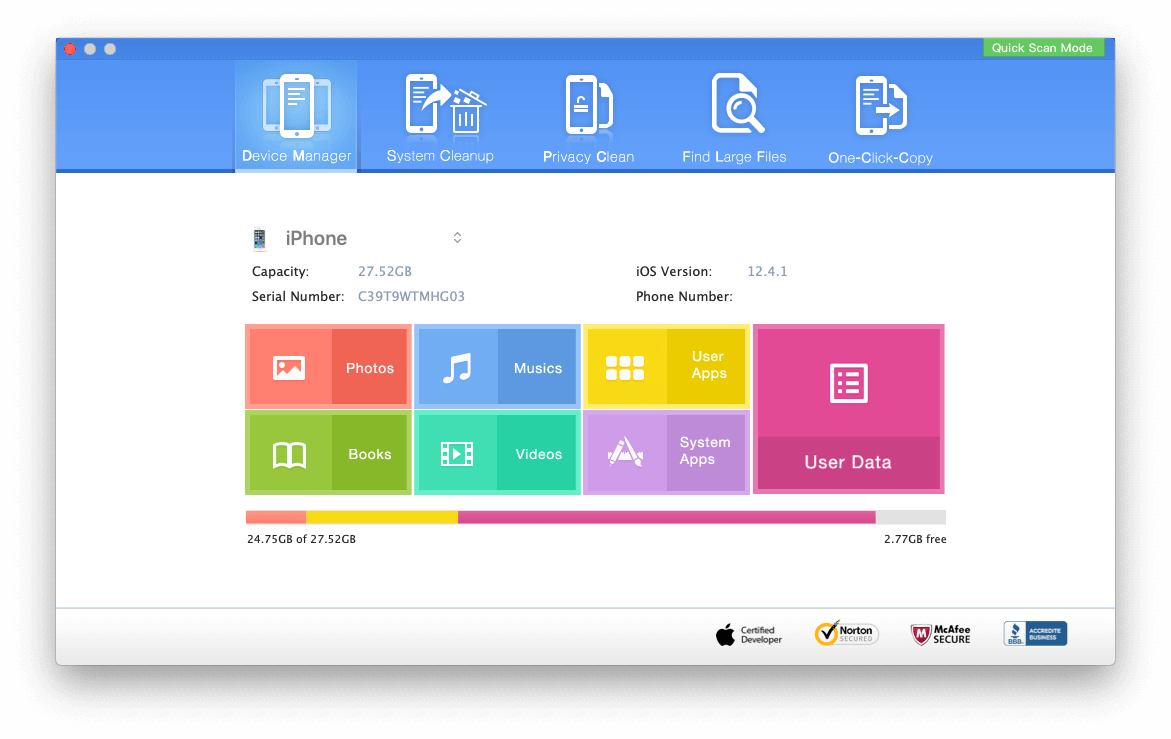
About Fireebok Studio
Our article content is to provide solutions to solve the technical issue when we are using iPhone, macOS, WhatsApp and more. If you are interested in the content, you can subscribe to us. And We also develop some high quality applications to provide fully integrated solutions to handle more complex problems. They are free trials and you can access download center to download them at any time.
| Popular Articles & Tips You May Like | ||||
 |
 |
 |
||
| How to Recover Deleted Text Messages from Your iPhone | Top 6 reasons WhatsApp can’t backup | How to Clean up Your iOS and Boost Your Device's Performance | ||


