Install/Uninstall Fireebok Software
Install Fireebok Windows Software
1. Download the program (64 bit or 32 bit) on your PC, then click the .exe file to start the installation.
2. Follow the instructions to finish the installation.
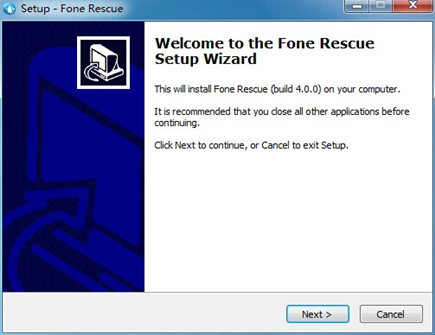
3. Open the program by clicking the program icon
Install Fireebok Mac Software
1. Locate and double-click the downloaded .dmg file to start the installation.
2. Drag the program into the Application folder and follow the instructions to finish the installation

3. Run the app in /Applications
Uninstall Fireebok Windows Software
Go to Start > All Programs > XXXX (The name of the program) > Uninstall XXXX (The name of the program)
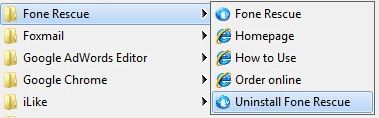
Uninstall Fireebok Mac Software
1. Go to the Applications folder containing the name of the program you want to uninstall.
2. Drag the program to the Trash in the Dock.
Have more questions or need help from us?
Contact our support team here.