{宽版文章}
{宽版文章加载:/templates/fireebok/css/app.css}
{宽版文章加载:/templates/fireebok/css/other/navbar2.1.css}
{宽版文章加载:/templates/fireebok/css/other/footer2.0.css}
{宽版文章加载:/templates/fireebok/css/other/iexplorer-styles.css}
{宽版文章加载:/templates/fireebok/css/other/iexplorer-extras.css}
{宽版文章加载:/templates/fireebok/css/other/product-page-style.css}
{宽版文章加载:/templates/fireebok/css/other/background.css}
{宽版文章加载:/templates/fireebok/css/other/styles.css}
Mac PowerSuite
Mac PowerSuite is a straightforward macOS utility that provides required 6 useful tools: Clean Up, Startup Boost, Find Duplicate Files, App Uninstaller, Eraser and Automatic Clean up objects. It's designed to free up disk space, remove unnecessary junk files, duplicate files and unwanted applications and improve the performance of your Mac with just one click. Meanwhile, it automatically cleans up selected objects with cleanup rules. >>User Guide
Mac: macOS 10.9-macOS 15(Sequoia)

-
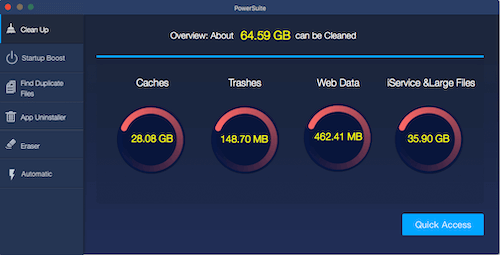
Clean up, Speed up and Revive Your Mac Computer
The Mac computer accumulates lots of unnecessary files and other junk data after used for a while, these files may include application associated files, logs, caches etc., they can take up much disk space and slow down computer performance. Mac PowerSuite quickly scans your Mac computer and enables you to remove all junk files from your Mac in couple of mouse clicks.
The Clean Up module shows you which types of data occupy the disk space, it’s divided into 4 parts: Caches, Trashes, iService & Large Files and Web Data. This module also allows you to access the files in each category and optionally remove them in order to save up disk space on Mac.
-
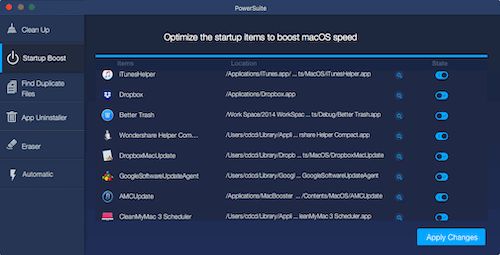
Optimize Startup Items on Mac
With Startup Boost feature, you can optimize and manage all startup items on macOS. It can quickly find all startup applications and services, so you can check which processes slow down your computer's boot speed.
Disable any unwanted startup application and service with one click. Never worry about apps or services that take over your boot items but can't be deleted.
-

Find and Remove Duplicate Files from Your Hard Drive
The Duplicates Finder enables Mac users to recover hard disk space by finding and deleting duplicate files effortlessly. This module quickly scans your folders or entire hard drive for duplicates on your Mac computer, and it allows you to move selected duplicate files to the Trash for safety.
Mac PowerSuite comes with build-in preview of duplicate files sorted by file size, you can define which copies are unnecessary and eliminate these with a couple of clicks.
-
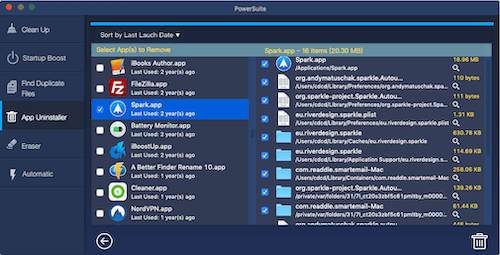
Uninstall Any Mac App and Its Associated Files Permanently
When you uninstall software on your computer, their associated files such as caches, state files, launch agents, containers files etc. will not be deleted. These files take up more and more disk space during uninstall increase, Mac PowerSuite’s App Uninstaller provides a compelling way to delete these files and uninstall your apps from your Mac permanently.
App Uninstaller shows you the app or plug-in name, its related items, last launch date and file size in the working area. You can select which app and files to remove permanently with one click.
-
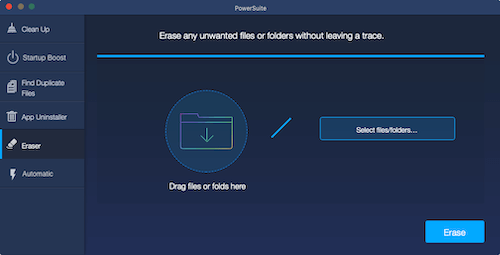
Offer a Secure Way to Delete or Get Rid of All Personal Information
As you know, regular deletion on a Mac doesn’t get rid of files for good, there are some types of recovery programs that will get the files back even if you format your hard drive. In order to delete files, especially your personal information forever so that they can’t be recovered, Mac PowerSuite brings Eraser to delete unwanted files or folders without leaving a trace.
Simply add the files/folders to Eraser and click the Erase button, the information will go away for good. Moreover, this module doesn’t get rid of these files directly, it will move them to the Trash for safety
-

Identify 14+ Types of Files and Selective Removal
Mac PowerSuite identifies and removes useless files in the system, and it allows you to view the details of the junk files via Quick Scan. By deleting these temporary files, web browser history & caches, i-Mobile applications you no long need, failed downloads etc., that helps you reclaim system space taken by unnecessary files, and keeps your Mac computer safe and running smoothly.
Mac PowerSuite supports cleaning up 14 file types, and more:
Caches: User Caches, Logs; Trashes: Trash, Failed Download Files; Web Data: Web History, Web Form Values, Web Sessions Settings, Web Caches, Web Download Files, Web Cookies; iService Data: iOS Update Files, iTunes Sync Applications, iMessage Attachments, Large Files.

