{宽版文章}
{宽版文章加载:/templates/fireebok/css/app.css}
{宽版文章加载:/templates/fireebok/css/other/navbar2.1.css}
{宽版文章加载:/templates/fireebok/css/other/footer2.0.css}
{宽版文章加载:/templates/fireebok/css/other/iexplorer-styles.css}
{宽版文章加载:/templates/fireebok/css/other/iexplorer-extras.css}
{宽版文章加载:/templates/fireebok/css/other/product-page-style.css}
{宽版文章加载:/templates/fireebok/css/other/background.css}
{宽版文章加载:/templates/fireebok/css/other/styles.css}
Media Meta
Media Meta is a metadata editor application for video and audio files. It can batch edit and change the creation date of video and audio, shooting or recording date, common metadata tags, id3 metadata tags, quick time metadata tags and other metadata, including title, artwork, gps and other metadata tags.>>User Guide

-

Edit metadata from audios and videos
It can edit and change the creation date, shooting or recording date, title, artist, album, artwork, director, actor, producer, publisher, copyright, description, composer, band, comment, release year, track number , Lyrics, and gps altitude, gps latitude, gps longitude and more metadata. It supports mp4, mov, m4v, mp3, m4a and other file formats.
-

Change creation date, shooting date, recording date
Videos and audios use metadata to store the recording date and shooting date. With Media Meta, you can easily change them with three ways: change the recording date and shooting date in the metadata tag value, use the Quick Action - Copy Shooting/Recording date to Creation date feature, use the Quick Action - Copy Shooting/Recording date to Creation date feature.
-
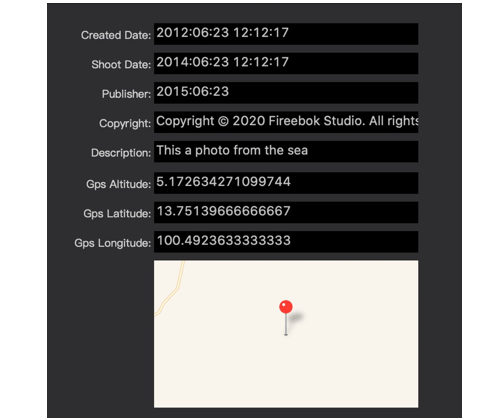
Simple batch editing of metadata
How to deal with the metadata of a large number of video and audio files? All operations in Media Meta support this batch processing, and support importing media folders containing video and audio in subfolders. Select audio and video in the product to start batch editing, adding, deleting and extracting operations.
-
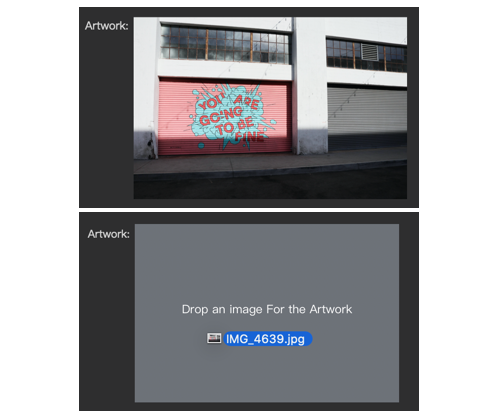
Artwork Editing and Export media metadata
You can easily add or replace artwork of video and audio files by dragging images into the artwork view. In addition, you can export the artwork and other metadata from selected media files.


