You can install any of the available web browsers on your iPhone that are found in the App Store but you will not get any option to make any of them the default browser on your iPhone. Whenever you open any link, it opens in safari. And whenever you visit any web pages using the Safari browser, all the browser histories get recorded so that you can go back and find the pages easily next time. Same way cookies also get stored to give you easy access such as logins and other information.
But if you do not want a particular page to record its history or cookies on your iPhone’s browser, you can easily clear the history and cookies and start a fresh and clean browsing. Also if you want to hand over your iPhone to others, it’s better to clear the Safari search history on your iPhone before giving.
To clear safari search history on your iPhone open Settings. Then scroll down and click on Safari. Again scroll down and you will get Clear History option. Tap on that and the search history will get deleted.
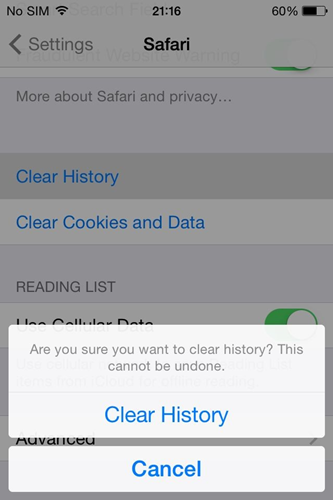
About Fireebok Studio
Our article content is to provide solutions to solve the technical issue when we are using iPhone, macOS, WhatsApp and more. If you are interested in the content, you can subscribe to us. And We also develop some high quality applications to provide fully integrated solutions to handle more complex problems. They are free trials and you can access download center to download them at any time.
You May Also Like
How to Clean up Your iOS and Boost Your Device's Performance
How to Extract WhatsApp Messages from Your iCloud Backup
How to Recover Deleted Text Messages from Your iPhone
