Many user of iPhones have been complaining of battery draining fast. Even when it is full, it uses less time than before it needs to be recharged. “Battery life” is the amount of time your battery lasts until it needs to be replaced.
About iPhone battery
Apple uses lithium-ion technology as iPhone battery. Compared with traditional battery technology, lithium-ion batteries charge faster, last longer, and have a higher power density for more battery life in a lighter package. When you know a little about how they work, they can work that much better for you.
Apple lithium-ion battery uses fast charging to quickly reach 80% of its capacity, then switches to slower trickle charging. The amount of time it takes to reach that first 80% will vary depending on your settings and which device you’re charging. This combined process not only lets you get out and about sooner, it also extends the lifespan of your battery.

About iPhone battery charge cycles
Charge your Apple lithium-ion battery whenever you want. There’s no need to let it discharge 100% before recharging. Apple lithium-ion batteries work in charge cycles. You complete one charge cycle when you’ve used (discharged) an amount that equals 100% of your battery’s capacity — but not necessarily all from one charge. For instance, you might use 75% of your battery’s capacity one day, then recharge it fully overnight. If you use 25% the next day, you will have discharged a total of 100%, and the two days will add up to one charge cycle. It could take several days to complete a cycle. The capacity of any type of battery will diminish after a certain amount of recharging. With lithium-ion batteries, the capacity diminishes slightly with each complete charge cycle. Apple lithium-ion batteries are designed to hold at least 80% of their original capacity for a high number of charge cycles, which varies depending on the product.
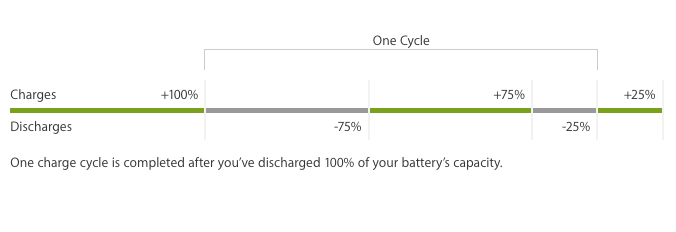
How to Maximize your iPhone battery
Avoid extreme ambient temperatures.
Your device is designed to perform well in a wide range of ambient temperatures, with 62° to 72° F (16° to 22° C) as the ideal comfort zone. It’s especially important to avoid exposing your device to ambient temperatures higher than 95° F (35° C), which can permanently damage battery capacity. That is, your battery won’t power your device as long on a given charge. Charging the device in high ambient temperatures can damage it further. Even storing a battery in a hot environment can damage it irreversibly. When using your device in a very cold environment, you may notice a decrease in battery life, but this condition is temporary. Once the battery’s temperature returns to its normal operating range, its performance will return to normal as well.
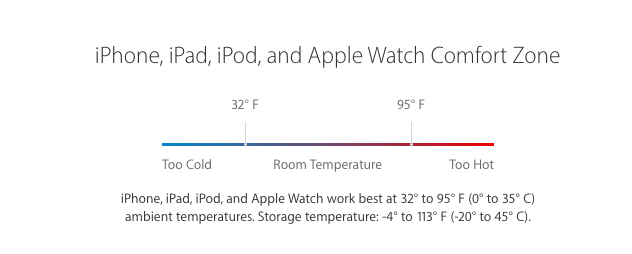
Remove certain cases during charging.
Charging your device when it’s inside certain styles of cases may generate excess heat, which can affect battery capacity. If you notice that your device gets hot when you charge it, take it out of its case first. For Apple Watch Edition models, make sure the cover of the magnetic charging case is off.
Store it half-charged when you store it long term.
If you want to store your device long term, two key factors will affect the overall health of your battery: the environmental temperature and the percentage of charge on the battery when it’s powered down for storage. Therefore, we recommend the following:
• Do not fully charge or fully discharge your device’s battery — charge it to around 50%. If you store a device when its battery is fully discharged, the battery could fall into a deep discharge state, which renders it incapable of holding a charge. Conversely, if you store it fully charged for an extended period of time, the battery may lose some capacity, leading to shorter battery life.
• Power down the device to avoid additional battery use.
• Place your device in a cool, moisture-free environment that’s less than 90° F (32° C).
• If you plan to store your device for longer than six months, charge it to 50% every six months.
Depending on how long you store your device, it may be in a low-battery state when you remove it from long-term storage. After it’s removed from storage, it may require 20 minutes of charging with the original adapter before you can use it.
There are lots of ways to preserve iPhone battery life, but it may surprise that most of the tips involve turning off services and features, Optimize your iPhone settings and more.
How to service and recycle your iPhone battery
All rechargeable batteries have a limited number of charge cycles. iPhone battery is designed to retain up to 80% of its original capacity at 500 complete charge cycles. The one-year warranty includes service coverage for a defective battery. If it is out of warranty, Apple offers a battery service for $79, plus $6.95 shipping, subject to local tax.
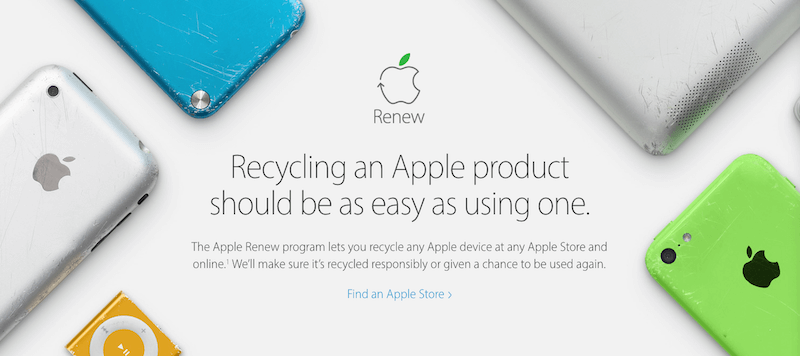
If you find yourself charging your device more frequently, it might be time for a new battery. Putting any battery directly in the trash is dangerous for the environment and for those who live in it. By servicing your Apple batteries only through Apple or an Apple authorized service provider, you can be sure they’ll be recycled with respect for the earth. You can recycle your entire device with us, battery included — you might even qualify for a credit to use toward a new Apple product.
Learn more about Apple’s recycling program
About Fireebok Studio
Our article content is to provide solutions to solve the technical issue when we are using iPhone, macOS, WhatsApp and more. If you are interested in the content, you can subscribe to us. And We also develop some high quality applications to provide fully integrated solutions to handle more complex problems. They are free trials and you can access download center to download them at any time.



