Do you upgrade your Mac to the latest EI Capitan? Have you noticed that your all note lost when you open the Note.app again after the upgrade has completed. I was trapped in the problem and found many people are facing this situation. Let us go straight to the process.
In the event of lost, all notes stored in the iCloud is safe, but those you choose to store in your Mac disk are all lost. It seems that Apple told users, iCloud is a better choice than Mac disk. But in fact, Update the note data must exist a problem in somewhere during the upgrade process.
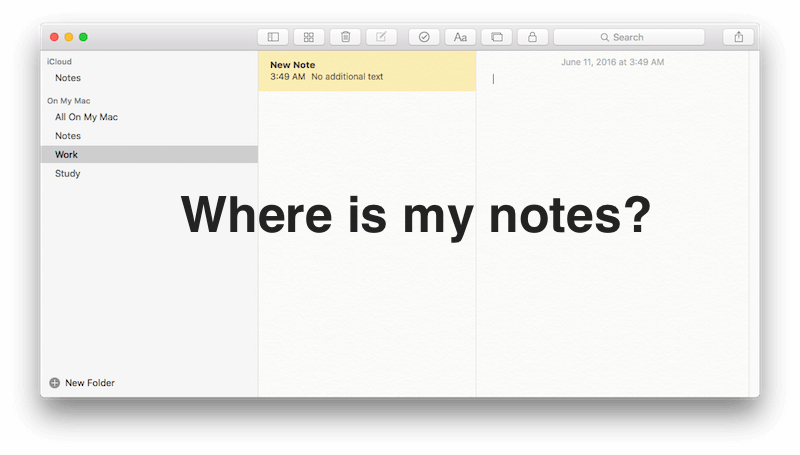
All you need to know
As more and more functions be added into Note.app on iOS system, in order to keep the iCloud synchnization between iOS and Mac OS X, note.app on Mac also joined many functions. Such as rich text, password protect, insert photos and media files, add toolbar on top of window and so on. It becomes a powerful recording tool, not a simple text recording tool as before.
Where is the Note stored on the Mac?
Before EI Capitan:
/Users/~/Library/Containers/com.apple.Notes/Data/Library/Notes/
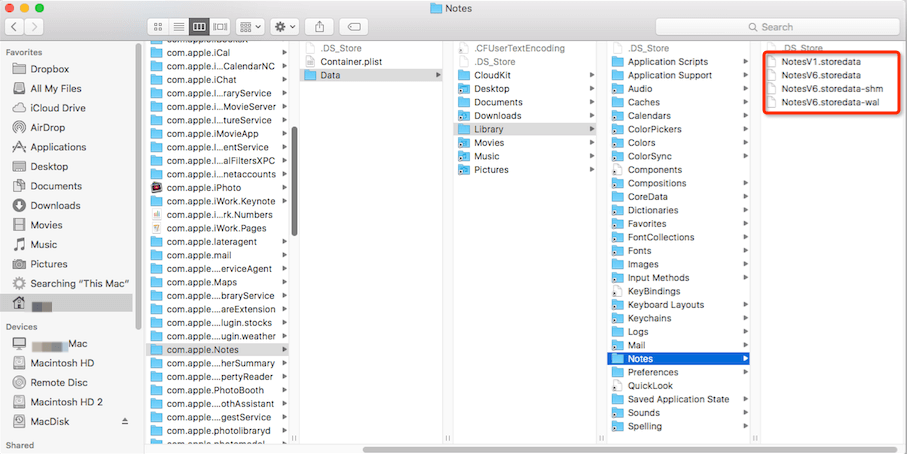
EI Capitan:
/Users/~/Library/Containers/com.apple.Notes/Data/Library/CoreData/ExternalRecords/NotesV4/7B7A6F46-ACEF-47D3-B44C-281F66BE0422/ICNote/_records/0/
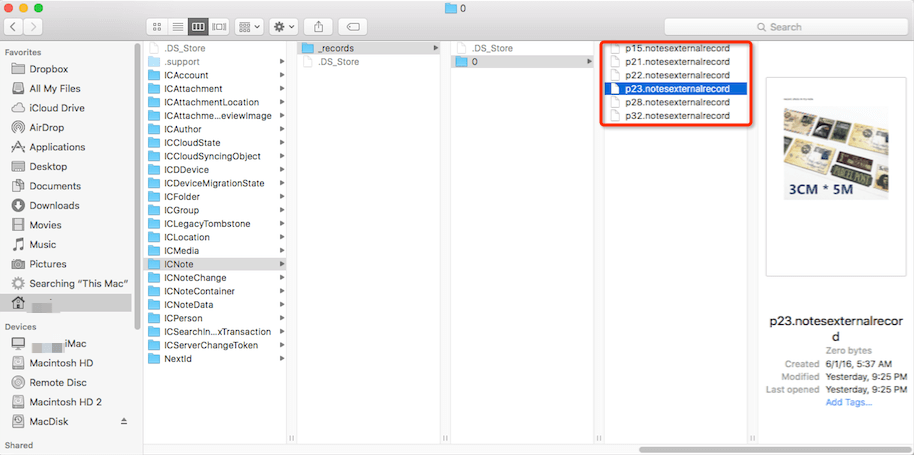
Why local note lost during this upgrade to EI Caption
I guess that there are two reasons may cause the lost.
1. As the database structure in new version of the Note on EI Caption has a little different from the old version.The records of database may be covered or rewritten during the process of rebuliding new database.
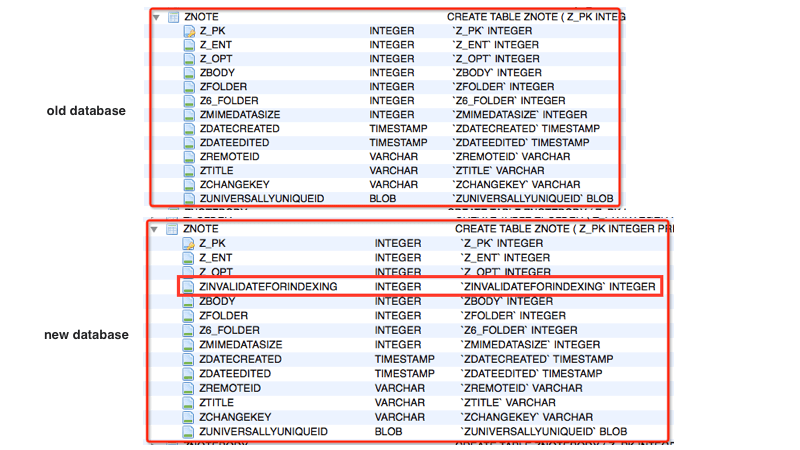
2. Whether you have noticed that the stored location is under the containers, where is the sandbox internal data on Mac OS X. It may be accidentally emptied as the cache data during the upgrade process.
How to restore your lost Notes?
There is no way to recover lost notes from original database, including using data recovery software, when it happened in this situation. The only way that you have already made an backup with Time Machine or other backup tool before upgrade to EI Caption.
Retrieve your lost Notes from Time Machine
1. Connect external backup hard drive with your Mac computer, Click "Enter Time Machine"
2. Select the backup date point, enter /Library/Containers/com.apple.Notes/Data/Library/Notes/, NotesV2.storedata contains all the note records.

3. Copy NotesV2.storedata database then Click "Cancel" button to quit Time Machine.
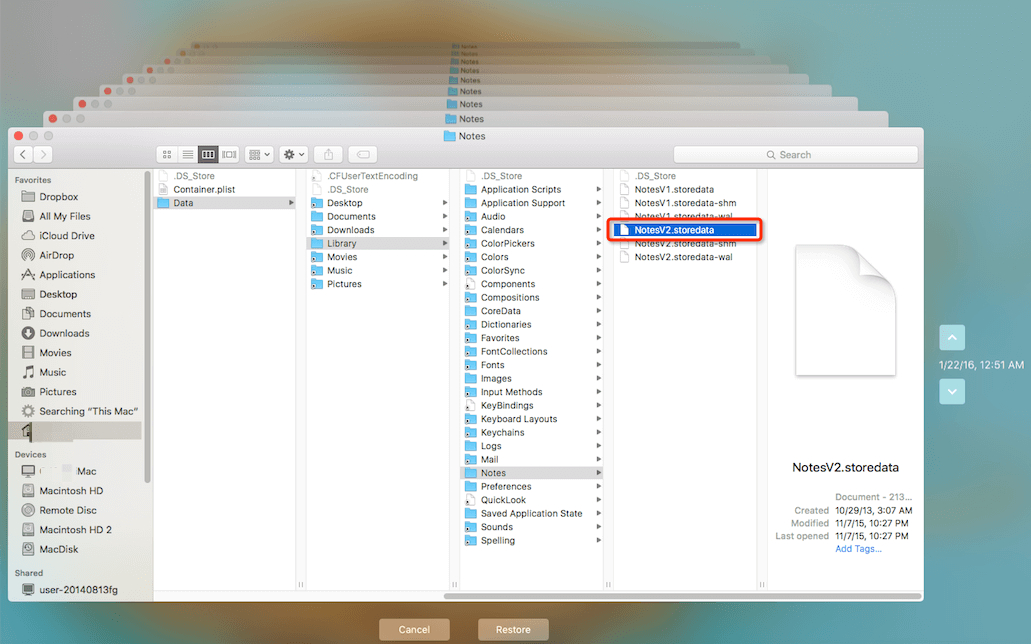
4. Paste the database and store in a location on your computer.
It's a sqlite database, so you need a sqlite tool like sqlitebrowser to open it. It will list your all notes.
Some people suggest that change the name of NotesV2.storedata to NotesV6.storedata, then copy to the current note database location, all the old records will appear in Note.app. I have done it, but failed. I think that the new version of Note has a different stored.

- Clean MyPhone
Transfer iPhone all data, save disk space, organize the files and enhance the performance of your iPhone,
iPad or iPod touch.
For Windows & Mac OS X
About Fireebok Studio
Our article content is to provide solutions to solve the technical issue when we are using iPhone, macOS, WhatsApp and more. If you are interested in the content, you can subscribe to us. And We also develop some high quality applications to provide fully integrated solutions to handle more complex problems. They are free trials and you can access download center to download them at any time.
You May Also Like
How to Extract WhatsApp Messages from Your iCloud Backup
How to Clean up Your iOS and Boost Your Device's Performance
How to Recover Deleted Text Messages from Your iPhone