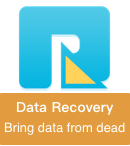Apple’s brand-new app Photos is now available with OS X 10.10.3, which is simple yet powerful to use. With Photos for Mac you can sync all your images to iCloud. Your iPhoto or Aperture library can be also imported to the Photos app seamlessly. When you first launch Photos, it'll either auto-convert your primary library or ask you to pick which library you'd like to import. If you sync your photos to iCloud or import your old photos, these precious images may get deleted by accident or due to mishandling.
If you have photos saved using Photos and this happens to you, don’t despair! Fireebok Data Recovery is an indeed way to get your precious photos back! This software can even get back your lost photo files if they were corrupted through a virus or were in a partition that has been overwritten. All you have to do is download this program, install it and scan for the missing photo files.
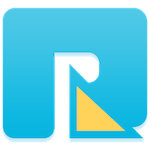
- Data Recovery
Recover data lost due to accidental deleting, formatting, virus infection,
and other unknown reasons.
Use Deleted Recovery to recover the deleted photos from Photos.app
Step 1. Launch the program and select macOS system volume Macintosh HD
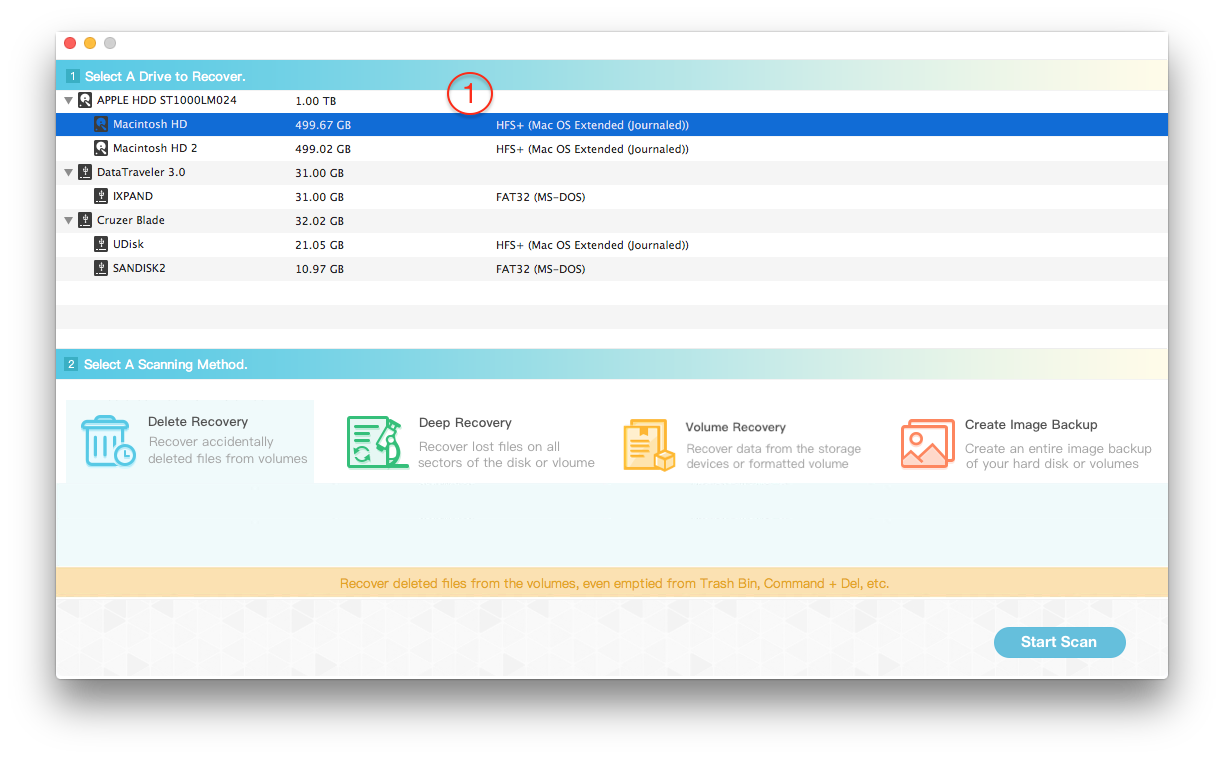
Step 2. Choose the Deleted Recovery mode and click "Start Scan" button to scan
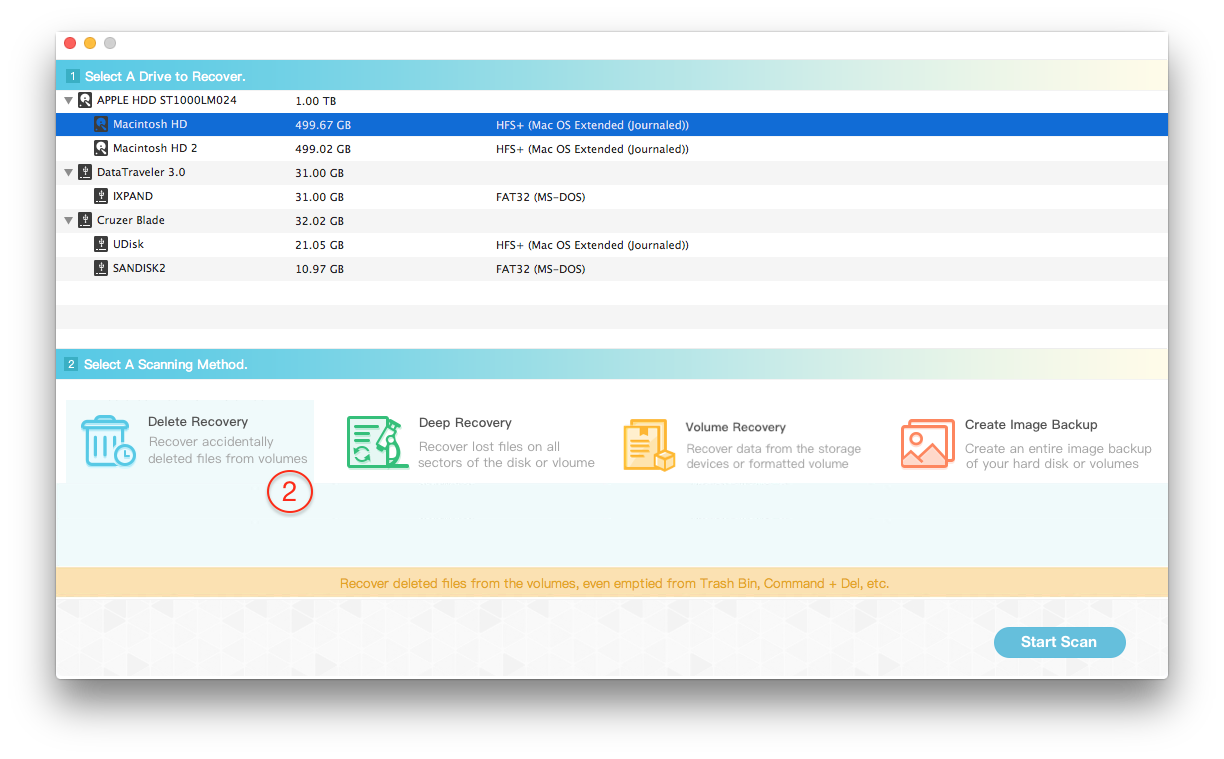
Step 3: Preview the scanning result and select them to save to the different disk or USB device.

Use Volume Recovery to recover the deleted photos from Photos.app
Step 1: Launch the program and Select the the partition or volume where the deleted file stored

Step 2: Choose "Volume Recovery" and click "Start Scan" button

Step 3: Preview the scanning result and save them to the different disk or USB device.
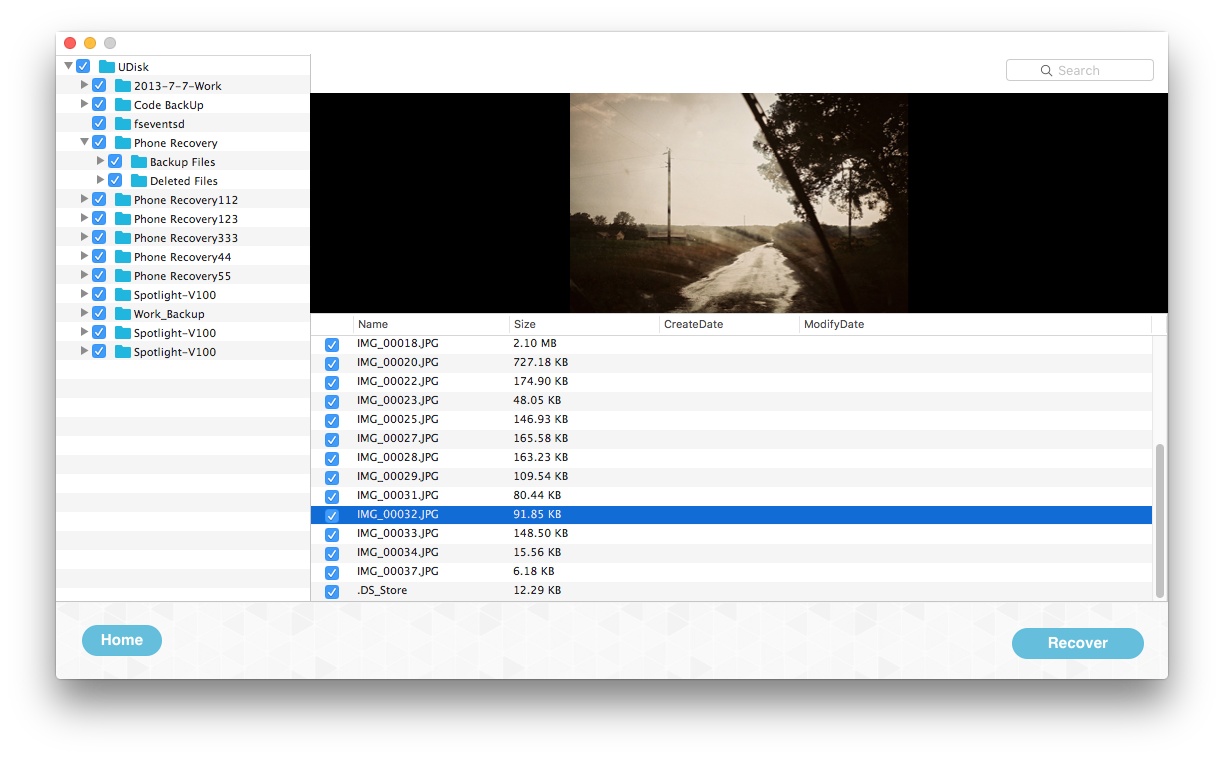
Note: . If you can't find lost files with Deleted Recovery or Volume recovery, Deep Recovery will be the second choice to recover them. Deep Recovery scan your all partition or disk by each sector. It will take a few minutes to a few hours, depending on the size of the disk.
About Fireebok Studio
Our article content is to provide solutions to solve the technical issue when we are using iPhone, macOS, WhatsApp and more. If you are interested in the content, you can subscribe to us. And We also develop some high quality applications to provide fully integrated solutions to handle more complex problems. They are free trials and you can access download center to download them at any time.
You May Also Like
How to Clean up Your iOS and Boost Your Device's Performance
How to Extract WhatsApp Messages from Your iCloud Backup
How to Recover Deleted Text Messages from Your iPhone