If you've set up a passcode to secure the use of your iPhone backup, other people can’t access your iPhone backup without typing in the unique code. But sometimes, it’s not easy for you to restore data from a backup file when it’s unencrypted.
If you want access data from your iPhone, follow the steps in this article to resolve the issue.
Step 1: Start by connecting the device to your computer using your USB cable.
Step 2: Open iTunes and click your iPhone listed in iTunes, then you will see the "Encrypt iPhone backup" checkbox checked.
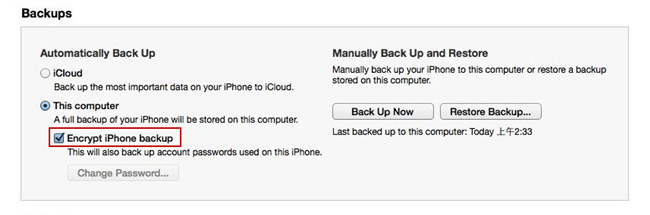
Step 3: Uncheck the box “Encrypt iPhone backup” and you will get the pop-up “Enter Password” to prompt for a password. Just enter your password to unlock your iPhone backup. Be sure you remember the encryption password!
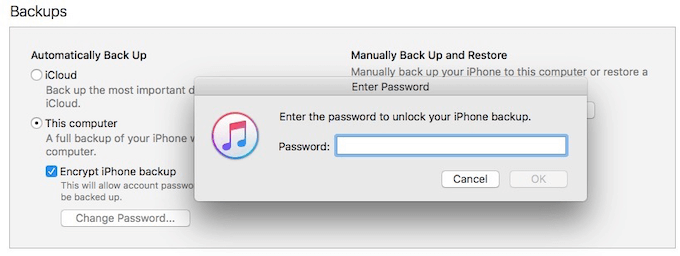
About Fireebok Studio
Our article content is to provide solutions to solve the technical issue when we are using iPhone, macOS, WhatsApp and more. If you are interested in the content, you can subscribe to us. And We also develop some high quality applications to provide fully integrated solutions to handle more complex problems. They are free trials and you can access download center to download them at any time.




