Sometimes you find that your iOS device is running out of free space and apps like Spotify, Instagram, Twitter, vine etc. have consumed the space on your device than they should take actually. Some apps take more than 500 MB space for cached data and thus most of the free storage space gets filled. Therefore you face problem of space shortage while try to install any new or important app on your iOS device. The app caches not only take up your device storage, but also slow the performance. Therefore it’s important to free the space on your iOS device to install the important apps and to improve the performance.
The solution to get back the free space on your iOS device is clearing the app caches. You can simply delete the app and can reinstall them but this process will delete all the data for the app. Then again you need to re-download and reinstall the app and thus need to login again. So it’s not a very good solution to clear app caches.
The perfect solution is deleting the app caches files from your iOS devices. To do that you can use CleanMyPhone software. CleanMyPhone helps you to delete the junked files such as app caches on your iOS device. Besides clearing app cache files this software also helps you to delete the unnecessary data such as music, photos, videos, app cookies etc. on your iPhone, iPad or iPod touch.
To remove app caches in your iOS device you need to follow some steps. Here are the steps for that:
Step 1: Download and install the app cache cleaner on your PC or Mac.
Step 2: Connect your iPhone, iPad or iPod touch to your computer, open up CleanMyPhone and click the App Cleaner tab, then click the "Scan" button.
Step 3: Delete all app caches in your iOS by clicking the icon next to App Cache.
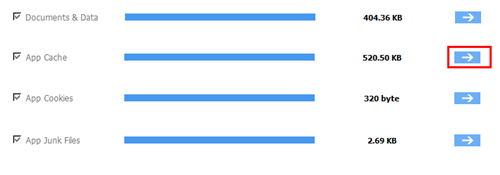
About Fireebok Studio
Our article content is to provide solutions to solve the technical issue when we are using iPhone, macOS, WhatsApp and more. If you are interested in the content, you can subscribe to us. And We also develop some high quality applications to provide fully integrated solutions to handle more complex problems. They are free trials and you can access download center to download them at any time.
You May Also Like
How to Clean up Your iOS and Boost Your Device's Performance
How to Extract WhatsApp Messages from Your iCloud Backup
How to Recover Deleted Text Messages from Your iPhone



