No one would ever want his/her phone to be filled up with craps and unnecessary documents and junk files creating the unwanted traffic in the phone. Not just it slows down the operation of the phone but also it creates a space in the phone for important documents.
Fireebok CleanMyPhone is an apparatus that could be brilliantly basic, simple and effective requisition that may aid you to keep your iPhone touch clean and running quickly. It incorporates advantageous instruments like Disk Manager, App Cleaner, Removal of Document & Data; acknowledge goliath Files, One-Click-Copy and a ton more. It has a lot of features including the feature to help you find and delete large files on iPhone. Now let’s get to the point.
Step 1: Download and install CleanMyPhone on your computer;
Step 2: Connect your iPhone to your Mac, open up CleanMyPhone and simply click on the Find Large Files tab, then click the “Scan” button;

Step 3: After the scan is complete, the files over 2MB will be listed, now you can remove desired large files on your iPhone. In addition, you’re allowed to customize the large file size from Mimimum Large File Size -> General -> Preferences.
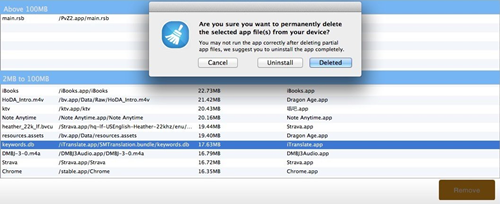
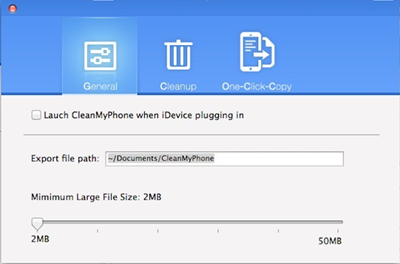
At the very end of the scanning method, CleanMyPhone also allows you to see the Documents & Data, the App Cache, Junk Files and also the App Cookies made by the applications, photographs, and videos in the phone. These brief and unnecessary documents are having an unfavorable impact on your gadget's execution and operation. With the support of the App Cleaner, you're permitted to accomplish extra or additional space by evacuating the pointless and unnecessary scrapes that are impeding your gadget's execution and transforming.
About Fireebok Studio
Our article content is to provide solutions to solve the technical issue when we are using iPhone, macOS, WhatsApp and more. If you are interested in the content, you can subscribe to us. And We also develop some high quality applications to provide fully integrated solutions to handle more complex problems. They are free trials and you can access download center to download them at any time.
You May Also Like
How to Clean up Your iOS and Boost Your Device's Performance
How to Extract WhatsApp Messages from Your iCloud Backup
How to Recover Deleted Text Messages from Your iPhone



