How do you find your Apple Watch when it’s dead due to out of battery or is lost? Apple recommends using Find My app to locate the last location of the missing Apple Watch. However, some Apple Watch users report that their Apple Watch has been turned off because there is no battery, but its location is still updated in the Find App app map, they look over and over but still can not find it in the location marked in the map. Why is this happening? How to correctly find a lost Apple Watch?

Actually your Apple Watch is turned off and cannot send any location information, you're seeing the current location of your iPhone. Once you put Apple Watch in Lost Mode, and Apple Watch has no battery. The location of the Apple Watch will be assumed to be the location of the "paired device", which may or may not be the actual location of the Apple Watch. That's why your "dead" Apple Watch always seems to be in the same location as your iPhone. However, it's nowhere to be found.
How to correctly find the last location of the lost Apple Watch?
1. If your lost Apple Watch has no battery and turn it off. Visit the www.icloud.com webpage on a device(Mac computer) that is not paired with the lost Apple Watch, and then sign in with your Apple ID, open Find iPhone -> click All Devices , and then click your Apple Watch, to find the last location before the Apple Watch went dead/offline on the map.

2. If your lost Apple Watch has a full battery and everything is normally. Open the Find My app on your iPhone, and choose the Devices tab, select your Apple Watch, and find the location of lost Apple Watch, then tap Play Sound, it will help you to find it.
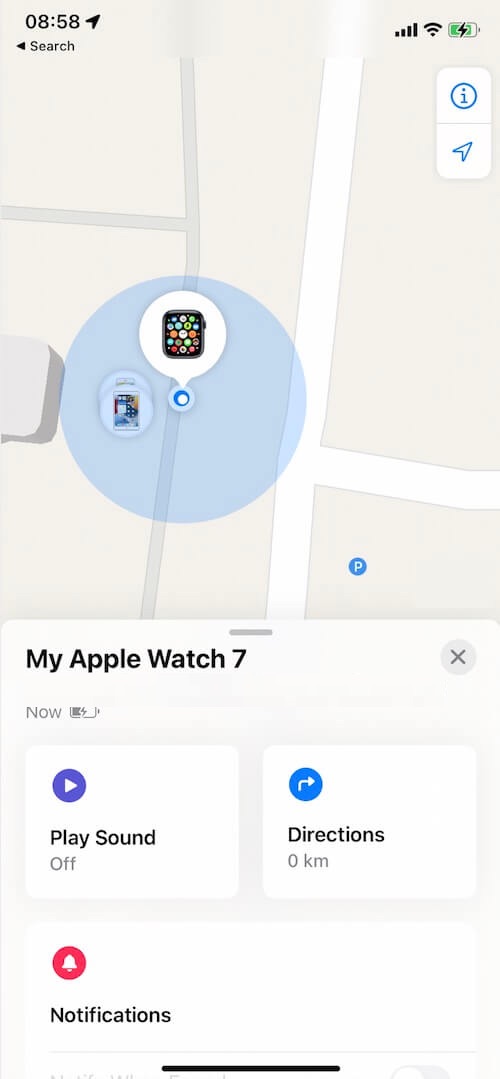
About Fireebok Studio
Our article content is to provide solutions to solve the technical issue when we are using iPhone, macOS, WhatsApp and more. If you are interested in the content, you can subscribe to us. And We also develop some high quality applications to provide fully integrated solutions to handle more complex problems. They are free trials and you can access download center to download them at any time.
| Popular Articles & Tips You May Like | ||||
 |
 |
 |
||
| How to Recover Deleted Text Messages from Your iPhone | Top 6 reasons WhatsApp can’t backup | How to Clean up Your iOS and Boost Your Device's Performance | ||
