Some iPhone users report that When they use FaceTime and Facebook messenger video chat, and the audio becomes intermittent. Other family members use the iPhone XS and iPhone 8 without this problem under the same network. No one wants to use the latest iPhone 12 Pro with problematic video calls. If you're experiencing the same video chat issue, here are some tips that you can follow to fix it on iPhone 12 Pro.
1. Unplug any accessory plugged into the iPhone
Unplug any plugged-in headset, USB cable, or any other accessories from the iPhone 12 Pro device to have a try.
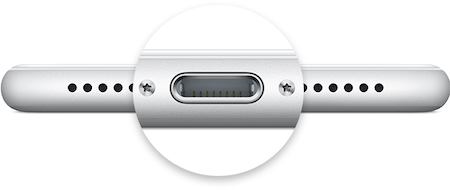
2. Remove any iPhone screen protectors
If your iPhone 12 pro uses a phone case, remove the phone case.
3. Allow FaceTime and Facebook messenger to access Microphone
Go to iPhone Settings -> Privacy -> Microphone -> turn on Messenger

4. Allow using Microphone in ScreenTime
Go to iPhone Settings -> Screen Time -> Content & Privacy Restrictions -> Allow Microphone
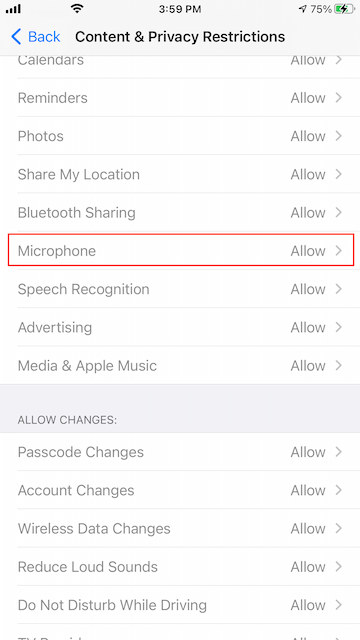
5. Turn off Phone Noise Cancellation
Go to iPhone Settings -> Accessibility -> Audio/Visual -> Turn off Phone Noise Cancellation, and then restart your iPhone device
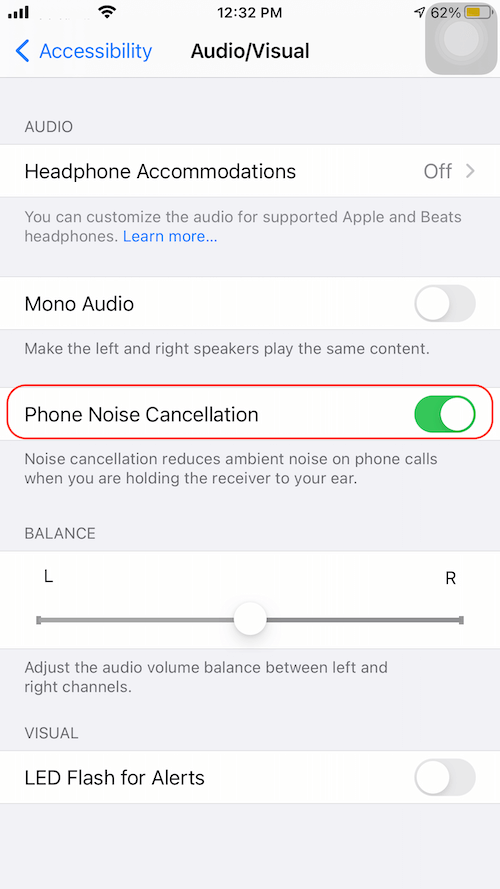
About Fireebok Studio
Our article content is to provide solutions to solve the technical issue when we are using iPhone, macOS, WhatsApp and more. If you are interested in the content, you can subscribe to us. And We also develop some high quality applications to provide fully integrated solutions to handle more complex problems. They are free trials and you can access download center to download them at any time.
| Popular Articles & Tips You May Like | ||||
 |
 |
 |
||
| How to Recover Deleted Text Messages from Your iPhone | Top 6 reasons WhatsApp can’t backup | How to Clean up Your iOS and Boost Your Device's Performance | ||
