Apple offers Screen Time to help manage how much time you and your children spend on apps, and it allows you to block or limit specific apps and features on your child's device. However, some iPhone users have reported that their children can bypass the Screen Time limits even after turning it on. There are also online tricks that can be used to bypass Screen Time. So, how can you prevent teens from bypassing Screen Time limits?
1. Disable Screen Time Request
Enabling Screen Time Request means that a pop-up option will appear to approve 15 minutes, 1 hour, all day, or decline. Teens can keep requesting 15 minutes or 1 hour without any limit. To disable Screen Time Request, go to iPhone Settings -> Screen Time -> App Limits -> turn on "Block at End of Limit" option.
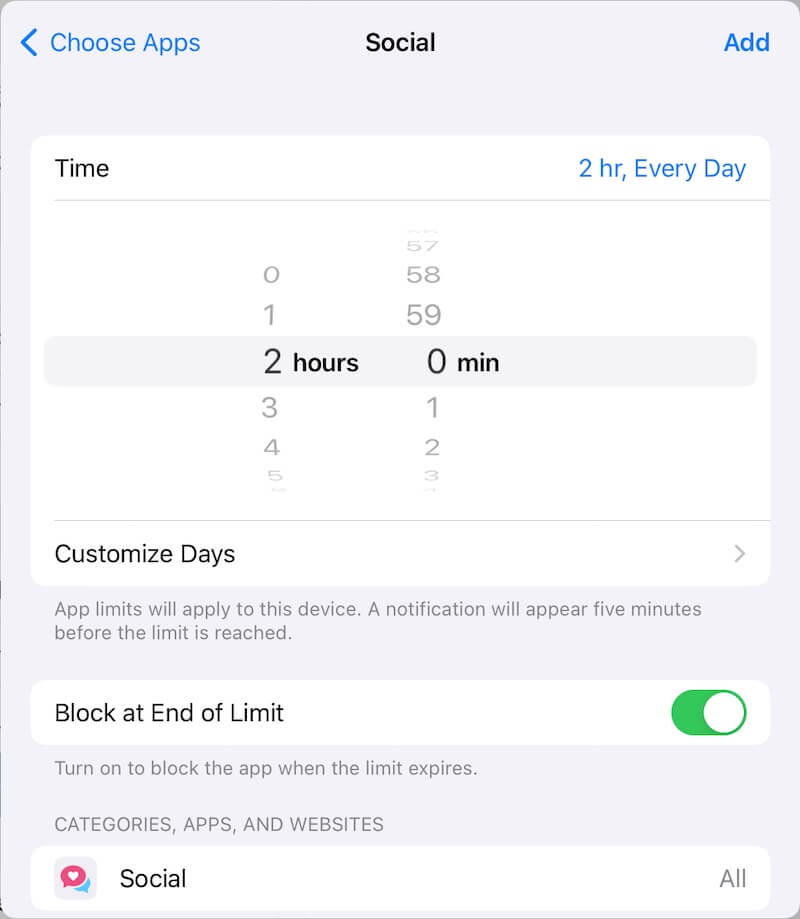
2. Require a Passcode to Bypass Screen Time
Go to iPhone Settings -> Screen Time -> Use Screen Time Passcode, and then enter a passcode when prompted. Re-enter the passcode to confirm. After setting a password, your child will need to enter the passcode to bypass Screen Time or request more time.
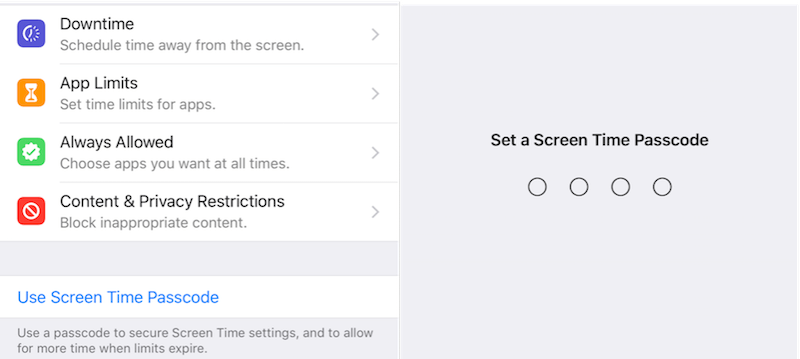
3. Re-setup Screen Time and Passcode
Go to iPhone Settings -> Screen Time -> Turn Off Screen Time -> enter the passcode to process. And then go to iPhone Settings -> Screen Time -> Tap Turn On Screen Time, then tap it again. Select This is My [device] or This is My Child's [device]. Tap Use a Screen Time Passcode to set a new Screen Time passcode.
4. Stop teens from downloading apps
Go to iPhone Settings -> Screen Time -> Content & Privacy Restrictions -> iTunes & App Store Purchases -> set “Don’t Allow” for Installing Apps, and then choose Always Require option for “REQUIRE PASSWORD”.
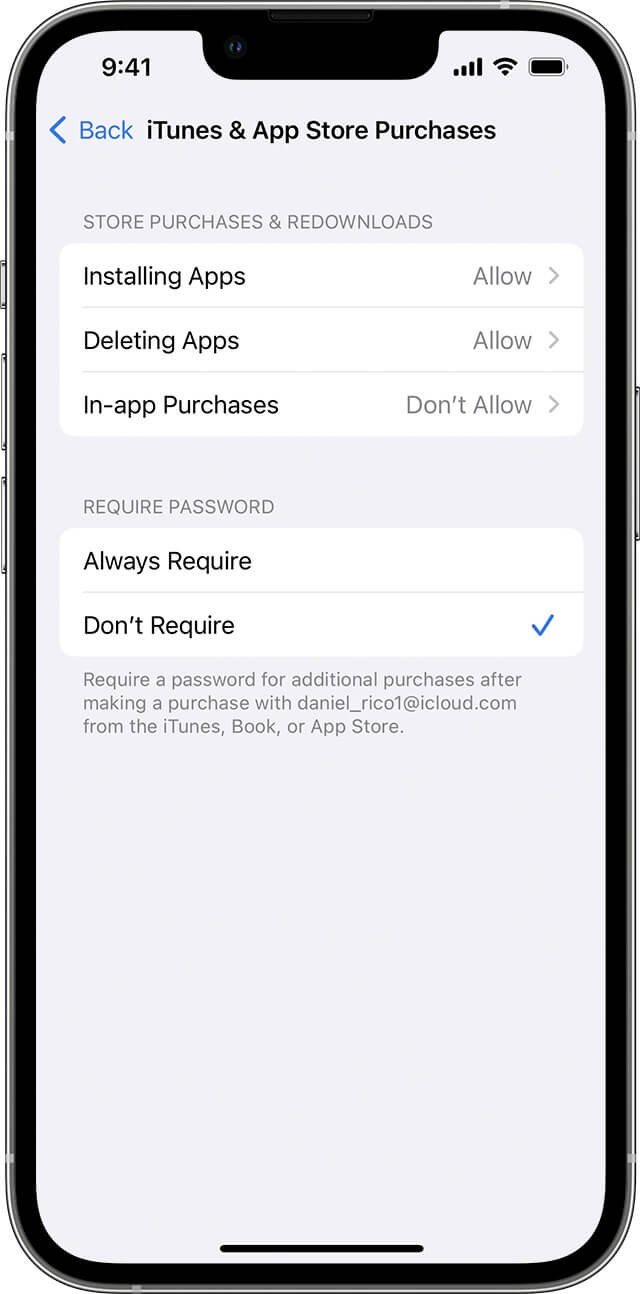
By following these four steps, you can help prevent teens from bypassing Screen Time limits and ensure that they are using their device responsibly.
About Fireebok Studio
Our article content is to provide solutions to solve the technical issue when we are using iPhone, macOS, WhatsApp and more. If you are interested in the content, you can subscribe to us. And We also develop some high quality applications to provide fully integrated solutions to handle more complex problems. They are free trials and you can access download center to download them at any time.
| Popular Articles & Tips You May Like | ||||
 |
 |
 |
||
| How to Recover Deleted Text Messages from Your iPhone | Top 6 reasons WhatsApp can’t backup | How to Clean up Your iOS and Boost Your Device's Performance | ||
