Apple released AirTag, a small tracker and anti-loss device. Apple installed Bluetooth, U1 chip, NFC chip, acceleration sensor and speaker on it. These technologies allow you to quickly track and find items within the FindMy app. Many iPhone users hope that they can share AirTags tracking information with family members, but other people are worried about sharing AirTags tracking information with family members. So can we share AirTags tracking information with family members? How to avoid sharing AirTags tracking information with family members? Next, this article will give the answer.
When we setup Family share in iPhone Settings, we can share Apply Subscriptions(such as Apple Music family subscription), Location Sharing(it’s current iPhone’s location, not AirTag’s location), iTunes Store, Apple Books and App Store purchase and iCloud Storage. And you can go to iPhone Settings -> Apple ID -> Family Sharing, to view all family members.
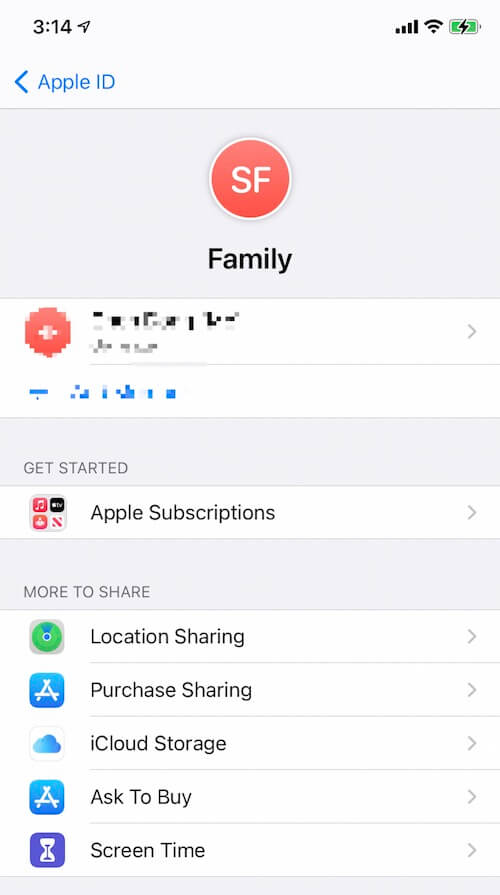
After our test AirTag, if you do not want to share AirTags tracking information with your family, as long as you and your family do not use the same Apple ID, make sure that everyone uses their own Apple ID, and your family will not see your AirTag tracking information.
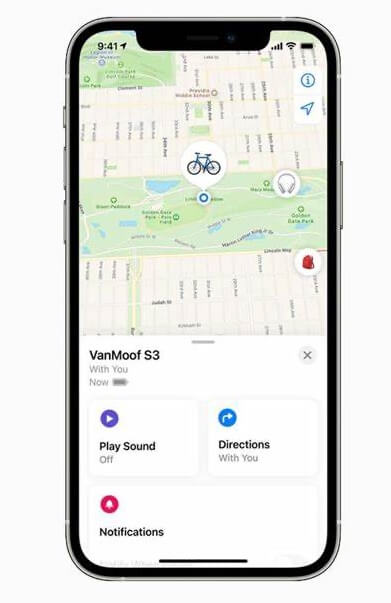
If you need share AirTags tracking information with family members, you need to use the same Apple ID with your family member who want to share the AirTags tracking information. But all your contacts, text messages, and call logs will appear in each other’s iPhone devices.
In the current version of iOS, iPhone users do not have the option of sharing the AirTags location with their family members. But in the future iOS version, it may appear. After all, we can choose to share iPhone location information with family members, let us look forward to it.
About Fireebok Studio
Our article content is to provide solutions to solve the technical issue when we are using iPhone, macOS, WhatsApp and more. If you are interested in the content, you can subscribe to us. And We also develop some high quality applications to provide fully integrated solutions to handle more complex problems. They are free trials and you can access download center to download them at any time.
| Popular Articles & Tips You May Like | ||||
 |
 |
 |
||
| How to Recover Deleted Text Messages from Your iPhone | Top 6 reasons WhatsApp can’t backup | How to Clean up Your iOS and Boost Your Device's Performance | ||
