If you have a Blackberry phone or mobile device, then you may eventually need to know how to extract BBM contacts from a Blackberry backup file. If your Blackberry mobile device runs Blackberry Device Software 5, or Blackberry 6 or 7, or the Blackberry smartphone 7 through 10, then the following directions will work to extract your BBM contacts from a Blackberry backup file.
First, you must either have Blackberry Messenger 7.0 on the device or install it onto your phone. This can be done through Blackberry World. Then, you just login to your account and launch the Blackberry Messenger app. It will then open up and restore your Blackberry profile.
Blackberry backup with Blackberry Link
If using a Blackberry smartphone, you have to hookup your phone to the computer with a USB cable, and then open up Blackberry link. Then, put in your password and click “Unlock” Then, click “Transfer Device Data” Then the backup file should open and restore the contact data to your Blackberry phone. Once that is done, just click “Finish”
Directions for Blackberry 5, 6 and 7.0
A Blackberry 10 smartphone will ask you to launch the Blackberry Messenger app like in the information mentioned previously. Then, you just have to open it up and click “Restore using device switch” If you are using a Blackberry 7 or 7.1, you can restore the backup using an SD card.
If using a Blackberry Messenger 6.0, just open up the Messenger app, press the menu key, choose “Options” and when you see Backup Management click onto “Restore” and choose the file you want to restore and click “Yes” If using Blackberry Messenger 5.0, just open Messenger, press “Menu” and pick “Options” Then click “Restore” and choose the file you want and click “Yes".
Using BlackBerry Recovery to Extract Contacts from the Backup
If your contacts were gone and you have an IPD or BBB backup, you can use BlackBerry Recovery to recover and extract them from the backup.
Step 1. After opening up the program, you will be given two choices. Here we choose the Backup File Recovery mode.
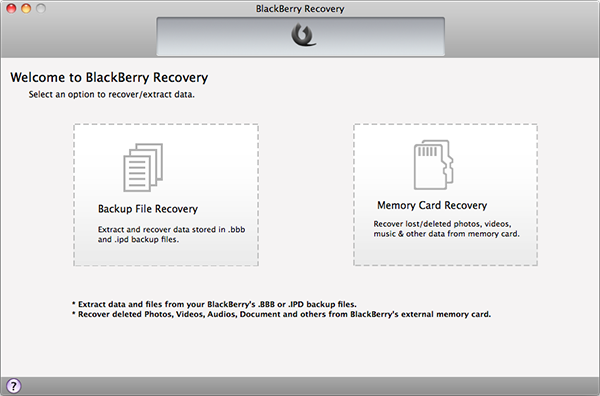
Step 2. Click Contact to preview your lost contacts, then click the Save button to save onto your Mac.
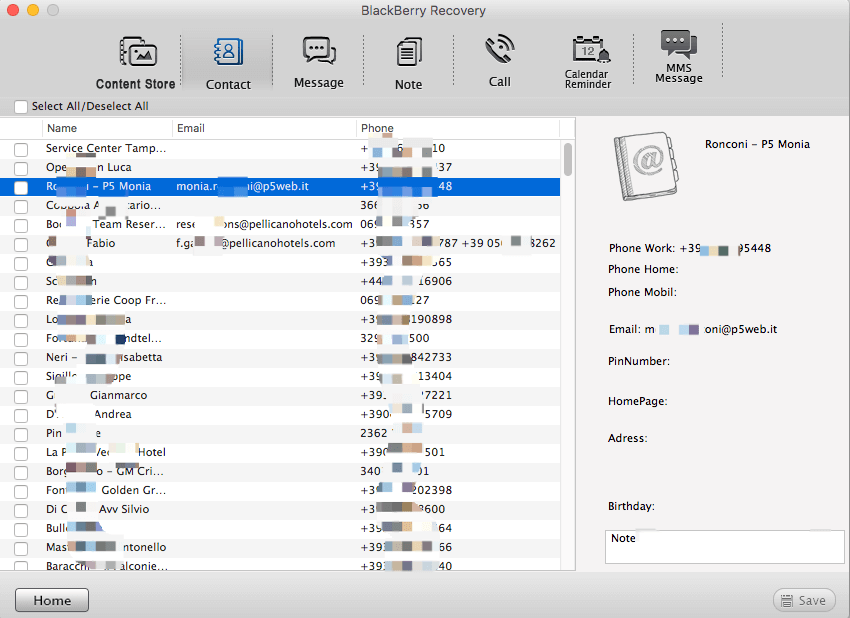
About Fireebok Studio
Our article content is to provide solutions to solve the technical issue when we are using iPhone, macOS, WhatsApp and more. If you are interested in the content, you can subscribe to us. And We also develop some high quality applications to provide fully integrated solutions to handle more complex problems. They are free trials and you can access download center to download them at any time.
You May Also Like
How to Clean up Your iOS and Boost Your Device's Performance
How to Extract WhatsApp Messages from Your iCloud Backup
How to Recover Deleted Text Messages from Your iPhone

