When you update the iPhone to iOS 11.3, you can check the iPhone Maximum battery capacity with Battery Health (Beta) function. This feature is under Settings -> Battery -> Battery Health (Beta). If the Maximum Capacity is still in good health, your iPhone is currently supporting normal peak performance.
The Maximum Capacity readout gives an estimate of the amount of total capacity the battery can hold. New phones should report 100% capacity. A lower Maximum Capacity means that the iPhone will not as long between charges. Apple says that an iPhone that has used 500 cycles should still retain about 80% of its original capacity. So after 1000 cycles you should still have 50–60 percent of the battery’s capacity left, and 30–40 percent after 1500 cycles, etc.

About iPhone battery
Apple uses lithium-ion technology as iPhone battery. Compared with traditional battery technology, lithium-ion batteries charge faster, last longer, and have a higher power density for more battery life in a lighter package. When you know a little about how they work, they can work that much better for you.
Apple lithium-ion battery uses fast charging to quickly reach 80% of its capacity, then switches to slower trickle charging. The amount of time it takes to reach that first 80% will vary depending on your settings and which device you’re charging. This combined process not only lets you get out and about sooner, it also extends the lifespan of your battery.

About iPhone battery charge cycles
Charge your Apple lithium-ion battery whenever you want. There’s no need to let it discharge 100% before recharging. Apple lithium-ion batteries work in charge cycles. You complete one charge cycle when you’ve used (discharged) an amount that equals 100% of your battery’s capacity — but not necessarily all from one charge. For instance, you might use 75% of your battery’s capacity one day, then recharge it fully overnight. If you use 25% the next day, you will have discharged a total of 100%, and the two days will add up to one charge cycle. It could take several days to complete a cycle. The capacity of any type of battery will diminish after a certain amount of recharging. With lithium-ion batteries, the capacity diminishes slightly with each complete charge cycle. Apple lithium-ion batteries are designed to hold at least 80% of their original capacity for a high number of charge cycles, which varies depending on the product.
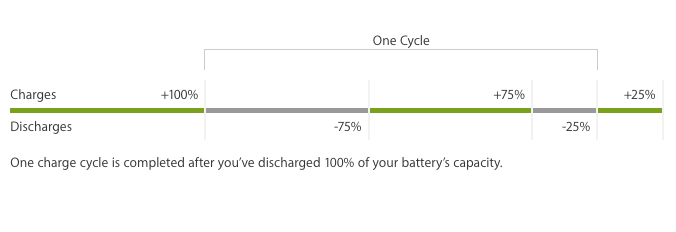
5 tips to maintain your iPhone's battery healthy
1. Keep your iPhone at room temperature
That means between 20 and 25 degrees C. The worst thing that can happen to a lithium-ion battery is to have a full charge and be subjected to elevated temperatures. So don't leave or charge your iPhone in your car if it's hot out. Heat is by far the largest factor when it comes to reducing lithium-ion battery life.
2. Avoid completely discharging iPhone batteries
If a lithium-ion battery is discharged below 2.5 volts per cell, a safety circuit built into the battery opens and the battery appears to be dead. The original charger will be of no use. Only battery analyzers with the boost function have a chance of recharging the battery.
3. Charge a little bit whenever you can
Lithium-ion batteries don't respond well to being charged all the way up and then run all the way down. They take much better to little bits of charge here and there.
4. Use appropriate iPhone chargers
Many people take great care with their electronic gadgets, but often neglect the consequences of bad chargers on their lithium ion batteries. When choosing a charger, the original charger is the best choice. If that's unavailable, a high quality charger that has an overcharge protection function, or a brand name charger will do. A low quality battery charger can lead to shorter run times, premature battery failure, or even fire or explosion.
5. Avoid long periods without using or recharging iPhone.
If your iPhone's batteries will be left unused for 3 months or more, partially recharge them (to around 30-70% of capacity, depending on planned storage time), then store the device to prevent battery damage. You may need to take the device out of storage and charge again after a few months.
Final thoughts
If your iPhone's Maximum battery capacity is under 80% of its total capacity, you need to consider replacing the iPhone battery to avoid prevent unexpected shutdowns.
About Fireebok Studio
Our article content is to provide solutions to solve the technical issue when we are using iPhone, macOS, WhatsApp and more. If you are interested in the content, you can subscribe to us. And We also develop some high quality applications to provide fully integrated solutions to handle more complex problems. They are free trials and you can access download center to download them at any time.



