If you are using iOS devices such as iPhone, iPad or iPod touch, then you must be experienced with app ads. Sometimes it becomes very annoying if continuously ads keep on showing in apps while you are accessing your iPhone or iPad. But there are ways to get rid of this problem. As like you can block ads on web browser on your desktop, you can also block ads in iOS apps.
Though you cannot block ads in safari in your iOS devices, but you can remove ads from iOS apps by turning the Wi-Fi option off or by using Airplane Mode. These types of ads normally appear over the display of many free games and apps. The process to block these app ads is very simple, Open Settings on your iOS devices and then turn on the Airplane mode. Another way is to go to Settings, then tap on Wi-Fi option and turn it off.
Normally ads are served on iOS devices through remote ad servers. So if you shut off the method of communication to the internet on your iPhone or iPad, the apps will not be able to communicate with the ad servers. Thus you can block ads in iOS apps.
Apart from the above ways of blocking ads in iOS apps, another easiest way to do the same is by using CleanMyPhone software. This is the useful software that let you remove ads from iOS apps permanently in a very simple way. Other than blocking ads, you can also use CleanMyPhone to clean your iPhone or iPad, organize and manage files and apps on your iOS devices, improve the performance of your iPhone and many more. Here I will describe the way to block ads using this useful software.
Following are the steps to block iAd and other ads in iOS apps using CleanMyPhone:
Step 1: Download the iOS ads remover and install, connect your iOS device to your computer;
Step 2: Click the Ads Remover tab and start to scan;
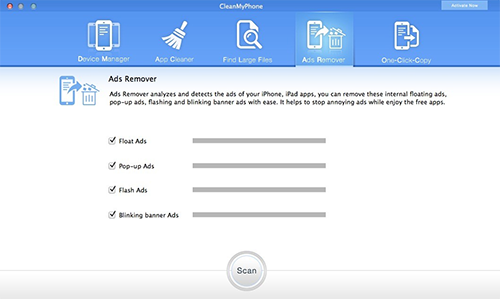
Step 3: Remove the ads by clicking the “Remove Ads” or “Remove All Ads” button.
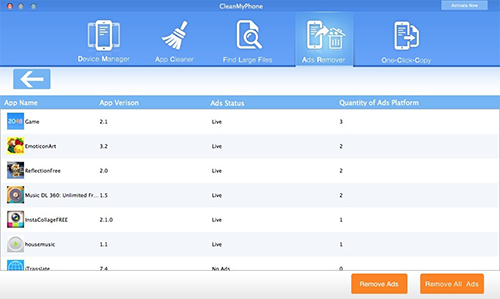
About Fireebok Studio
Our article content is to provide solutions to solve the technical issue when we are using iPhone, macOS, WhatsApp and more. If you are interested in the content, you can subscribe to us. And We also develop some high quality applications to provide fully integrated solutions to handle more complex problems. They are free trials and you can access download center to download them at any time.
You May Also Like
How to Clean up Your iOS and Boost Your Device's Performance
How to Extract WhatsApp Messages from Your iCloud Backup
How to Recover Deleted Text Messages from Your iPhone



