The iPhone dictionary on your iPhone keyboard is a very handy tool if you want to do a spelling check of the things that you type into your phone. However, it’s very possible that after you have your iPhone for a while, you might have accidentally typed in a few wrong words or phrases. If you do this, your iPhone will automatically spell check it with the internal software and put in the right words.
Resetting the iPhone Keyboard Dictionary
Or at least try to, but sometimes you can’t trust the spell check software to get it right. This might be because it is a technical word the phone’s dictionary doesn’t understand. If this is a word or phrase you use a lot, it can be very frustrating for the iPhone to keep trying to correct it even though the word may be spelled right. So, if that is the case, you can easily reset the iPhone typing dictionary on your phone’s keyboard by using the following directions:
1. Go to the iPhone’s main screen, and then chose the “Settings” button.
2. Next, look for “General” and push that icon, and the scroll down to the bottom of the list and look for the “Reset” button.
3. Then, push the “Reset Keyboard Dictionary” button, which will reset the keyboard dictionary on your iPhone. After this, your iPhone will display a box that reads, “This will delete all of the custom words you have typed on the keyboard, returning the dictionary to factory defaults."
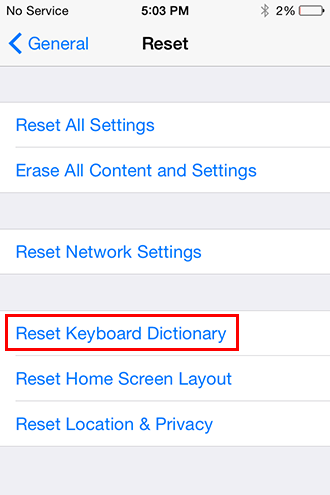
However, if that is indeed what you wish to do, then all you have to do is tell it “Reset Dictionary”. If you have instead changed your mind, all you have to do is hit the “Cancel” button instead. It’s that simple. Then, all you have to do is start over by typing in the special words or phrases you want the iPhone to remember how to spell correctly.
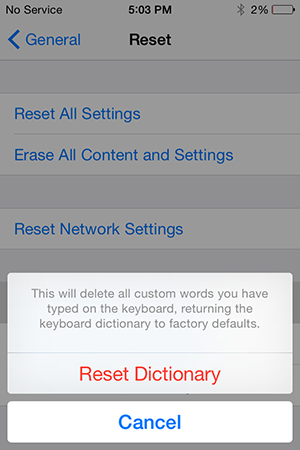
Manually Add Words to iPhone Keyboard Dictionary
If you want to teach your iPhone to spell the words you use all the time and they aren’t already in the dictionary, it’s easy to manually put new words into the iPhone User Dictionary. Here are the directions:
Typing Words into Applications
There are a few apps for the iPhone that you can use to put new words into your iPhone’s dictionary. These include:
• Messages (entered by typing in a text message) – Do this by rejecting an auto-correct proposal the phone gives you.
• Safari (entering by typing in a word into the Google Search Field) – Do this by searching for the new word you wish to use.
• Contacts – You can also put in a new word into a field if you are putting in a new contact or when you update an old contact.
All in all, these are the ways in which an iPhone user can clear or enter words into their phone’s keyboard dictionary just by following the above directions.
About Fireebok Studio
Our article content is to provide solutions to solve the technical issue when we are using iPhone, macOS, WhatsApp and more. If you are interested in the content, you can subscribe to us. And We also develop some high quality applications to provide fully integrated solutions to handle more complex problems. They are free trials and you can access download center to download them at any time.
You May Also Like
How to Clean up Your iOS and Boost Your Device's Performance
How to Extract WhatsApp Messages from Your iCloud Backup
How to Recover Deleted Text Messages from Your iPhone
