The iPhone keeps track of your location data but if you don’t want it to remain in the phone, there are ways to clear the location data on your iPhone. Many people may want to do this in order to protect their privacy.
How long does the iPhone store location data
You may not know this, but if you have iOS 4 or higher, the iPhone will keep a running log of all of the places that the phone was at and if there is enough space on the phone, it will store this data clear back to the update, which happened in June 2010. This information will also sync to the user’s computer if they sync u their iPhone’s data. This means that if you want to remain private, you have to get rid of all of the iPhone’s location data stored on your iPhone.
That’s because the newer iPhones have GPS ability that tracks your location via a special A7 chip. This monitors every place you go, but if you don’t want that info hanging around, then follow these directions to clear the location data on your iPhone:
Step 1 – The first step to get rid of the location data on your iPhone is to go to “Settings” and then click the ‘Privacy” button and you will see the “Location Services” area.
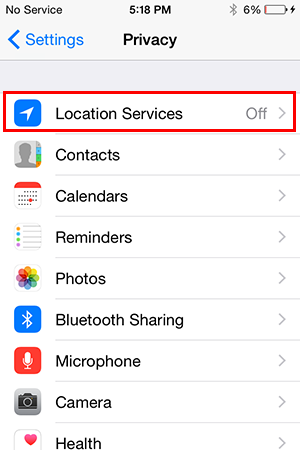
Step 2 – The next thing to do is click onto the “Location Service” button and then you should see a list that shows you all of the iPhone’s apps that use GPS or Wi-Fi and can use them to show your location. Then, go to the bottom of the screen and click onto “System Services”.
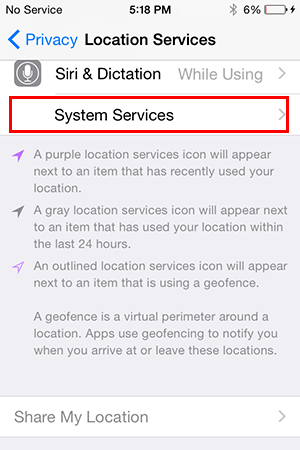
Step 3 – The menu on your iPhone shows all of the details of your location data. You can go through all of it and modify it. At the bottom of this list of locations is a section called “Frequent Locations”.
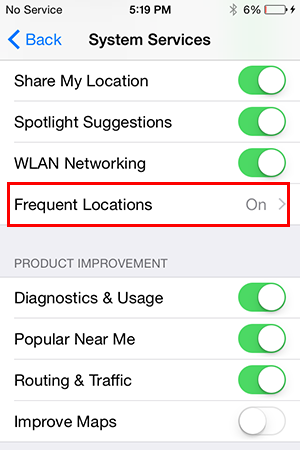
Step 4 – Next, you will see all of the frequent locations on the bottom of your iPhone screen. All you have to do is push the arrows next to any of these locations and you will see where they are at on a location map. The map is great if you want to know how to get to and from one of these places.
Step 5 – Clearing the location history is the next step. All you have to do is look for the “Clear History” button and push it to get rid of all of the location data stored in your phone. In fact, you can keep it from storing it at all in the future by changing the “On” button in frequent locations to an “Off” position.
The bottom line is that if you would rather all of the location data on your iPhone stays private, then you must use the above directions to get rid of all of the location data stored on your iPhones. This is especially a good idea for children’s phones since you don’t want people to stalk your kids.
How to remove all location history from your iPhone with app tool:
Fireebok Clean Myphone releases the new version to support to remove private informations including location history.
Download Clean MyPhone, and run it.
As you know, many apps records your locations when you turn on location services on your iPhone. Run Clean MyPhone and select Privacy Clean Mode, after the scanning, Clean Myphone will list all location information. And you can remove all just one click.

About Fireebok Studio
Our article content is to provide solutions to solve the technical issue when we are using iPhone, macOS, WhatsApp and more. If you are interested in the content, you can subscribe to us. And We also develop some high quality applications to provide fully integrated solutions to handle more complex problems. They are free trials and you can access download center to download them at any time.
You May Also Like
How to Clean up Your iOS and Boost Your Device's Performance
How to Extract WhatsApp Messages from Your iCloud Backup
How to Recover Deleted Text Messages from Your iPhone



