Have you installed Kik chat messages on your iPhone? How many chat conversations and media files are there in your application? Kik chat message is different from other instant message applications, it only keeps the most recent 1000 chat messages within 48 hours, and keeps the most recent 500 messages after 48 hours. If you’re a heavy Kik user, do you want to download and save Kik some important chat messages and message attachment from iPhone? Or you need to know how to extract all Kik chat messages and attachments from the old iTunes and iCloud backups.
How to backup Kik chat message on iPhone?
Kit does not provide backup or archive options like WhatsApp and other applications in the application settings. We can only copy and paste the messages to other place by pressing chat message one by one, and save the media files to the album. Or you can take a screenshot to save the current iPhone screen content.
Fortunately, Fone Rescue provides a solution for backing up Kik Chat messages. The following introduction will guide you how to download and save Kik Chat messages and message attachments from iPhone devices and iTunes and iCloud backups.
Download and install Fone Rescue on your computer.

- Fone Rescue
Recover lost or deleted SMS, contacts, photos, videos, notes and more from
your iPhone.
For Window & Mac OS X
1. How to download and save Kik chat messages from the iPhone device
Connect your iPhone device to the computer with iTunes installed, and then run Fone Rescue, it will display the connected iPhone device, select the “Recover From iOS Device” mode, and click the “Start Scan” button.
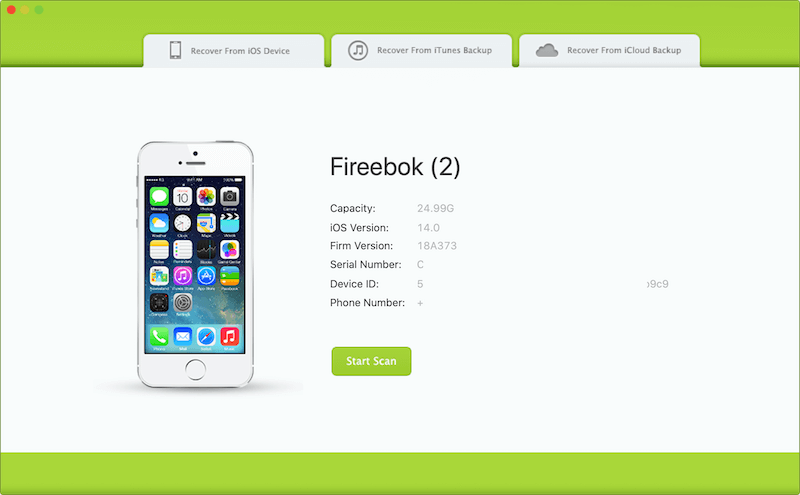
It scans all your iPhone data, such as photos, contacts, messages, etc., including Kik chat messages. After the scan is complete, select “Third Party Apps” tab and click “Kik Message” button, it will list all kik chat conversations. And you can select the chat conversation to export all text messages and message attachments.
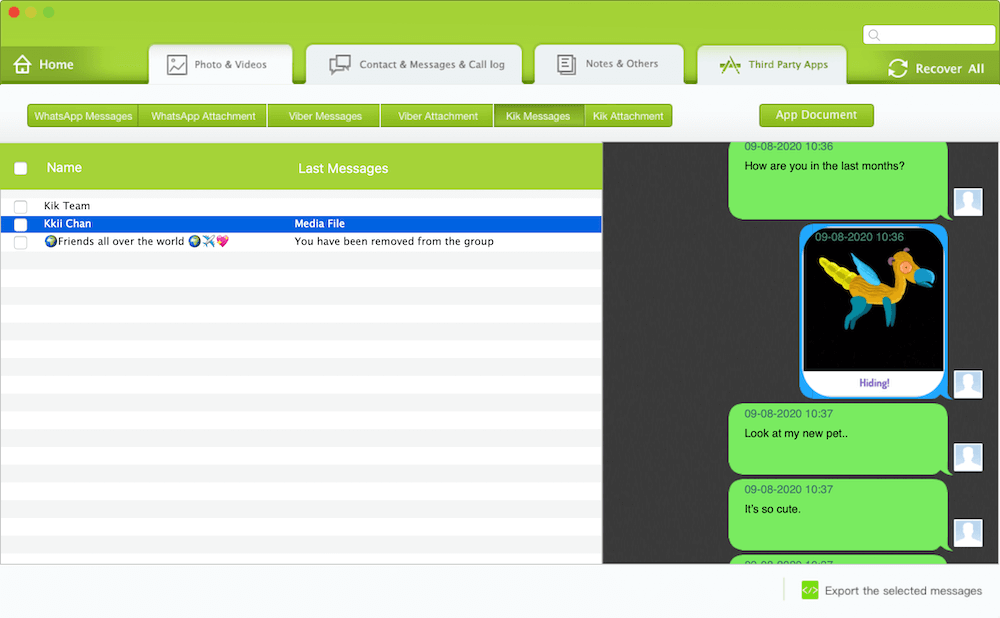
If you need to view and save all Kik message attachments, click the “Kik Attachment” button, select the attachment file to preview, and click the check button to select, then export them to the computer or external hard drive.
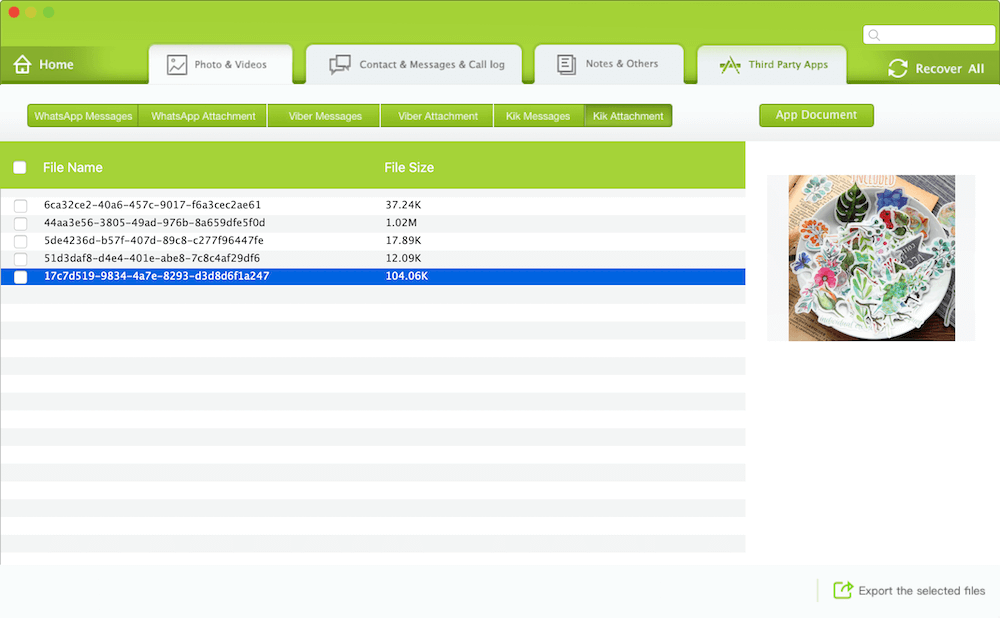
2. How to download and save Kik chat messages from the iTunes and iCloud backup
If you have done iTunes or iCloud backup before, Fone Rescue can help you download and export all Kik chat message data from the backup. After installing Fone Rescue on your computer, you don’t need to connect your iPhone device.
Run Fone Resuce on your computer, and select the “Recover From iTunes Backup” or “Recover From iCloud Backup” mode. Select your iPhone backup in the list, and click the “Start Scan” button.
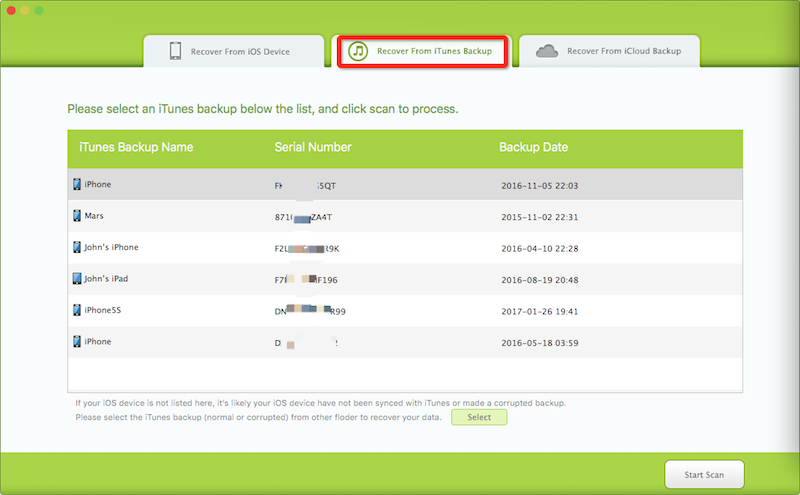
Select the "Third Party Apps" tab and click the "Kik Message" button after the scan is complete, click the check box to select the chat conversation, and click the “Export the selected messages” button to download and save Kik chat messages.
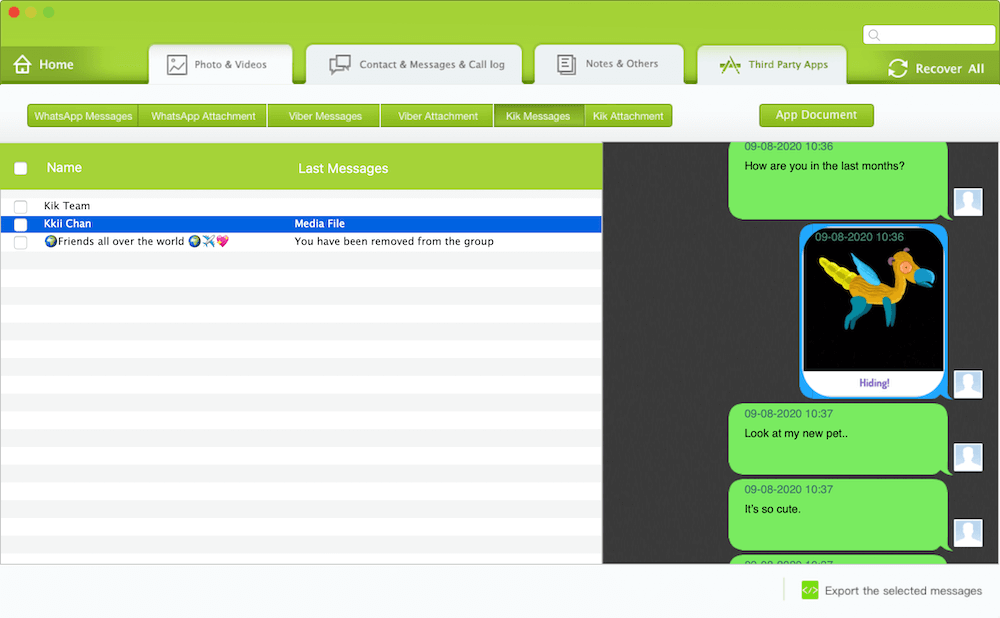
Click the "Kik Attachment” button to preview all Kik attachments, click the check box to select them, and click the “Export the selected files” button to save.
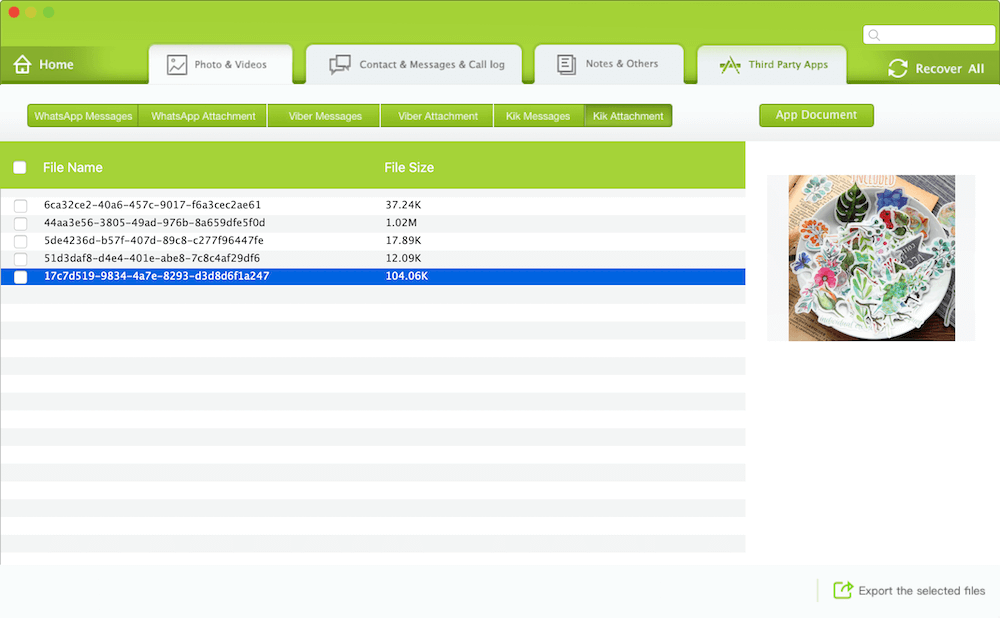
About Fireebok Studio
Our article content is to provide solutions to solve the technical issue when we are using iPhone, macOS, WhatsApp and more. If you are interested in the content, you can subscribe to us. And We also develop some high quality applications to provide fully integrated solutions to handle more complex problems. They are free trials and you can access download center to download them at any time.
| Popular Articles & Tips You May Like | ||||
 |
 |
 |
||
| How to Recover Deleted Text Messages from Your iPhone | Top 6 reasons WhatsApp can’t backup | How to Clean up Your iOS and Boost Your Device's Performance | ||


