In the changing world, there is often seen a demand from people. This is a good sign as by this we realize that the world now accepts and is run by scientific advancement and development. Not only that, with the change in the living style and needs, the scientific development also led to the solution of the problems that come in the future. Few similar high quality marvels we may name iPhone, iPad and iPod. This is an electronic success that has got the information you need and may need anytime.
But, a major problem discovered today is the process of exporting files and contacts from iPhones, iPad and iPod to your personal computer/Mac. That’s why we have brought for you the most usable thing to export contacts from iPhone 5S/5C and also transfer details from other devices such as iPad and iPod to your personal computer/Mac easier and faster. A few clicks can make your dream come true, of transferring contacts, messages, blogs, apps, files, documents and notes to be exported without any mistake. There is iLike that is the ultimate transfer tool and could help transfer files and important documents from your iPhone to the PC that you have. With only one click, your important files, important apps, contacts and messages are going to be exported and are going to be protected safely. Luckily, you'll be able to get everything off your iPhone with zero problems. You don’t even have to worry about time as iLike sends all the details in just the nick of time.
Process of Transferring
Open up iLike on your computer, the program will start to scan and analyze your device once it’s connected. Then click the Contacts tab on the left panel and you’ll view all the contacts on your iPhone, select the contacts you want to transfer to export on your computer.
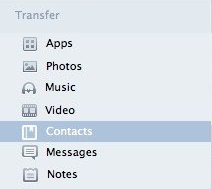
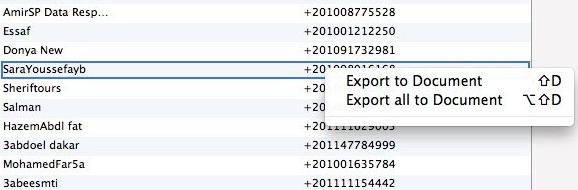
Need for iLike Backup Advantage
This is a very important feature. iLike provides a high quality backup implement which helps to create a backup for your iPhone, iPad or iPod. The iTunes Backup Browser is an implement which does that.
I hope that now your problem of transferring the details from iPhone to PC/Mac, especially- to export contacts would have been solved. So stop waiting and implement the solution!
About Fireebok Studio
Our article content is to provide solutions to solve the technical issue when we are using iPhone, macOS, WhatsApp and more. If you are interested in the content, you can subscribe to us. And We also develop some high quality applications to provide fully integrated solutions to handle more complex problems. They are free trials and you can access download center to download them at any time.
| Popular Articles & Tips You May Like | ||||
 |
 |
 |
||
| How to Recover Deleted Text Messages from Your iPhone | Top 6 reasons WhatsApp can’t backup | How to Clean up Your iOS and Boost Your Device's Performance | ||



