With the release of WhatsApp new version, it supports not only text messages, but also more and more file format including photos, audios and vides to share with our friends.
But for saving iPhone space or the other reason, we need to extract those media files to our computer sometimes. Here is some solutions to export your WhatsApp media file to the PC or Mac.
Download WhatsApp extractor tool.
WhatsApp Pocket allows you to extract and recover WhatsApp chat messages, contacts, photos, audios and videos from your iPhone. Download WhatsApp Pocket, install the program on your computer;
Solution 1. Extract WhatsApp media form iTunes backup.
If you often use iTunes to manage and backup your iPhone, run WhatsApp Pocket and select "Extract from iTunes backup". It will read and scan your iTunes backup.
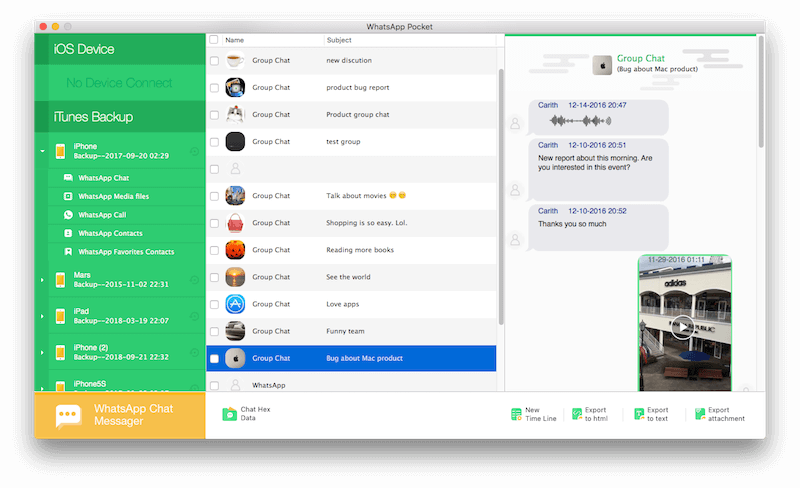
Preview and save your media files
After the scanning has completed, you can click each chat message to preview whole content including the media files.
Or you click the "Resource" section to preview all the media file. Save those media files. You can choose the signal file to save on the computer, and you can also click the "Select All" check button on the table view head to select all media files. By the way, when you save the whole chat message to the computer, those media file will be saved in .html file.

Solution 2. Extract WhatsApp media from iCloud backup(Current Only Support Mac Version).
WhatsApp for iPhone supports backup all the content on iCloud, Settings->Chat->backup Chat. If your Mac iCloud account with your iPhone iCloud account is the same one.Lean more about how to extract WhatsApp message from iCloud backup. After you select "Extract from iTunes and iCloud backup", you will see your WhatsApp account. Just select it and scan. Previewing and saving the media file as the same as the solutions 1.
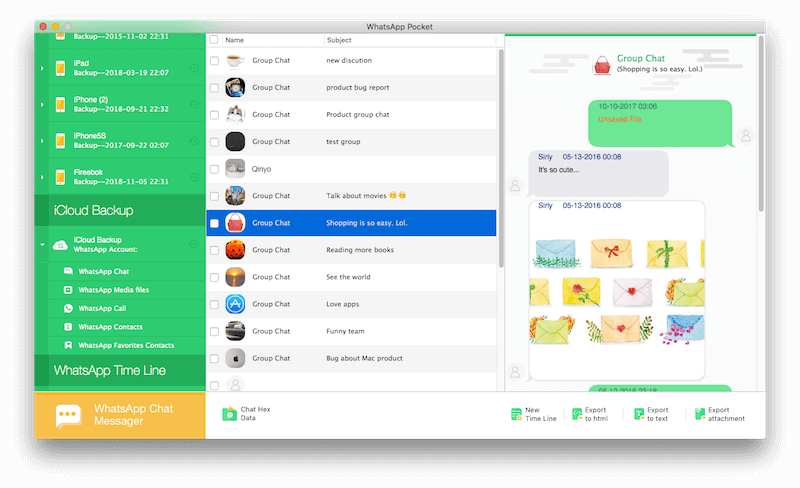
Solution 3. Extract WhatsApp media from iPhone directly.
If you have never backup your WhatsApp chat message before, you need your iPhone with the computer and select "Extract from iOS Device". Previewing and saving the media file as the same as the solutions 1.
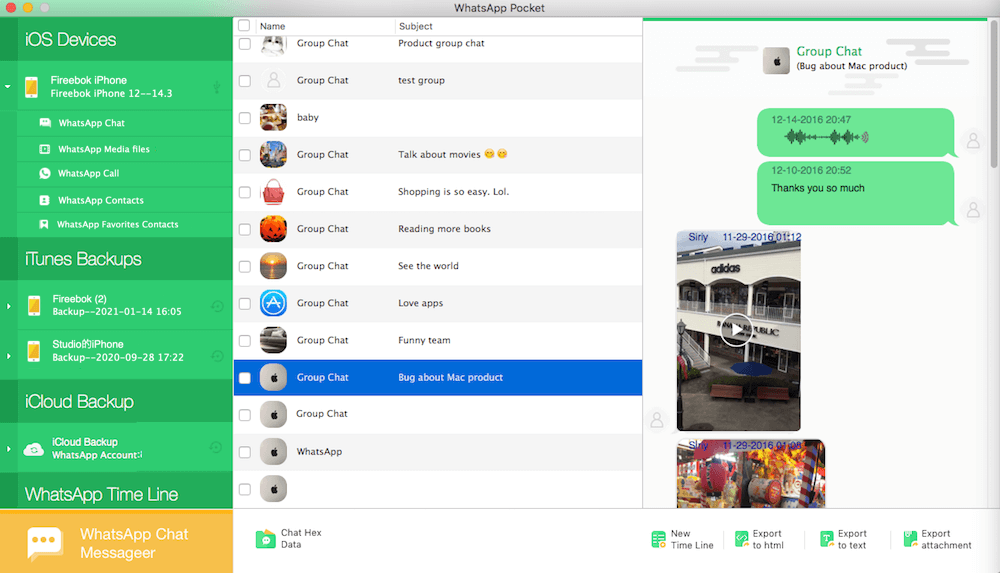
About Fireebok Studio
Our article content is to provide solutions to solve the technical issue when we are using iPhone, macOS, WhatsApp and more. If you are interested in the content, you can subscribe to us. And We also develop some high quality applications to provide fully integrated solutions to handle more complex problems. They are free trials and you can access download center to download them at any time.
You May Also Like
How to Clean up Your iOS and Boost Your Device's Performance
How to Extract WhatsApp Messages from Your iCloud Backup
How to Recover Deleted Text Messages from Your iPhone


