Six years ago,Tim Cook said that Apple handles “about 40 billion iMessage notifications per day” worldwide In 2014. Mobile Phone messaging has become another huge way of information transmission and communication after mail. Unfortunately, there are more and more junk phone messages. How to identify an iPhone message as a junk message?
iPhone uses trend analysis, dynamic lists, and other technology to automatically detect and block junk mail and message before it reaches your inbox. In addition, we can manually block some contacts that unsolicited and unwanted, and report the junk messages in iPhone.
Is it possible that normal iPhone messages to be filtered out? Where is the spam folder like email to store these filtered junk messages? Don’t worry, we can still access and view junk message on iPhone.
Go to iPhone Settings -> Messages -> scroll down and find Junk under the MESSAGE FILTERING tab.

Then tap Junk, you will find all junk messages.

You can tap the Clear All butto to remove all junk messages form the iPhone, or tap a message to view the message content, and you can restore the message to the normal messages application, or click the Delete iMessages to remove it from the iPhone.
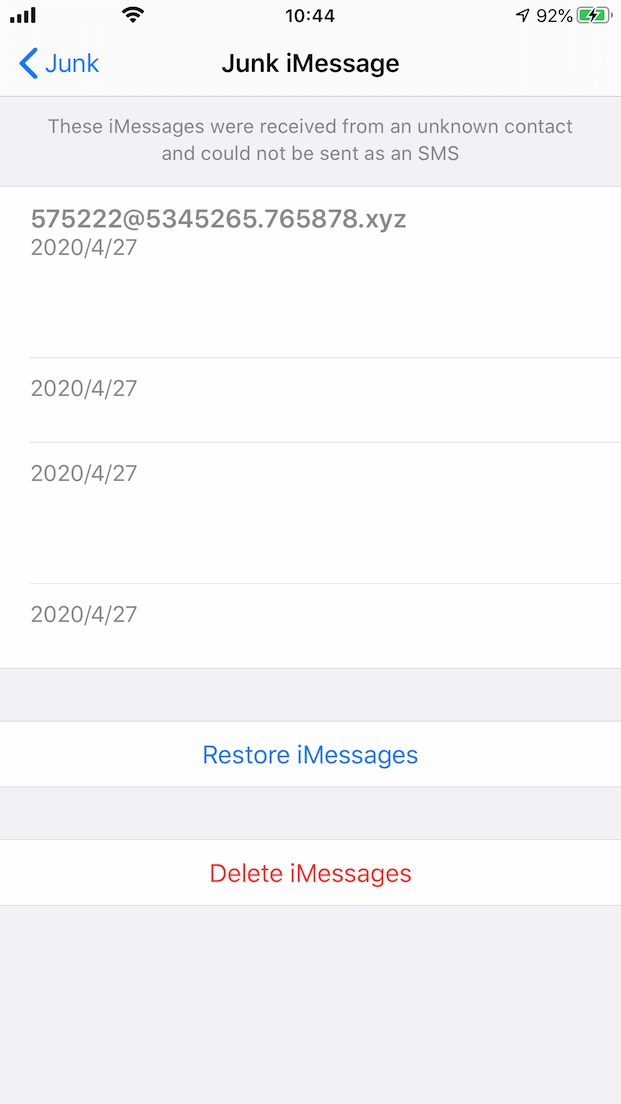
Sometimes, we accidentally clicked the "Report Junk" button in the iPhone message. After clicking "Delete and Report Junk", the message disappeared. Is there any way to find and view it again on the iPhone?
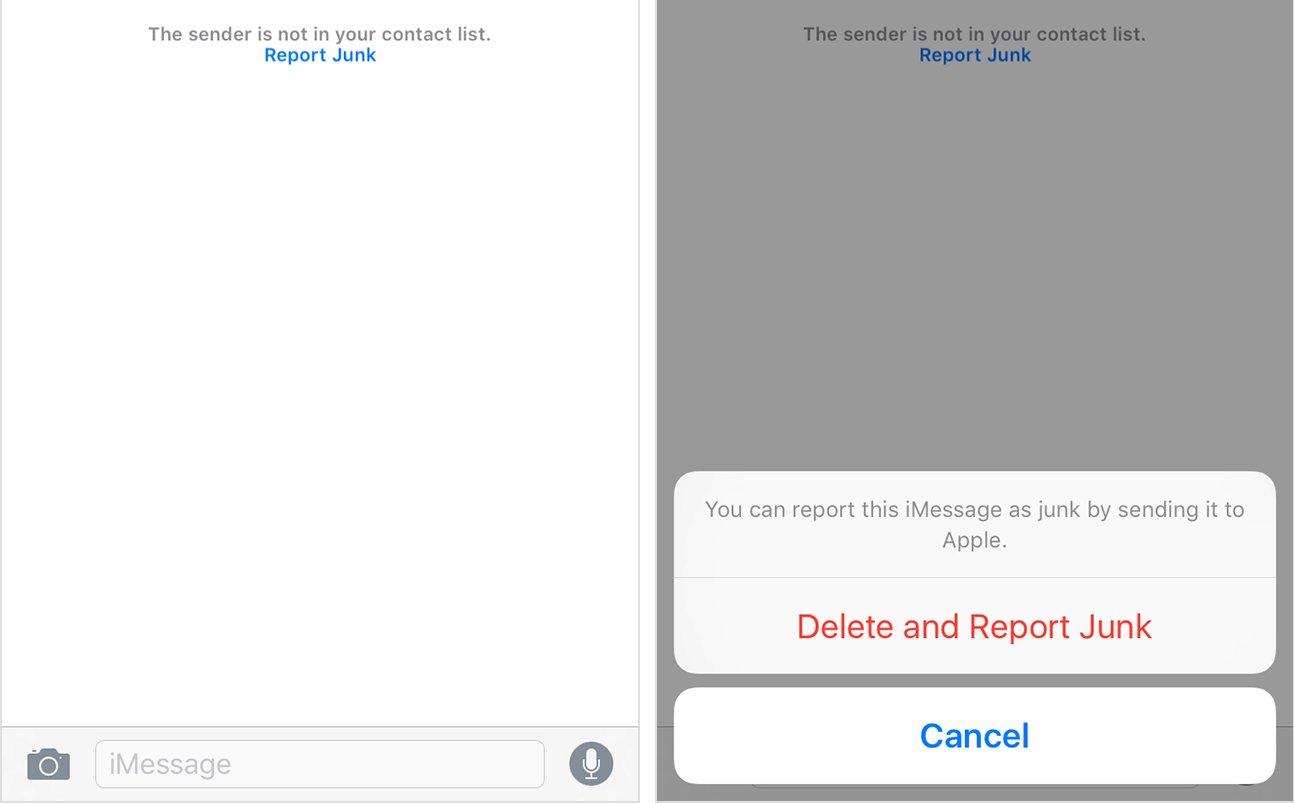
Delete and report Junk operation will delete the message from your iPhone messages, you can’t undo deleting a message. Unless you can restore the deleted message from the iTunes, iCloud backup. Or you can recover the deleted messages from the iPhone device, I recommend using Fone Rescue - a third party iPhone data recovery application. It needs to be downloaded and installed on the computer, connect the USB cable to scan the iPhone device, it has a chance to recover the deleted message fragment from the database.

About Fireebok Studio
Our article content is to provide solutions to solve the technical issue when we are using iPhone, macOS, WhatsApp and more. If you are interested in the content, you can subscribe to us. And We also develop some high quality applications to provide fully integrated solutions to handle more complex problems. They are free trials and you can access download center to download them at any time.
| Popular Articles & Tips You May Like | ||||
 |
 |
 |
||
| How to Recover Deleted Text Messages from Your iPhone | Top 6 reasons WhatsApp can’t backup | How to Clean up Your iOS and Boost Your Device's Performance | ||
