Some iPhone and iPad users have reported issues with their Apple USB lightning camera adapter not charging after updating to iOS 16.5. If you are facing similar problems, we have provided some solutions to effectively address your concerns.

1. Restart iPhone and iPad
Go to your iPhone or iPad Settings -> General -> Shut Down, and drag the slider to turn off your device. After it shuts down completely, turn on your iPhone or iPad by pressing and holding the side button or Sleep/Wake button (depending on your device model) until the Apple logo appears.
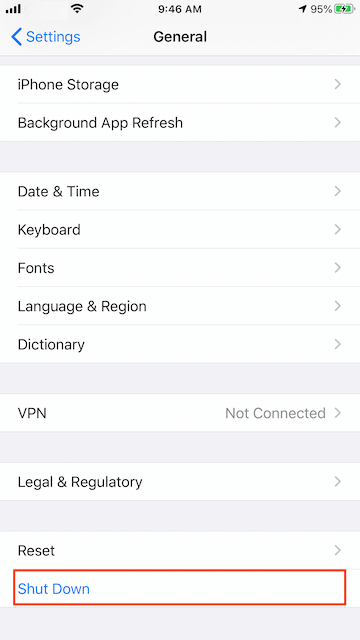
2. Clean the iPhone and iPad Charge Port
Inspect the charging port on the bottom of your iPhone or iPad and remove any debris or dust. Firmly plug the charging cable into your device and check if it starts charging.
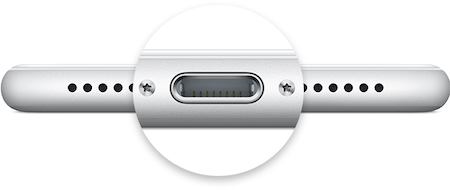
3. Allow Locked iPhone and iPad to Access USB Accessories
To use the Apple USB Camera Adapter for charging, you may need to unlock your passcode-protected iPhone or iPad or allow locked iPhone and iPadaccess to access USB device connections. Go to iPhone or iPad Settings -> Face ID & Passcode or Touch ID & Passcode -> turn on Accessories under Allow Access When Locked tab.
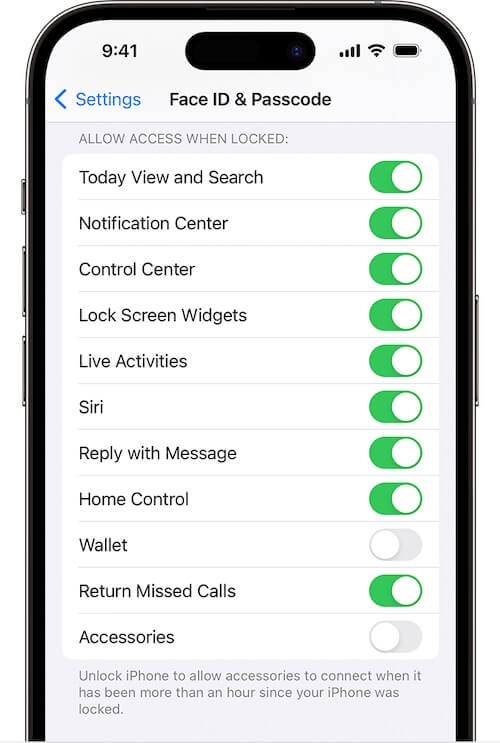
4. Connect an Apple USB-C Power Adapter
t is possible that there is an issue with charging the iPhone and iPad from USB Type-A Power Adapters via the USB3 Camera Adapter. Try using an Apple USB-C Power Adapter along with a USB-C to Lightning charging cable to charge your device.
About Fireebok Studio
Our article content is to provide solutions to solve the technical issue when we are using iPhone, macOS, WhatsApp and more. If you are interested in the content, you can subscribe to us. And We also develop some high quality applications to provide fully integrated solutions to handle more complex problems. They are free trials and you can access download center to download them at any time.
| Popular Articles & Tips You May Like | ||||
 |
 |
 |
||
| How to Recover Deleted Text Messages from Your iPhone | Top 6 reasons WhatsApp can’t backup | How to Clean up Your iOS and Boost Your Device's Performance | ||
