Some iPad and iPhone users have reported that Apple News fails to load after updating to iOS 18.2. When they open the app, it continuously tries to connect but doesn't succeed. Although Apple News works on other devices such as iPhones and Macs, it’s not functioning on their iPads or certain iPhones. Apple News is available in the United States, Canada, the United Kingdom, and Australia. If you're in one of these regions but still can't load content in Apple News, the following tips may help resolve the issue.
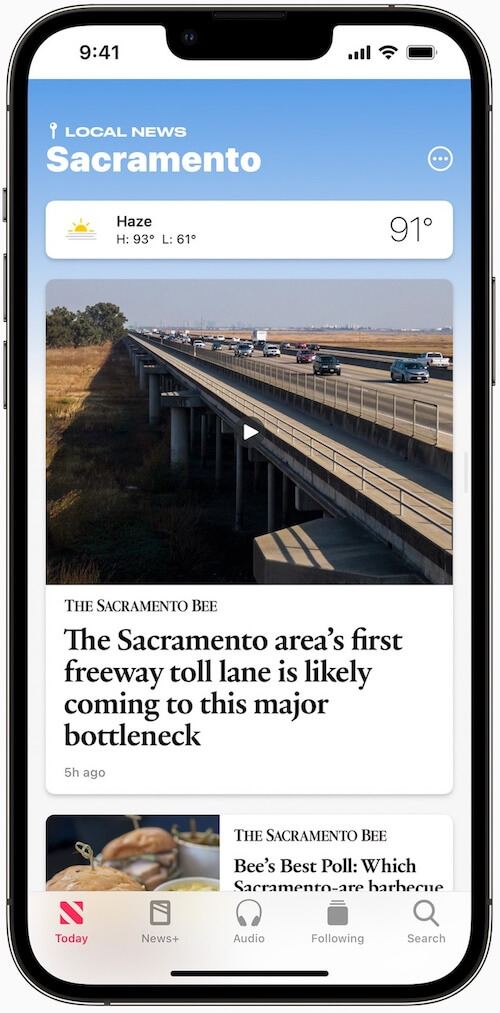
1. Restart Your iPad or iPhone
A simple restart can resolve issues related to cache and other system glitches. To restart your iPad or iPhone device:
• Go to Settings -> General -> Shut Down and drag the slider.
• To turn your device back on, press and hold the side button (or the Sleep/Wake button, depending on your model) until the Apple logo appears.
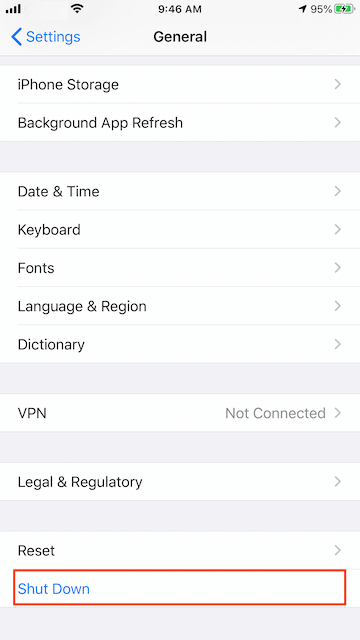
2. Enable WLAN for Apple News
After some iOS updates, network connections for certain apps may be disabled. To ensure that Apple News can use the network, follow these steps:
• Go to Settings -> WLAN ->Apps Using WLAN & Cellular.
• Find Apple News under the "USE DATA FOR" tab. Make sure both WLAN and Cellular Data are enabled for Apple News.
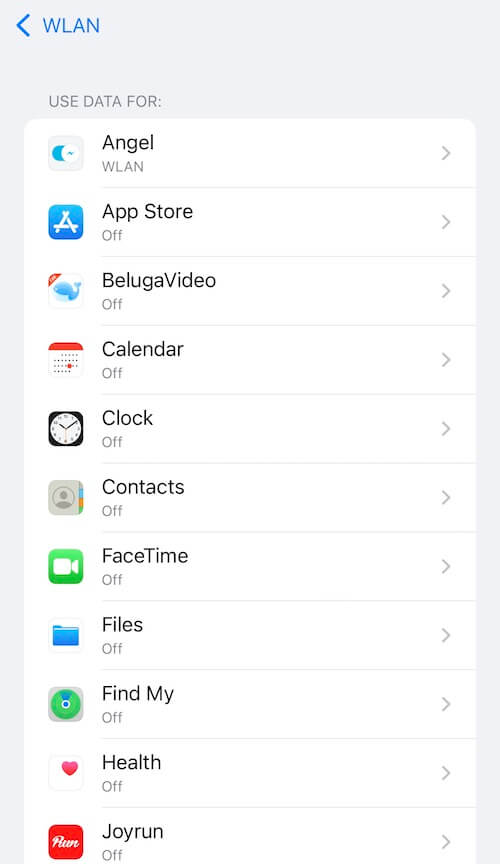
3. Disable VPN on iPad or iPhone
If you have a VPN set up on your device, it could interfere with Apple News. To turn it off:
• Go to Settings -> General -> VPN & Device Management.
• Tap VPN and switch the status to Off, or delete the VPN connection.
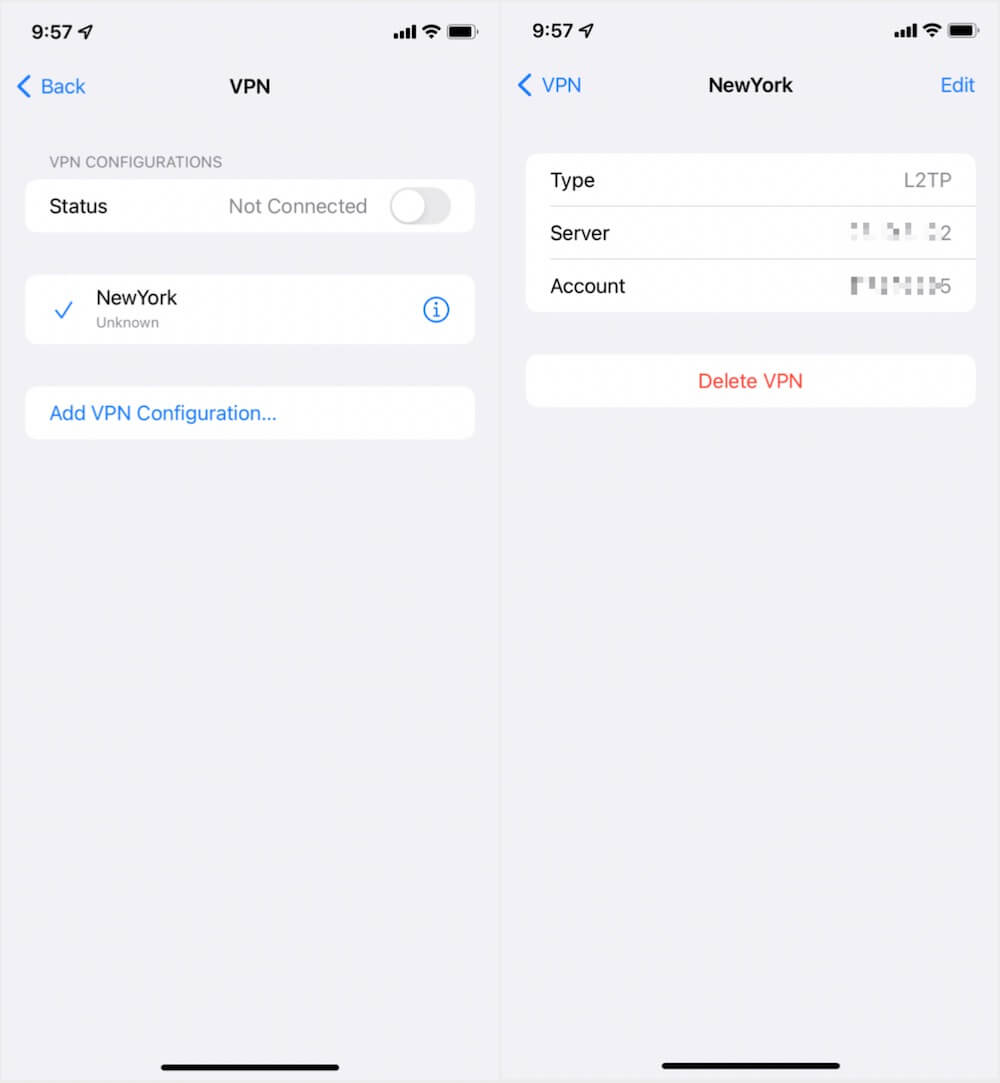
4. Turn Off Apple News in iCloud and Reinstall the App
Try turning off Apple News in iCloud, then reinstall the app:
• Go to Settings -> Apple ID (Your Name) -> iCloud.
• Turn off Apple News. Delete the app and its data, then reinstall Apple News from the App Store.
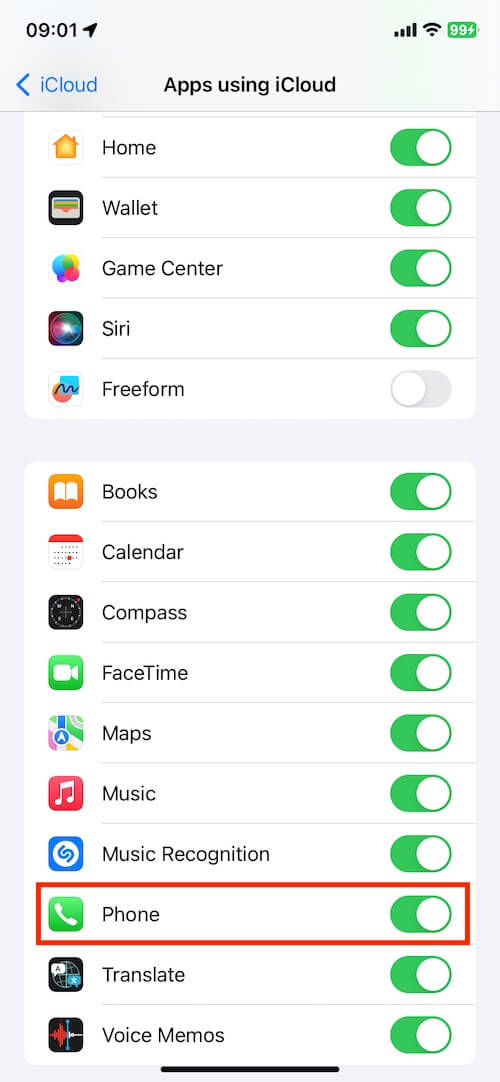
5. Reset Network Settings
If the issue persists, try resetting your network settings:
• Go to Settings -> General -> Transfer or Reset iPhone (on older iOS versions, it’s under Reset).
• Tap Reset Network Settings.
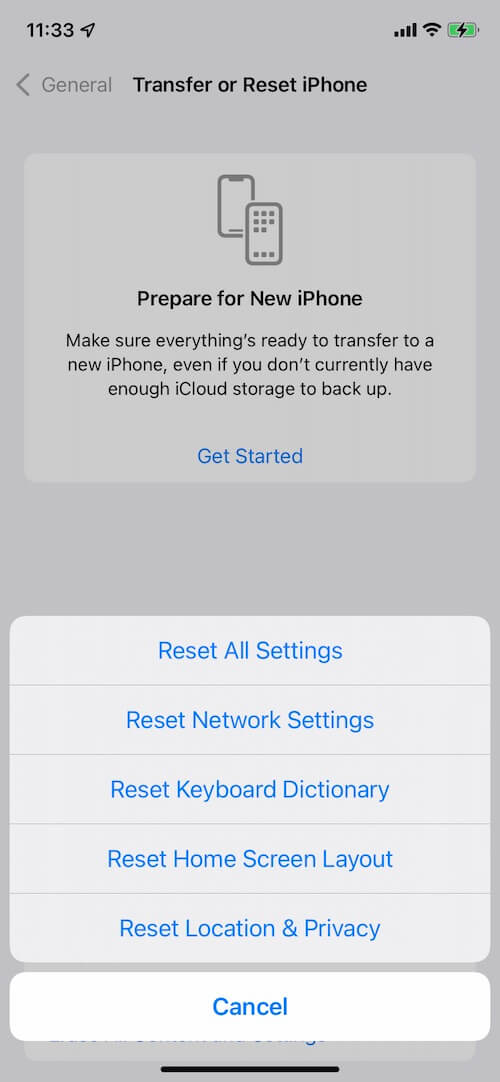
6. Check for iOS Updates
Make sure your device is running the latest version of iOS:
• Go to Settings -> General -> Software Update.
• If an update is available, tap Download and Install to update your device.
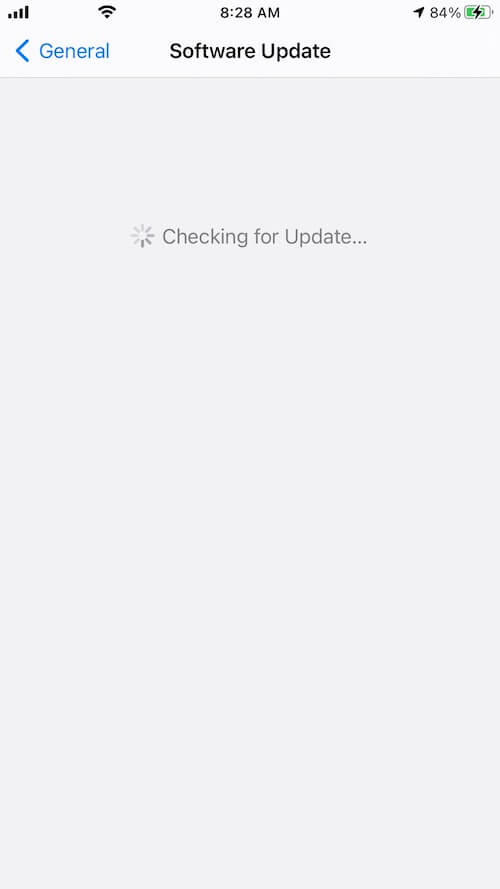
About Fireebok Studio
Our article content is to provide solutions to solve the technical issue when we are using iPhone, macOS, WhatsApp and more. If you are interested in the content, you can subscribe to us. And We also develop some high quality applications to provide fully integrated solutions to handle more complex problems. They are free trials and you can access download center to download them at any time.
| Popular Articles & Tips You May Like | ||||
 |
 |
 |
||
| How to Recover Deleted Text Messages from Your iPhone | Top 6 reasons WhatsApp can’t backup | How to Clean up Your iOS and Boost Your Device's Performance | ||
