Have you ever experienced the Apple Watch automatically pause during the Workouts exercise? When you plan to use the Apple Watch to record the exercise data, but after you finish the workout, you find that the Apple Watch has paused at some point, and it does not record the entire exercise data, and it is unacceptable.
In this article, we will provide some workarounds to avoid the accident interactions(including by clothing, sweat on the skin) with Apple Watch’s screen and sensors to pause or end the workout exercise.
1. Turn off Auto-Pause on Apple Watch
Open Apple Watch Settings -> Scroll down and find the Workouts -> tap the Auto-Pause to access -> turn off Auto-Pause.

Or you can turn it off on the iPhone, open Apple Watch app -> Scroll down and find the Workouts -> Tap the Auto-Pause -> turn off Auto-Pause.
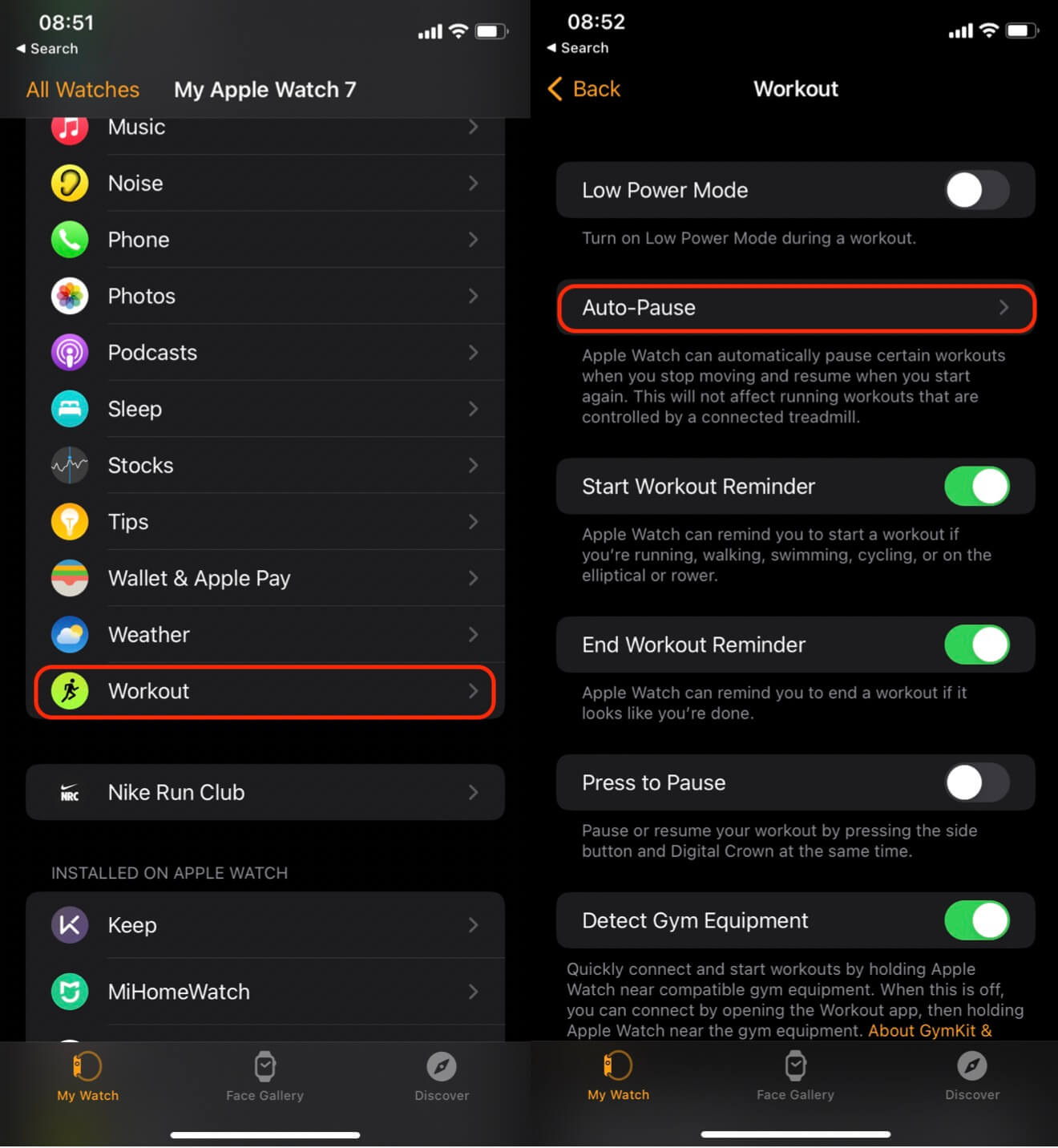
2. Turn off Press to Pause on Apple Watch
Open Apple Watch Settings -> Scroll down and find the Workouts -> turn off Press to Pause.

3. Lock the Apple Watch Screen
After you starting a workout exercise, swipe Apple Watch right, and then tap the Lock button to lock the screen to prevent accidental taps.

To unlock the screen, turn the Digital Crown to unlock the screen.
About Fireebok Studio
Our article content is to provide solutions to solve the technical issue when we are using iPhone, macOS, WhatsApp and more. If you are interested in the content, you can subscribe to us. And We also develop some high quality applications to provide fully integrated solutions to handle more complex problems. They are free trials and you can access download center to download them at any time.
| Popular Articles & Tips You May Like | ||||
 |
 |
 |
||
| How to Recover Deleted Text Messages from Your iPhone | Top 6 reasons WhatsApp can’t backup | How to Clean up Your iOS and Boost Your Device's Performance | ||
