Some iPhone and iPad users report that they cannot enable iCloud Drive, and when they access the "Files" application, they will be prompted to turn on iCloud Drive. And then they switch to the Turn on iCloud option in Settings, iPhone pops up showing “Upgrade to iCloud Drive”, but they tap the Upgrade button without any response. Have you ever encountered this problem with your iPhone and iPad? How to solve it? This article will guide you and provide some solutions.

By default, each iPhone has only 5GB of free iCloud storage space. If the data that needs to be uploaded and synchronized to iCloud exceeds 5GB, iCloud storage space will be insufficient to use, you can choose to delete some data from the iCloud storage to free up the space, or upgrade iCloud storage to a larger plan.
1. Upgrade the iCloud storage
Go to iPhone Settings -> AppleID[username] -> iCloud -> Manage Storage -> Change Storage Plan

If you can’t upgrade the iCloud storage device because the “upgrade” button has no response on the iPhone and iPad as described above, you can visit www.icloud.com, and login with your appleID account and password, click the Pages or Numbers to update the iCloud storage.

2. Free up iCloud storage
Remove some unnecessary data from the iCloud Storage, such as iPhone and iPad iCloud backup and other iCloud data, go to iPhone Settings -> AppleID -> iCloud -> Manage Storage -> Backups
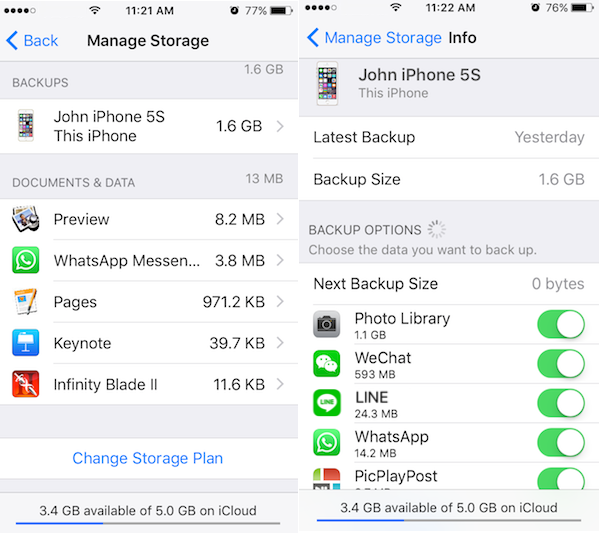
About Fireebok Studio
Our article content is to provide solutions to solve the technical issue when we are using iPhone, macOS, WhatsApp and more. If you are interested in the content, you can subscribe to us. And We also develop some high quality applications to provide fully integrated solutions to handle more complex problems. They are free trials and you can access download center to download them at any time.
| Popular Articles & Tips You May Like | ||||
 |
 |
 |
||
| How to Recover Deleted Text Messages from Your iPhone | Top 6 reasons WhatsApp can’t backup | How to Clean up Your iOS and Boost Your Device's Performance | ||
