Use FaceTime to call someone face-to- face, a common method of communication among iPhone users. But recently we received some report about the iPhone FaceTime, After some iPhone users use FaceTime to call, if the other party hangs up FaceTime, when they come to the other party's message thread, the previous FaceTime icon will be replaced with a Join green button, tap the Join button, there is no one there. What's even more irritating is that they can't get through FaceTime with this person after that. How to remove the FaceTime join button in the message thread and get everything back to normal? Fortunately, there are easy and reliable workaround present in order to tackle the situation.
1. Restart the iPhone device
For iPhone X and later, press and hold the Side button and either volume button until the slider appears. Drag the slider to turn your device completely off. After your device turns off, press and hold the Side button again. For iPhone 8 or earlier, press and hold the Top (or Side) button until the slider appears. Drag the slider to turn your device completely off. After your device turns off, press and hold the Top (or Side) button again until you see the Apple logo.
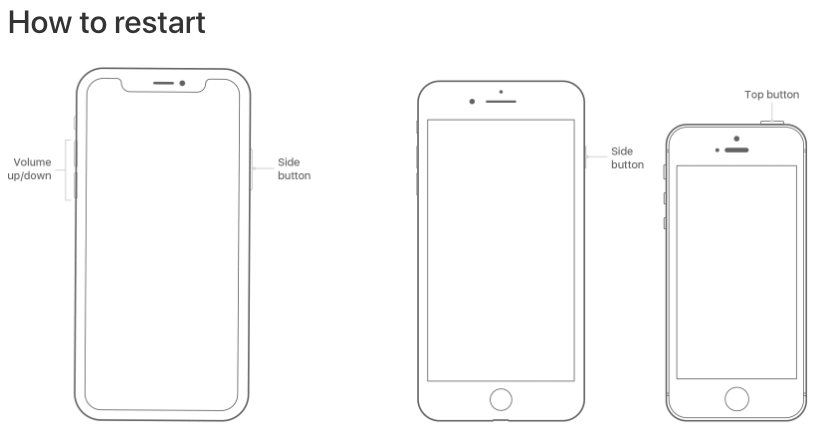
2. Disable FaceTime and Enable again
On your iPhone, go to iPhone Settings -> FaceTime -> turn FaceTime off. And then restart your iPhone and return to this Setting page to enable FaceTime option again.
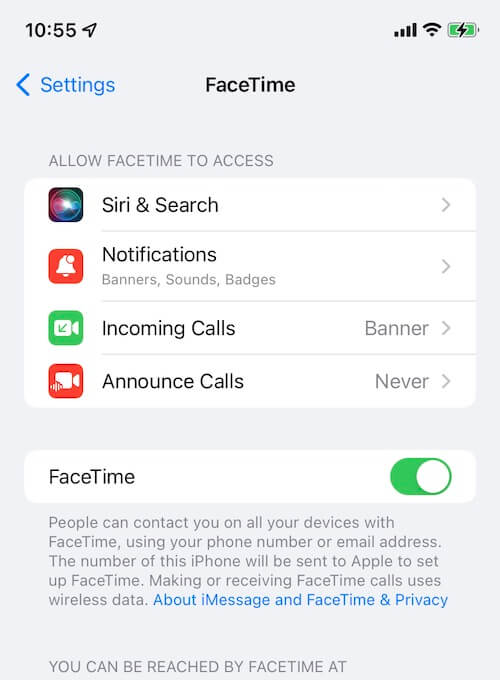
3. Reset iPhone Settings
On your iPhone, go to iPhone Settings -> General -> Transfer or Reset iPhone (Reset iPhone in the old iOS version) -> Reset -> Reset All Settings.
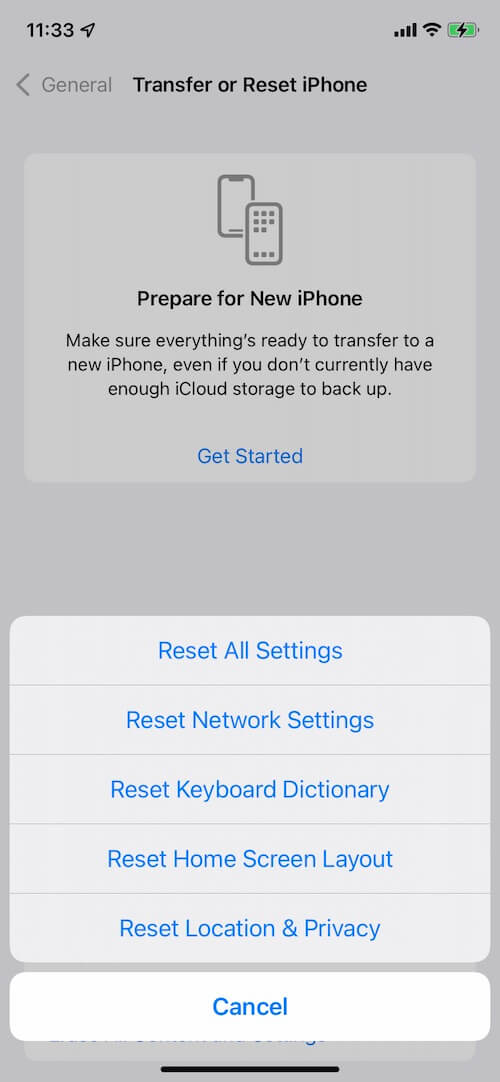
4. Create a duplicate contact with the same phone number
On your iPhone, open Phone application -> Contacts -> tap +, and then create a contact with a different name using the same phone number. Use this contact to FaceTime with this person.
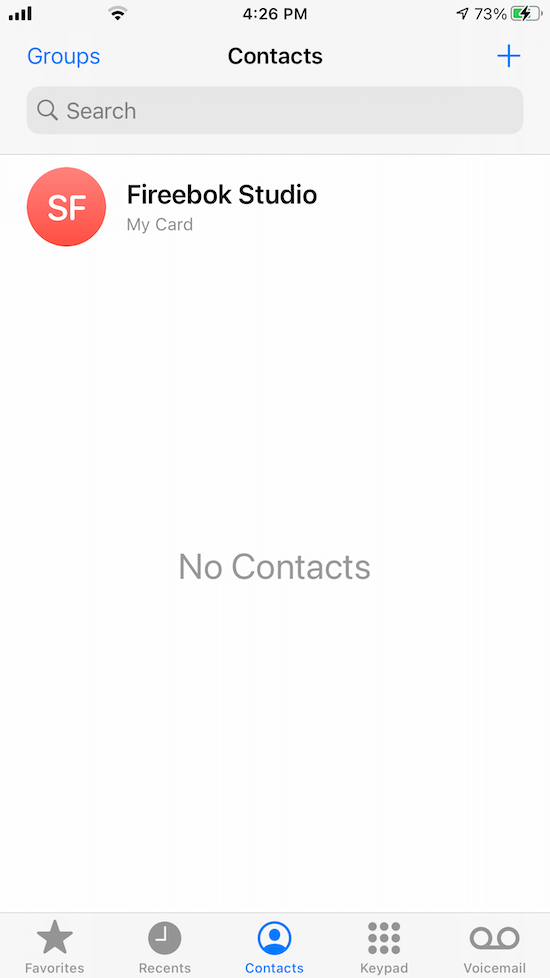
5. Remove the Message thread
Please back up your iPhone to your local computer or iCloud first. Then delete the entire message thread and create a new one.

About Fireebok Studio
Our article content is to provide solutions to solve the technical issue when we are using iPhone, macOS, WhatsApp and more. If you are interested in the content, you can subscribe to us. And We also develop some high quality applications to provide fully integrated solutions to handle more complex problems. They are free trials and you can access download center to download them at any time.
| Popular Articles & Tips You May Like | ||||
 |
 |
 |
||
| How to Recover Deleted Text Messages from Your iPhone | Top 6 reasons WhatsApp can’t backup | How to Clean up Your iOS and Boost Your Device's Performance | ||
