Have you ever encountered the sudden dimming of the screen brightness of your iPhone12? Then even if you adjust the screen brightness to 100%, the screen brightness does not change. How to fix the brightness problem of iPhone 12? The following article will tell you how to solve it.
1.) iPhone may get too warm
Use iOS devices where the ambient temperature is between 0º and 35º C (32º to 95º F). Low- or high-temperature conditions might cause the device to change its behavior to regulate its temperature. If the interior temperature of the device exceeds the normal operating range, the device will protect its internal components by attempting to regulate its temperature. If this happens, you might notice the iPhone display dims or goes black.
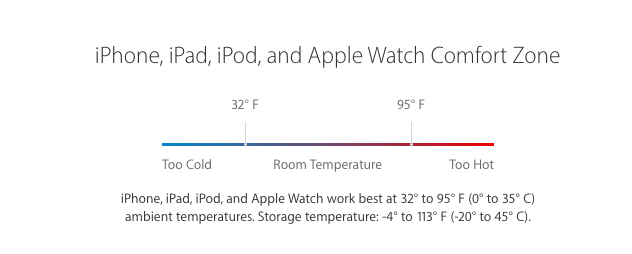
2.) Turn Off Auto-Brightness
Go to iPhone Settings -> Accessibility -> Display & Text Size -> Auto-Brightness, tips: it’s not Settings-> Display & Brightness -> Automatic
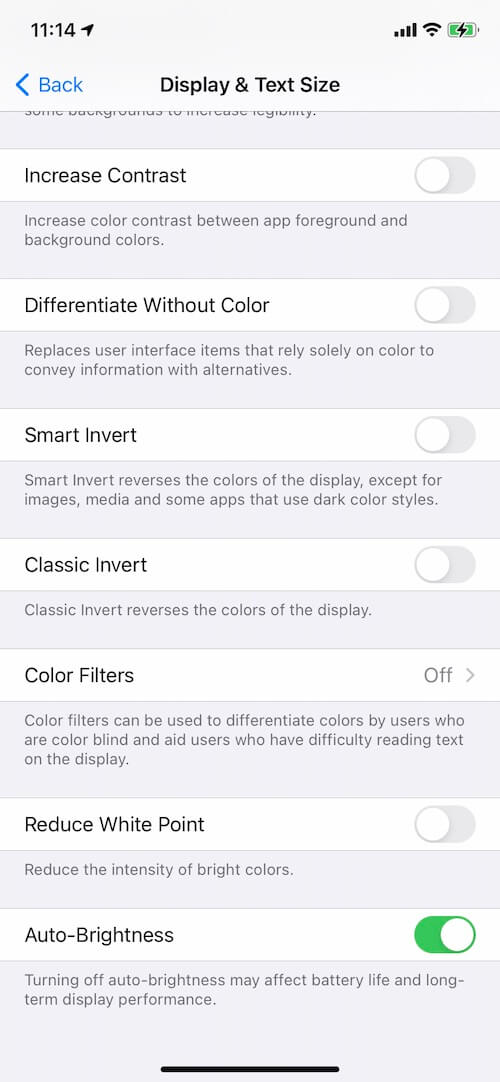
3.) Turn Off Reduce White Point
Go to iPhone Settings -> Accessibility -> Display & Text Size -> Reduce White Point
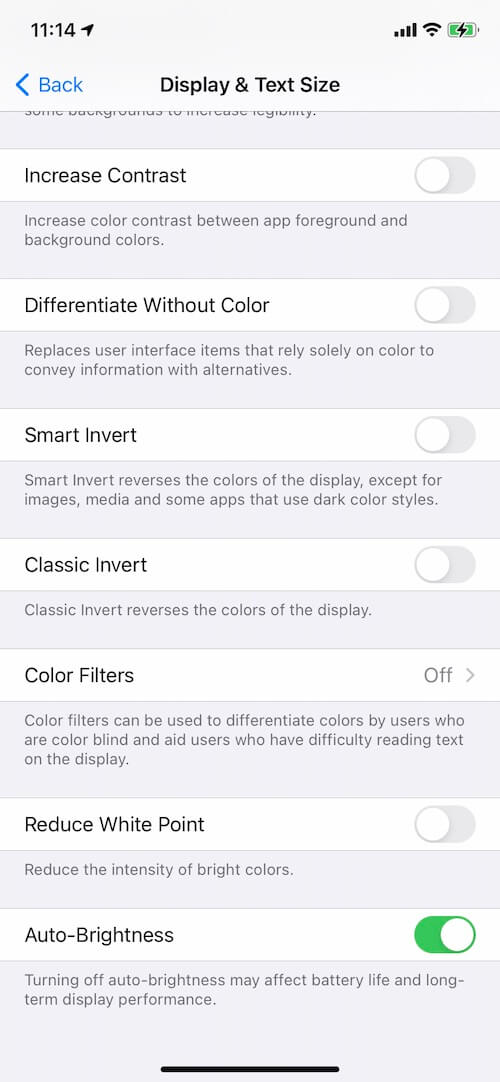
4.) Turn Off Attention Aware
Go to iPhone Settings -> Accessibility -> Face ID & Attention -> Turn off Attention Aware Features

5.) Reset iPhone Setting
Go to iPhone Settings —> General -> Reset -> Reset All Settings

About Fireebok Studio
Our article content is to provide solutions to solve the technical issue when we are using iPhone, macOS, WhatsApp and more. If you are interested in the content, you can subscribe to us. And We also develop some high quality applications to provide fully integrated solutions to handle more complex problems. They are free trials and you can access download center to download them at any time.
| Popular Articles & Tips You May Like | ||||
 |
 |
 |
||
| How to Recover Deleted Text Messages from Your iPhone | Top 6 reasons WhatsApp can’t backup | How to Clean up Your iOS and Boost Your Device's Performance | ||
