Some iPhone 15 users have reported difficulties with CarPlay, despite other older iPhone models working seamlessly. Whether attempting wireless CarPlay or a USB connection, the issue persists for some. If you find yourself facing CarPlay woes on your iPhone 15, follow these steps to troubleshoot and resolve the problem.
1. Check Bluetooth and Wi-Fi Settings on iPhone 15
Ensure that Bluetooth and Wi-Fi are enabled on your iPhone 15. Verify that a Bluetooth connection is established, and your device is connected to a Wi-Fi network.

2. Restart Your iPhone and Car
Power off and restart both your iPhone and your car. This straightforward step often resolves connectivity issues by resetting the devices and establishing a fresh connection.
3. Update to the Latest iOS Version
Ensure your iPhone's operating system is current by downloading and installing the latest iOS version. Go to iPhone Settings -> General -> Software Update -> Checking for Update…
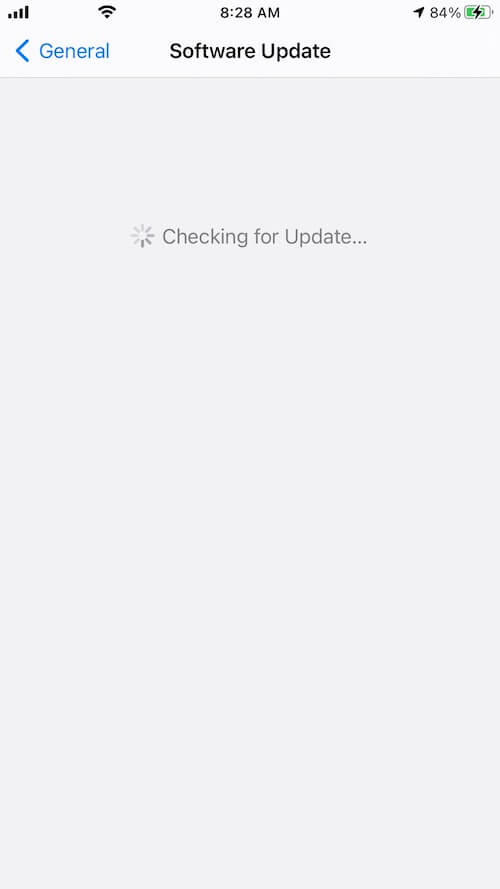
4. Connect Using a USB-C cable
If you are using a USB-A port to connect CarPlay, select a USB-C cable to connect your iPhone to CarPlay. This can provide a more stable connection compared to wireless options.
5. Reset up CarPlay on iPhone
Navigate to the Settings app on your iPhone, select "General," and then "CarPlay". Locate your car in the list, tap the information icon (i) next to it, and choose "Forget This Car". Reconnect your iPhone to CarPlay and set it up again.
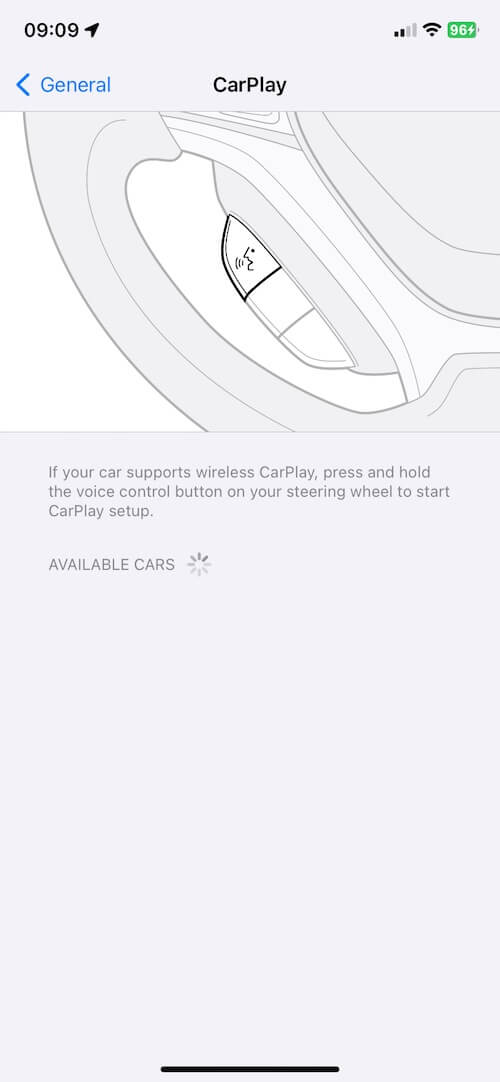
6. Verify CarPlay Connectivity to the Correct iPhone
Confirm that CarPlay is connected to your iPhone and not another device nearby. Sometimes, CarPlay might mistakenly connect to another iPhone in proximity. Disconnect and reconnect to ensure the correct pairing.
Conclusion: By following these troubleshooting steps, you can address common CarPlay connectivity issues on your iPhone 15. If the problem persists, consider reaching out to Apple Support for further assistance.
About Fireebok Studio
Our article content is to provide solutions to solve the technical issue when we are using iPhone, macOS, WhatsApp and more. If you are interested in the content, you can subscribe to us. And We also develop some high quality applications to provide fully integrated solutions to handle more complex problems. They are free trials and you can access download center to download them at any time.
| Popular Articles & Tips You May Like | ||||
 |
 |
 |
||
| How to Recover Deleted Text Messages from Your iPhone | Top 6 reasons WhatsApp can’t backup | How to Clean up Your iOS and Boost Your Device's Performance | ||
