Recently many iPhone user among me feedback that iPhone battery draining rapidly after the iOS 11.4 update. I didn't notice this issue until it happened on my iPhone 6s plus one day. I remember that my iPhone still had 55% battery before I went to the sleep, but it had only 3% battery in the morning with no use. According to a serial reported, I found this issue just happened on some old iPhone modal, such as iPhone 6S and iPhone 6S Plus, iPhone SE, iPad Air2. There is no issue on iPhone 8 and iPhone X. So I think it is necessary to find some suitable way to fix it.
But iPhone battery problem is a little complex issue, because it may not be caused by one single reason. And each iPhone has a lot of different apps and service, each one of them can user your iPhone battery. So there are many reasons to cause the iPhone battery problem. It means each iPhone users may need the different to solve it.
1. Check your iPhone battery usage
Go to iPhone Settings -> Battery, which app take most of your iPhone in last 24 hours, then you can make an option to manage or uninstall the app
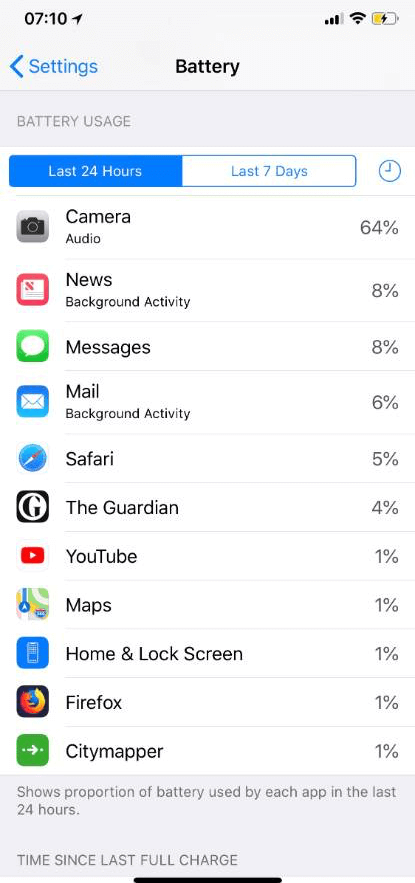
2. Turn off background running apps or active processes
When you view the iPhone battery, you can see many app with the backgroud Activity. So you need quite the app when you don't use it.
3. Set your mail fetch time
Set a longer fetch time or set your iOS Mail app to only manually fetch your mail ONLY when you launch the iOS Mail app.
4. Reset Network Settings
Some iPhone users have successed with resetting the network settings iPhone. Go to Settings -> General -> Reset -> Reset Network Settings. It doesn't work for my phone, but it's the easy solution. You can have a try.
5. Change Wifi from 5GHZ to 2.4GHZ
Some iPhone users report that iPhone 6S with iOS 11.4 in a 5 GHZ WIFI network: lost 12% battery per hour, but same iPhone with a 2.4 GHZ WIFI network: lost 1% per hour. So if your router supports 2.4 GHZ and 5GHZ both, you can change wifi from 5GHZ to 2.4GHZ.
6. Downgrade iOS to last version before iOS 11.4
If your iPhone still can't work with the above solutions, you can consider to downgrade or upgrade your iOS version. The iOS 11.3.1 version of the firemware is still available, you can download the fireware version and install the ipsw file with iTunes on your computer. Here is a guide how to downgrade from iOS 11.4 to iOS 11.3.1. You must remember to backup your iPhone data with iTunes before any operation. And iPhone 6S plus works well after downgrading iOS version.
7. Upgrade to iOS 12 Beta
Or you can download and install the iOS version. iPhone users from the Apple forum who has used the iOS 12 beta doesn't has the battery issue. And here is the guide to download and install iOS 12 beta version on your iPhone.
About Fireebok Studio
Our article content is to provide solutions to solve the technical issue when we are using iPhone, macOS and WhatsApp. If you are interested in similar content, you can subscribe to us. And We develop high quality applications to provide fully integrated solutions to handle more complex problems. They are free trials and you can download them at any time.
About Fireebok Studio
Our article content is to provide solutions to solve the technical issue when we are using iPhone, macOS, WhatsApp and more. If you are interested in the content, you can subscribe to us. And We also develop some high quality applications to provide fully integrated solutions to handle more complex problems. They are free trials and you can access download center to download them at any time.
| Popular Articles & Tips You May Like | ||||
 |
 |
 |
||
| How to Recover Deleted Text Messages from Your iPhone | Top 6 reasons WhatsApp can’t backup | How to Clean up Your iOS and Boost Your Device's Performance | ||
