Recently some of my friends who used hotmail account on their iPhones, they reported the same problem that iPhone repeatedly prompted to re-enter the hotmail password several times a day after updating to iOS 14. Although entering the correct email password, it keeps popping up. How to fix this issue? If you’re experiencing the same problem everyday, don’t worry, we’ll walk you through how to solve hotmail account password using a variety of solutions.

1. Update iPhone to the latest version
Go to iPhone Settings -> General -> Software Update -> Checking for Update… If your iPhone can update, there will be a new iOS update version.
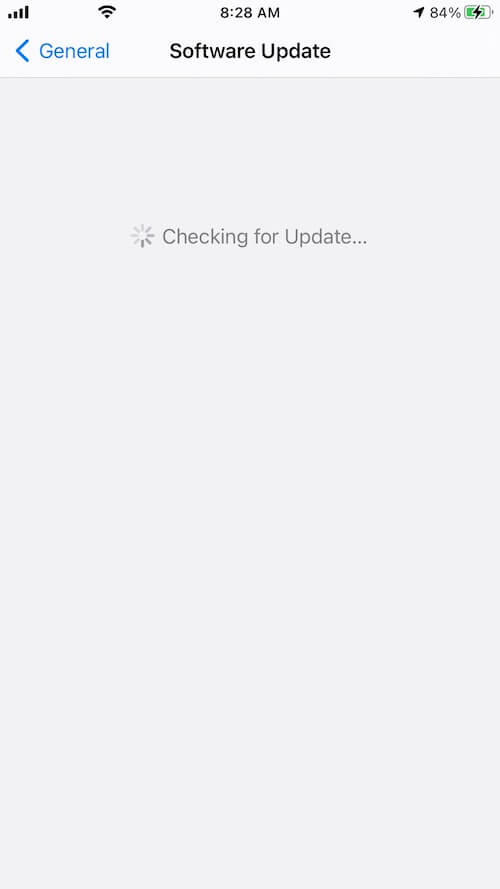
2. Turn on AutoFill Passwords
Go to iPhone Settings -> Passwords -> Use Face ID or Touch ID to access -> Make sure the AutoFill Passwords option has turned on

3. Turn a private address off for a network
Go to iPhone Settings > Wi-Fi, then tap the Settings button for a network. Turn Private Address off.
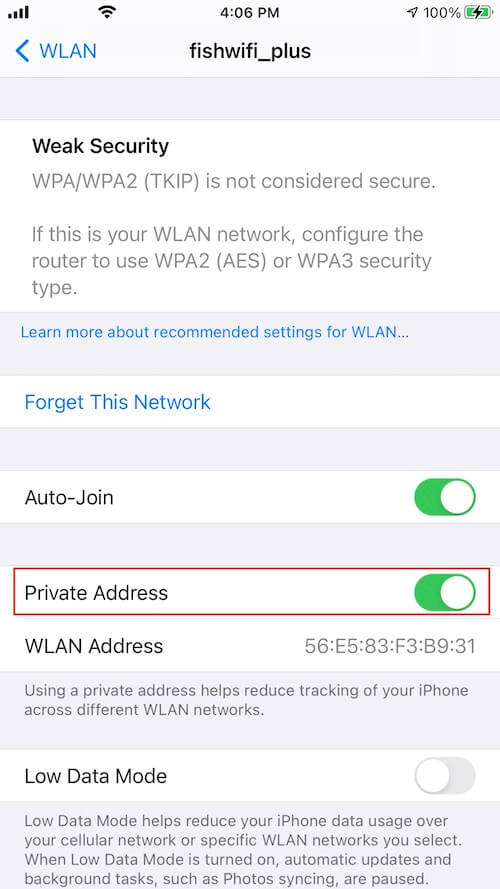
4. Reset iPhone Network setting
Go to iPhone Settings -> General -> Reset -> Reset Network Settings
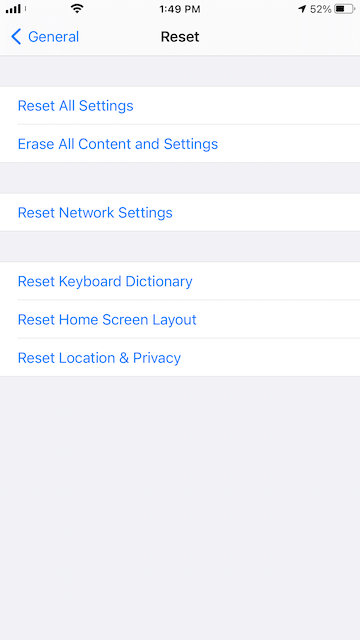
5. Delete hotmail account and add it again
Go to iPhone Settings -> Mail -> Accounts -> select the email account you want to remove, scroll down and tap Delete Account. And then tap the Add Account to add the hotmail account again in Mail application.

6. Download and install Microsoft Outlook app
Search outlook in AppStore and find Microsoft Outlook application to download and install on the iPhone, and add your hotmail account in the Microsoft Outlook app.
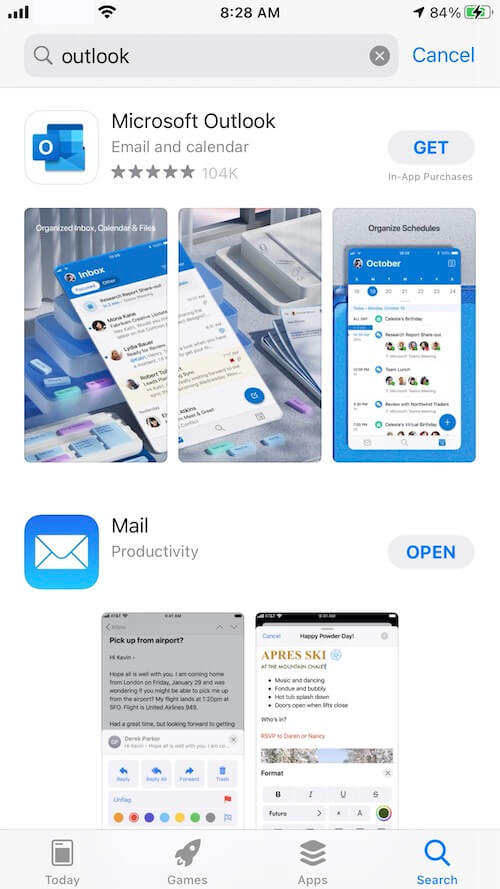
About Fireebok Studio
Our article content is to provide solutions to solve the technical issue when we are using iPhone, macOS, WhatsApp and more. If you are interested in the content, you can subscribe to us. And We also develop some high quality applications to provide fully integrated solutions to handle more complex problems. They are free trials and you can access download center to download them at any time.
| Popular Articles & Tips You May Like | ||||
 |
 |
 |
||
| How to Recover Deleted Text Messages from Your iPhone | Top 6 reasons WhatsApp can’t backup | How to Clean up Your iOS and Boost Your Device's Performance | ||
