How to check and view the storage usage of iPhone device? We need to access iPhone Settings -> General -> iPhone Storage, it may take a few seconds and minutes to load all application usage data under the iPhone Storage. But what should we do if it still fails to load any data after a few hours or more? Is there any way to fix iPhone storage can’t load? This article will show 3 ways to solve it.
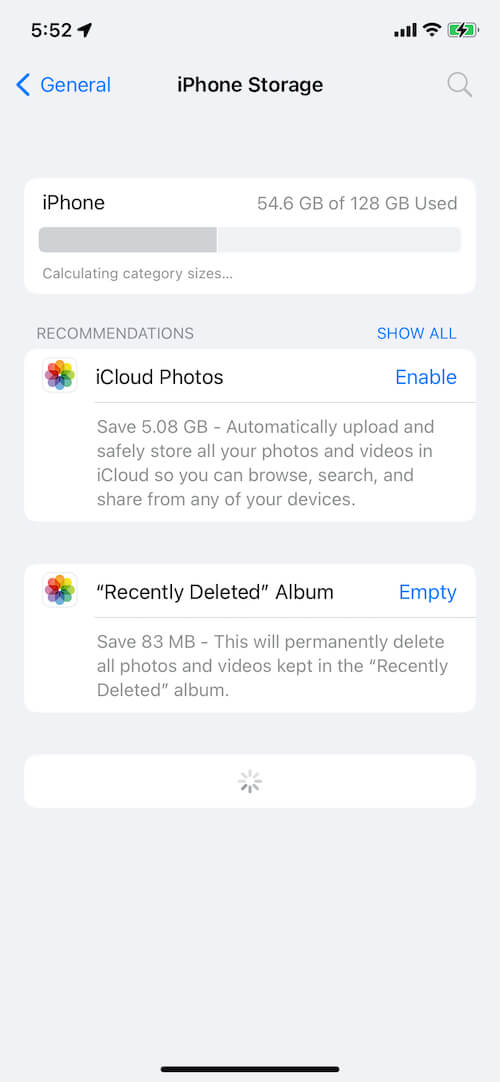
1. Turn off iCloud photo on your old iPhone
Press and quickly release the Volume Up button. Press and quickly release the Volume Down button. Then, press and hold the Side button until you see the Apple logo. Or Go to iPhone Settings-> General -> Shut Down, and then drag the slide to power off.
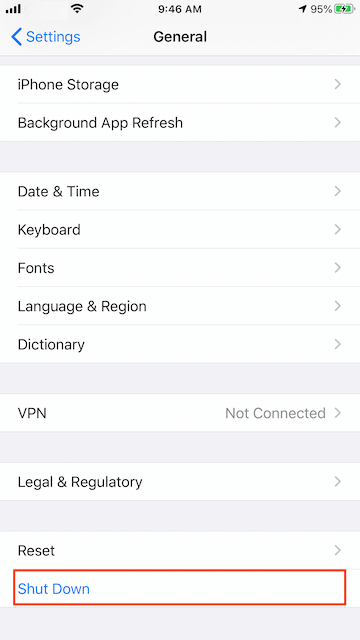
2. Reset iPhone Settings
Go to iPhone Settings -> General -> Transfer or Reset iPhone (Reset iPhone in the old iOS version) -> Reset -> Reset All Settings.
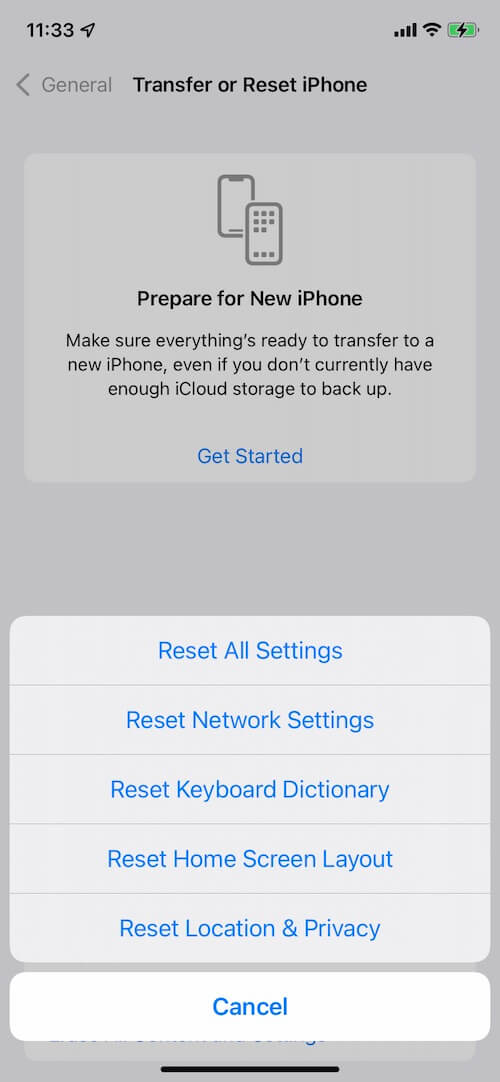
3. Clean up iPhone cache file
If there are many cache files in your iPhone storage, it will also affect the iOS system to read and load storage space data. It’s necessary to clean up iPhone cache data after using iPhone for a long time. The iPhone itself clears its cache files, but we don't know when it will. In this case, we can also choose to manually clean the iPhone cache data.
Here we recommend using iPhone Cleaner to manually clean the iPhone cache data, which is a iPhone clean up and storage management application. You need to download and install iPhone Cleaner application on your computer, then connect your iPhone with the computer by the USB cable.
Run iPhone Cleaner and access the Deep Clean Mode, and click the System Cleanup tab, and click the Scan button to search and find iPhone cache data. And it supports finding large files in iPhone storage, cleaning up the privacy data, backing iPhone data with one click.
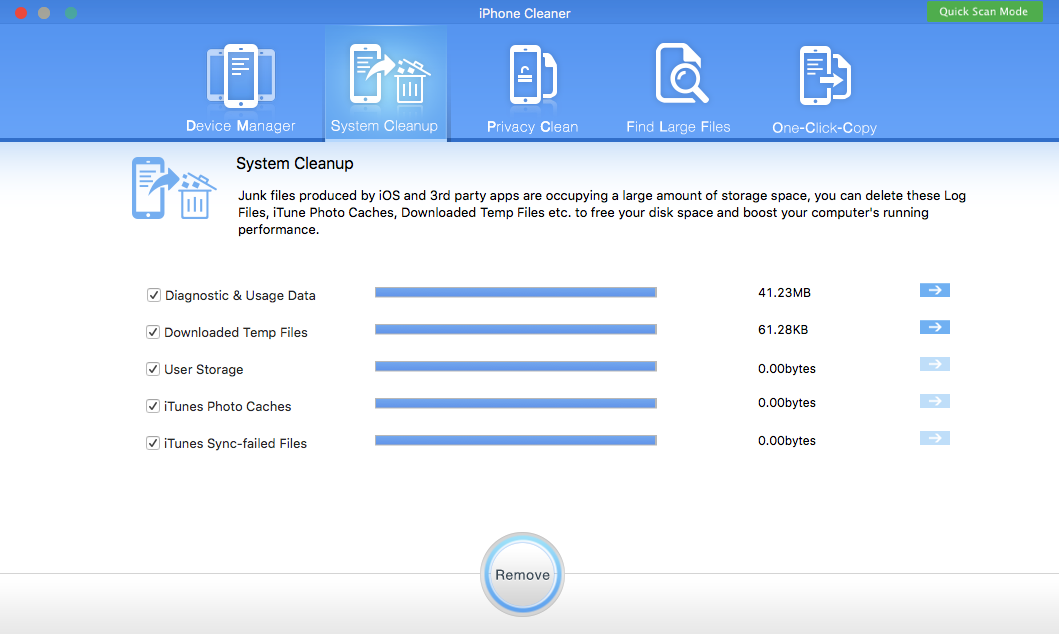
4. Restore your iPhone
First backup your iPhone to the local computer or iCloud. And go to iPhone Settings > General > Reset > Erase All Content and Settings, And enter your password. It can take a few minutes to completely erase your iPhone data.

And then setup your iPhone, and choose to restore from iCloud backup or restore from iTunes backup to restore the iPhone device.

About Fireebok Studio
Our article content is to provide solutions to solve the technical issue when we are using iPhone, macOS, WhatsApp and more. If you are interested in the content, you can subscribe to us. And We also develop some high quality applications to provide fully integrated solutions to handle more complex problems. They are free trials and you can access download center to download them at any time.
| Popular Articles & Tips You May Like | ||||
 |
 |
 |
||
| How to Recover Deleted Text Messages from Your iPhone | Top 6 reasons WhatsApp can’t backup | How to Clean up Your iOS and Boost Your Device's Performance | ||


