Many iPhone 6S users feedback that the touch screen does not work after updating to iOS 11. The iPhone screen keeps freezing after many hard resets. But unfortunately, my iPhone 6S also encountered this problem. At first I thought I had dropped it on the floor, but the result is not. Is there any solution for this issue?

We try various ways to deal with it, including reset to factory, restore and reinstall iOS 11 and other solutions, they all failed. The touch screen still doesn't work, I can't swipe to turn off. It's a bug between iOS 11 and iPhone 6S or other device. I have to downgrade the iOS 11 to iOS 10.3.3 to fix it. Here is the steps.
Downgrade to iOS 10.3.3 and Solved the problem.
Step 1: Download the iOS 10.3.3 iPSW file for your iOS device. Go to https://ipsw.me/10.3.3 and choose the right iOS 10.3.3 for your iPhone or iPad model.
Step 2: Backup your iPhone with iTunes and turn off Find My iPhone on your iPhone. You need to plug your iPhone into a computer which you have downloaded the iOS 10.3.3 iPSW file. And run iTunes and click on the iPhone icon in the iTunes menu, and click Back Up Now.
When you got the iPhone touch screen to work. Go to Settings -> tap on your name at the top of settings -> Tap on iCloud -> Tap on Find My iPhone -> Toggle off.
Step 3: Restore the iOS 10.3.3 iPSW file to your iPhone. Open iTunes and click on the Restore iPhone button using a special click. On Mac hold alt/option when you click and on PC hold Shift when you click. In the window that opens, find the iOS 10.3.3 iPSW file you just downloaded and choose it and then click open. When prompted, choose to erase and restore your iPhone. Click Restore to begin this process.
When the restore process has completed, it will restart your iPhone. And you need reset your iPhone settings and everything on your iPhone has gone.
But I can't restore the previous iTunes or iCloud backup the iPhone, because the iTunes or iCloud backup is iOS 11 and the iPhone is iOS 10.3.3. So how to get my iPhone contact, photos and other iPhone data from the iOS 11 backup. Here I use Fireebok Fone Rescue to extract the iOS 11 backup to the computer. And Here are some detail steps to extract iTunes backup data with Fone Rescue
Step 1. Download Fone Rescue on your computer.

- Fone Rescue
Recover lost or deleted SMS, contacts, photos, videos, notes and more for
your iPhone with ease.
For Window & Mac OS X
Step 2. Choose "Recover from iTunes backup" tab, all your iTunes backup files will be displayed under the table. Choose your iOS backup to scan.

Step 3. After the scanning has completed, all your iPhone data including contacts, messages, photos, videos, voicemail and other iPhone data will displayed in the result view. You can preview them and select them to save on the computer.
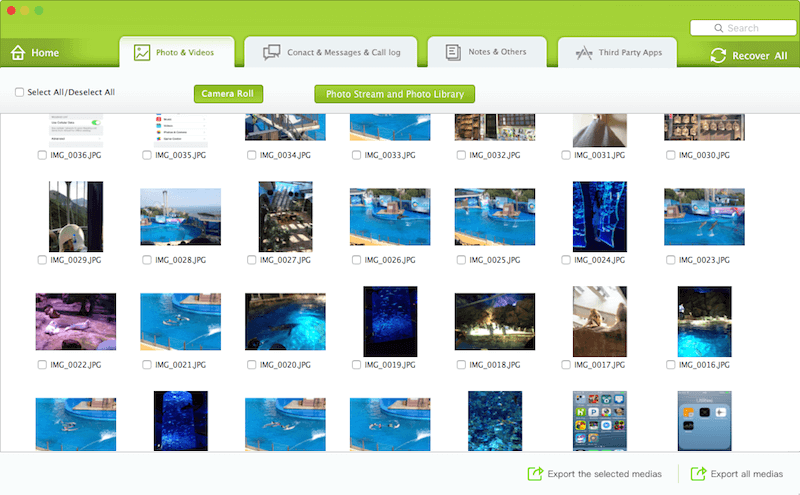
Other solution from Apple Support Communities
Go to iPhone Settings -> General -> Accessibility -> Reduce Motion -> toggle off. My iPhone 6S is back to iOS 10.3.3, If you are facing the sam problem, you can have a try.
Or if you have another solution to fix this issue, please share with us in the comments below.
About Fireebok Studio
Our article content is to provide solutions to solve the technical issue when we are using iPhone, macOS, WhatsApp and more. If you are interested in the content, you can subscribe to us. And We also develop some high quality applications to provide fully integrated solutions to handle more complex problems. They are free trials and you can access download center to download them at any time.





