Some iPhone users reported that since updating to iOS 15, they have experienced issues with Safari tabs being reopened. After closing Safari tabs in iPhone, when they close the Safari app and open it again, all Safari closed tabs are reopened. This doesn't seem to effectively close the Safari tab, is there any way to fix it? Here are some solution for solving it.
1. Turn off iCloud tabs
If you have iCloud tabs set up, quitting and closing Safari or turning off your iPhone device doesn't remove a tab from the tabs list, iCloud keeps it for you until the next time you open Safari. Go to iPhone Settings -> Apple ID -> iCloud -> Safari, turn iCloud Safari off to close iCloud tabs.
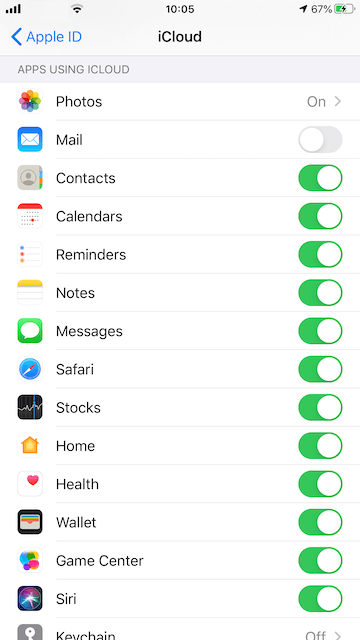
2. Clean up Safari History & Website Data
Go to iPhone Settings -> Safari -> Clear History and Website Data -> Clear History and Data. It will remove Safari history, cookies, and other browsing data, and history will be cleared from device signed into your iCloud account.

3. Change Close Tabs to Manually
Safari provides the ability to automatically and manually close browser tabs, go to iPhone Settings -> Safari -> Close Tabs -> Manually, After One Day, After One Week, After One Month, please select Manually.

4. Remove all Website Data
Go to iPhone Settings -> Safari -> Advanced -> Website Data -> Remove all Website Data.

About Fireebok Studio
Our article content is to provide solutions to solve the technical issue when we are using iPhone, macOS, WhatsApp and more. If you are interested in the content, you can subscribe to us. And We also develop some high quality applications to provide fully integrated solutions to handle more complex problems. They are free trials and you can access download center to download them at any time.
| Popular Articles & Tips You May Like | ||||
 |
 |
 |
||
| How to Recover Deleted Text Messages from Your iPhone | Top 6 reasons WhatsApp can’t backup | How to Clean up Your iOS and Boost Your Device's Performance | ||
