Some iPhone users report that some apps on their iPhone say they don't have an internet connection, but other apps work and the iPhone is actually connected to the internet. After updating the iPhone to the latest iOS version and restarting the iPhone device, it doesn't work. Is there any way to solve this problem? The answer is YES, and this article will list several possible reasons for this problem and the corresponding solutions.

1. Turn on WLAN & Cellular data for Apps
After some new iOS updates, the network connection for some apps and system services on the iPhone is turned off by default. You need to turn on WLAN & Cellular data for these apps. Go to iPhone Settings -> Apps Using WLAN & Cellular, select the app without an internet connection under the USE DATA FOR tab, and then access and tap WLAN & Cellular Data.
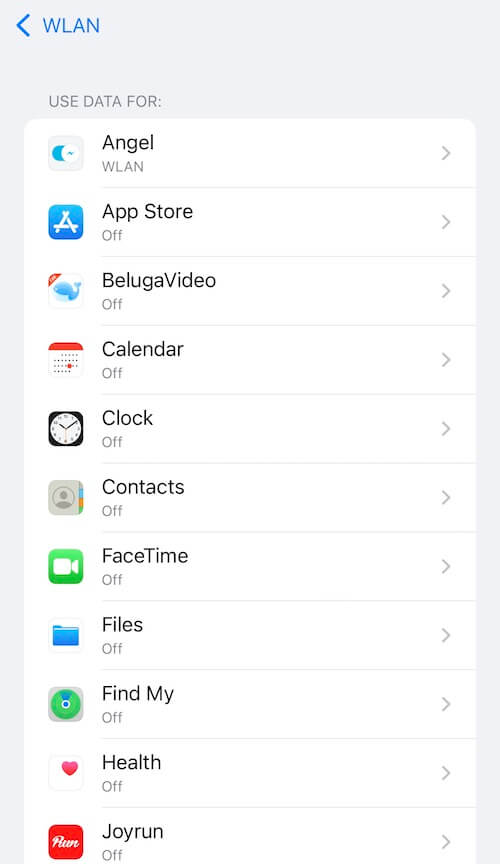
2. Delete or Turn VPN off
Check if your iPhone is configured with a VPN network. If so, please turn it off, or delete it from the iPhone Settings. Go to iPhone Settings -> General -> VPN & Device Management -> VPN -> turn Status off, or delete the VNP Connection node.
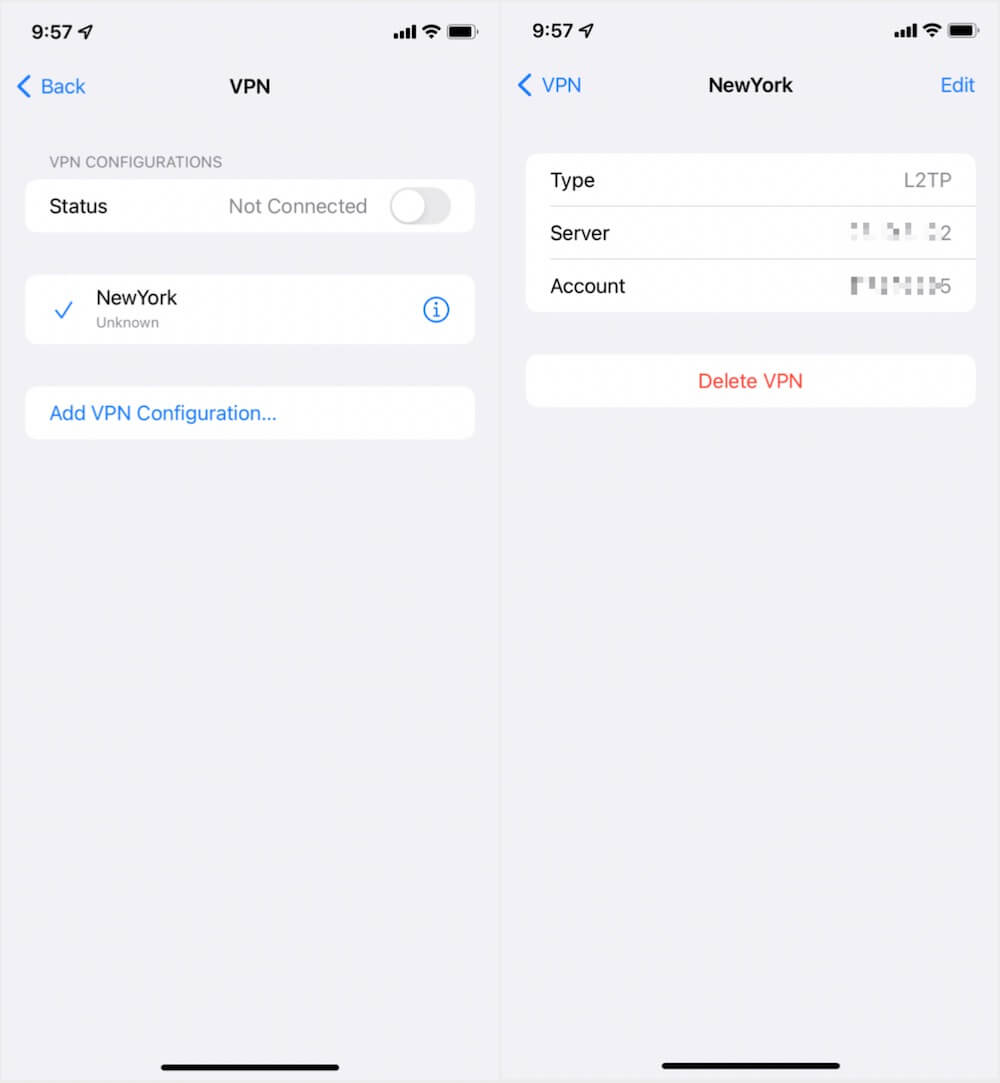
3. Reset iPhone Network
Have a try to reset the iPhone Network, go to iPhone Settings -> General -> Transfer or Reset iPhone (Reset iPhone in the old iOS version) -> Reset -> Reset Network Settings.
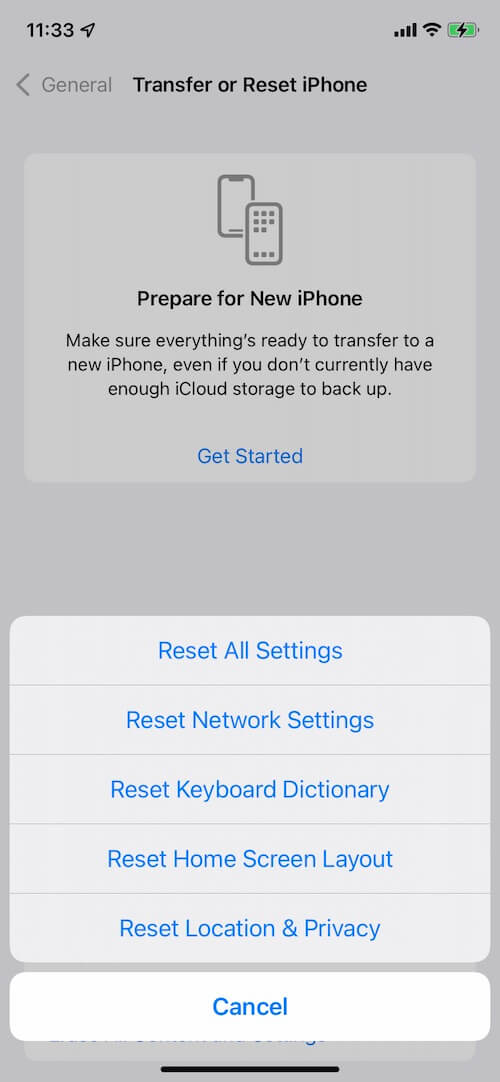
About Fireebok Studio
Our article content is to provide solutions to solve the technical issue when we are using iPhone, macOS, WhatsApp and more. If you are interested in the content, you can subscribe to us. And We also develop some high quality applications to provide fully integrated solutions to handle more complex problems. They are free trials and you can access download center to download them at any time.
| Popular Articles & Tips You May Like | ||||
 |
 |
 |
||
| How to Recover Deleted Text Messages from Your iPhone | Top 6 reasons WhatsApp can’t backup | How to Clean up Your iOS and Boost Your Device's Performance | ||
