As we known, when we create a contact in iPhone Contacts.app, there are many fields, such as first and last name, phone number, email, address, company, notes, etc. There is a Notes field that we can add some informations and note about the contact. But after updating to iOS 12, the Notes field is unavailable in Contacts.app. When we click on the Notes field, we can't type any words and nothing happens. If we need to add a note to some contacts, What should we do? Obviously, we can't directly add note info to the iPhone Contacts, but other ways to add them indirectly would be a temporary good idea.
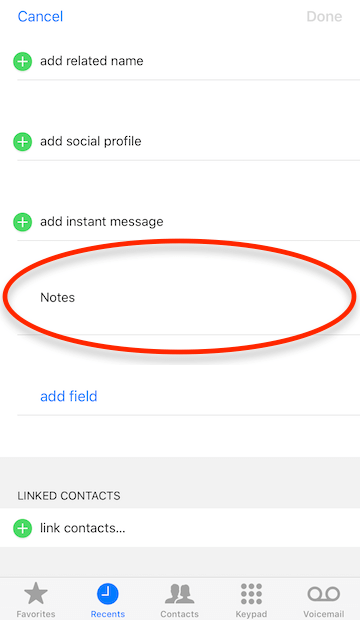
1. Add and Edit Notes field in Contacts on iCloud
a) Turn on iCloud for Contact, go to iPhone Settings -> Apple ID -> iCloud -> Contacts.
b) Login www.icloud.com with Apple ID account and password, choose Contacts option.
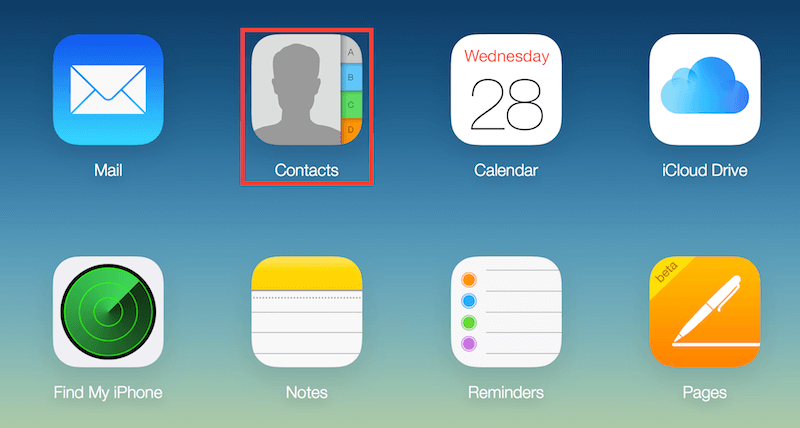
c) It will list iPhone contacts, select a contact on the left, and you can enter the note information on the right under the Notes field.
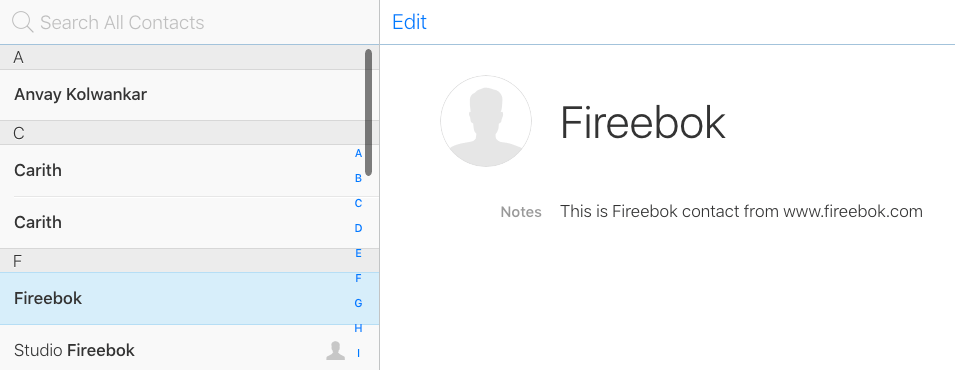
d) Then the added note information will sync in the Notes field of Contacts.app in iPhone.
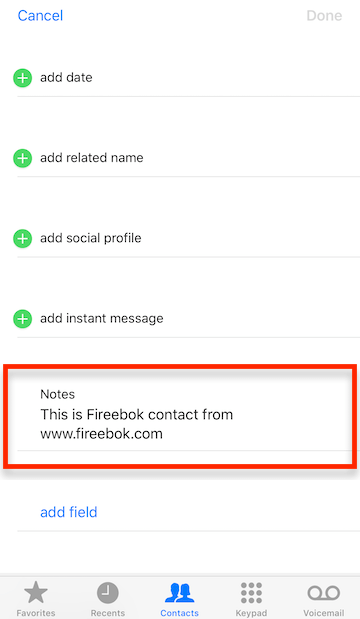
2. Add and Edit Notes field in Contacts on Mac
a) Turn on iCloud for Contact, go to iPhone Settings -> Apple ID -> iCloud -> Contacts.
b) Open Contacts.app (/Applications) on your Mac computer.
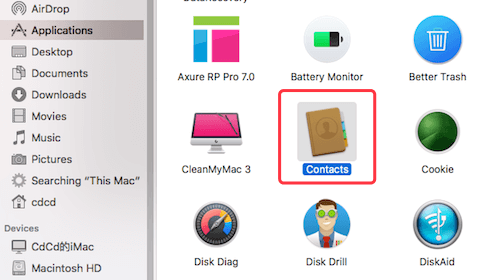
c) Find and select a contact on the left, and you can enter the information on the right under the note field.
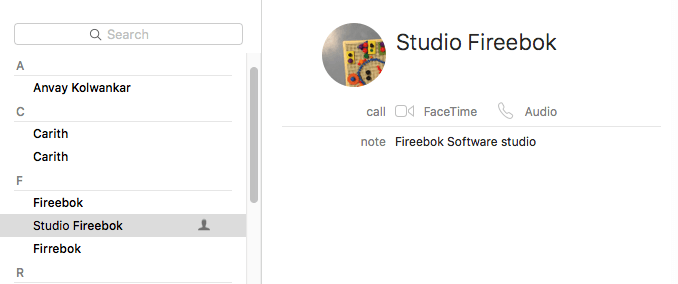
d) Then the added note information will sync in the Notes field of Contacts.app in iPhone.
Feedback the bug to Apple
It's a bug from iPhone Contact.app, and the similar bug has ever appeared in iOS 10. If there are many iPhone users feedback this bug to Apple, I think Apple will fix it in the next release. We can submit the Bug report to Apple here. https://www.apple.com/feedback/iphone.html
Backup and Recover iPhone Contacts
If you run a business, contact information will be very important. Many iPhone users often report in Apple community that iPhone contacts have been deleted or disappeared for unknown reasons. In order to protect contact information, it is necessary to back them up to different places. Here we recommend Fireebok Fone Rescue tool, it's a desktop application on PC and Mac, it can backup and recover lost iPhone contacts from iPhone, iTunes and iCloud backup.
a. Download and install Fone Rescue on the PC or Mac
b. Select to backup and recover iPhone contacts from iPhone, iTunes or iCloud backup
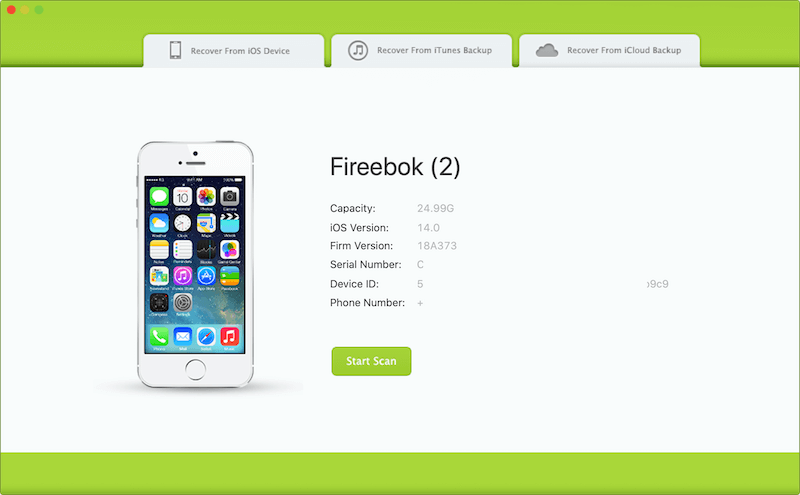
3. After the scanning has completed, Access Contact tab to preview and save selected contacts to the computer

About Fireebok Studio
Our article content is to provide solutions to solve the technical issue when we are using iPhone, macOS, WhatsApp and more. If you are interested in the content, you can subscribe to us. And We also develop some high quality applications to provide fully integrated solutions to handle more complex problems. They are free trials and you can access download center to download them at any time.
| Popular Articles & Tips You May Like | ||||
 |
 |
 |
||
| How to Recover Deleted Text Messages from Your iPhone | Top 6 reasons WhatsApp can’t backup | How to Clean up Your iOS and Boost Your Device's Performance | ||


