iPhone can't get any notifications from the WhatsApp application? When you check the iPhone notification list and want to turn on the notification for WhatsApp, but you can’t find any WhatsApp icon there. After trying to quit the WhatsApp app and restart the phone, it still didn't work. How to solve this problem? In this article, we provide some solutions to fix it.
1. Turn on Notification in WhatsApp Settings
Make sure your WhatsApp has turn on notifications in WhatsApp Settings. Open WhatsApp Settings -> Notification -> Turn on Show Notification under the MESSAGE NOTIFICATIONS and GROUP NOTIFICATIONS tab.

2. Update WhatsApp in AppStore
Open AppStore application on your iPhone and type WhatsApp and search, tap the UPDATE button to download and install the latest WhatsApp version.
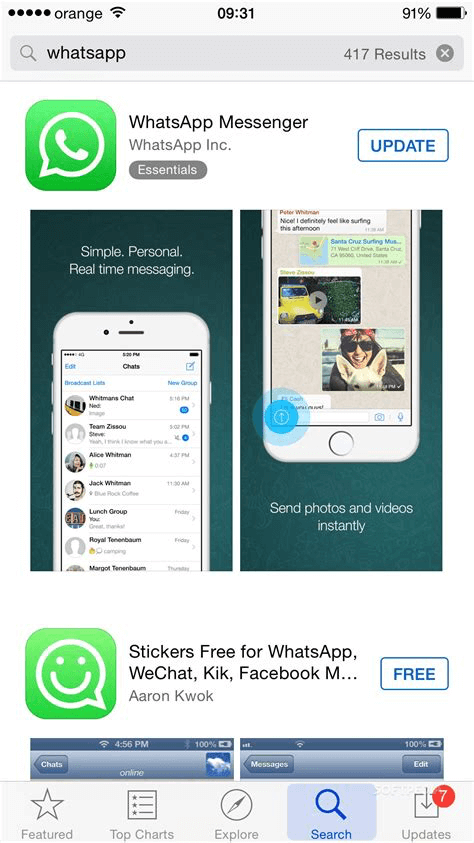
3. Check WhatsApp in ScreenTime
Check if the WhatsApp application has been restricted in Screen Time. If so, please remove the rule for WhatsApp. Go to iPhone Settings -> Screen Time -> App Limits and Content & Privacy Restrictions, enter the password and check the restriction rules.
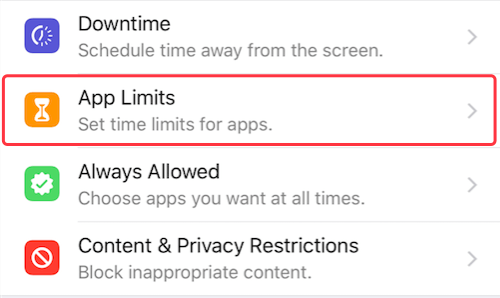
4. Reset iPhone Location & Privacy
Some iPhone users report that resetting the Location& Privacy features fixes the problem. Go to iPhone Settings -> General -> Transfer or Reset iPhone (Reset iPhone in the old iOS version) -> Reset -> Reset Location & Privacy
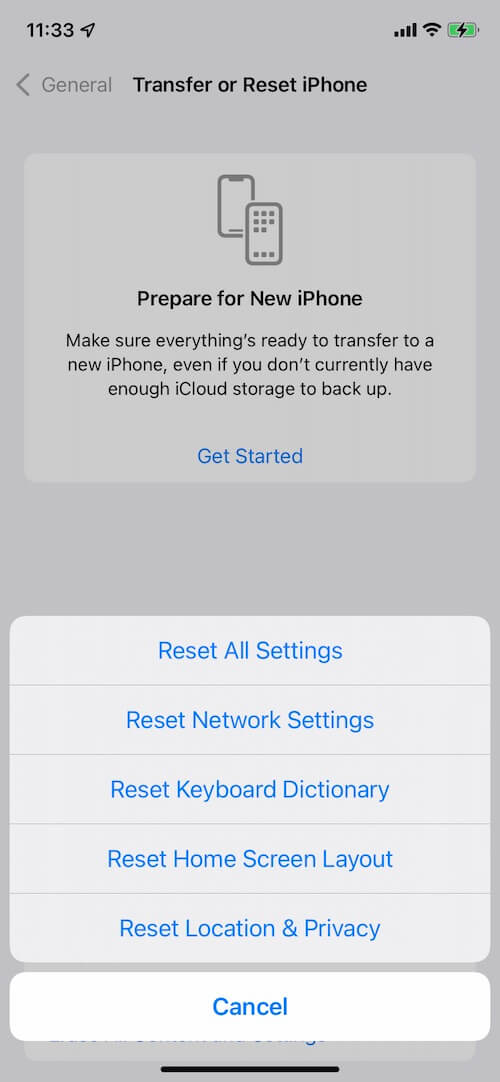
About Fireebok Studio
Our article content is to provide solutions to solve the technical issue when we are using iPhone, macOS, WhatsApp and more. If you are interested in the content, you can subscribe to us. And We also develop some high quality applications to provide fully integrated solutions to handle more complex problems. They are free trials and you can access download center to download them at any time.
| Popular Articles & Tips You May Like | ||||
 |
 |
 |
||
| How to Recover Deleted Text Messages from Your iPhone | Top 6 reasons WhatsApp can’t backup | How to Clean up Your iOS and Boost Your Device's Performance | ||
