Have you ever run out of storage on your 16GB iPhone 6/iPhone 6S? Despite that many of us may take believes that a 16-GB memory should be enough for using, however, still some may be caught in the lack of storage space. And how to deal with it ? The following are methods that could do you a favor:

Don not store photos inside of your phone
There is no doubt that photos and videos consume the heaviest memory spaces, maybe you hold on to that a reduction of photo-taking or photo definition can help, and also you can choose to close down Live Photos. But keep in mind that they do really not make too much difference. Instead, you should derive photos out from phone and load them up to the iCloud.
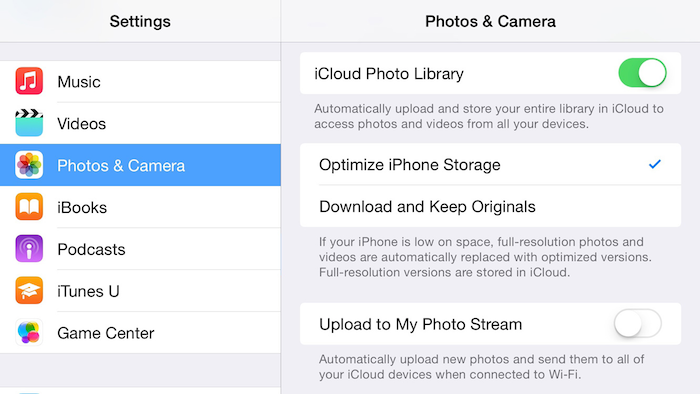
And now there should be many applications which could help when you intend to upload your photos and videos to the iCloud, meanwhile these applications can automatically classify what you upload according to the contents within them. Thus you can watch photos by applications as well as through websites. But in places providing no data services, you will have no access to your old photos, and once connected to internet, you will be free to enjoy all photos you have taken before. And it should be pointed out that if you use Live Photos by Mac, you can back up only through iCloud.
Please keep in mind that you should delete regularly the old photos within your phone after using iCloud memory for storage. As for iPhone, it is supposed to close down Photo stream function, since it will put extra 1000 photos into your local memory space. If your iCloud storage is full, free up your iCloud storage
Choose streaming music service
Maybe you have acquired that if only take full advantage of Cloud service, you will not demand too much about the storage space. And music is the most suitable for Cloud services, while there are so many users applying Cloud music. Maybe you can take account of maintaining a local playlists in case of no access to data services. But in most cases, it is no necessary for you to keep those MP3 data within your phone. After all , who knows what time and what songs you prefer.

Streaming music is not so perplexing as you think, and Apple Music as well as iTunes will fix everything for you. Users can delete songs data inside their phone once they upload songs to Cloud space.
Use web as much as you can
Please delete dictionary on your phone if using it not so commonly for words querying. And if you want to read Wikipedia as well as news, the web version is just enough, so let those apps out of your phone.
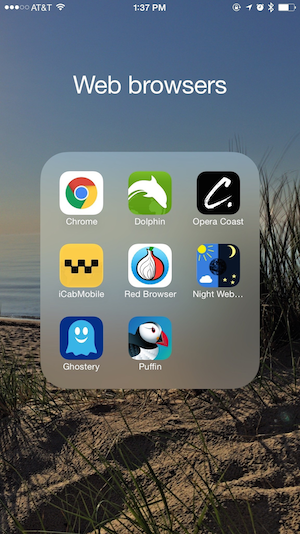
Both iOS and Android system support users add websites onto their main screen, which looks just like common applications. Thus you can quickly use these services without consuming so much memory space. What you need to do is visiting certain websites and then adding it to your desk.
Only install games enjoying you most
You may want to install more games on your phone so to kill boring time easily, but please keep in mind that what you install should firstly be those you really enjoy or cannot wait to have a try. For example, you may take into consideration of games that could be played once and once again and accumulate more and more scores.

Reading list doesn’t need so long
There must be sometime during which you want to try an experience of a supper learner or the literature, and you can’t stop yourself downloading or synchronizing too many e-books on your phone, only end up not reading them for the lack of time or interest. Or when you forget to delete those books after finishing reading, those books make nothing but occupy memory space of your phone. And don’t forget to clean up timely those maintained within your phone for off-line reading by some applications.
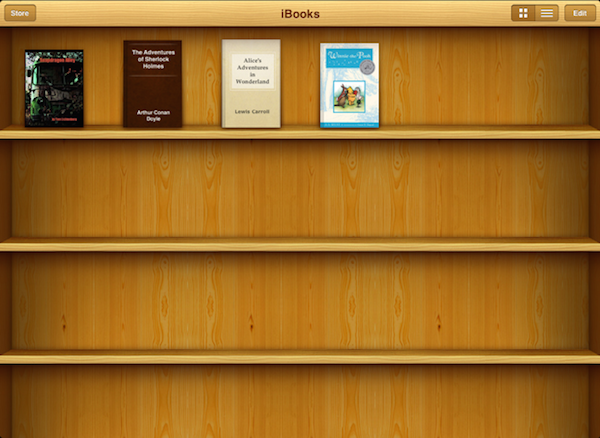
Deal with redundant files
You are supposed to clean up timely those applications not to be use again or not used commonly, since some of them may possess so much space, and others may continue to expand despite that they are not so big at first.
And many apps will store varieties of off-line data without informing users, which includes streaming music applications. And they just want to enjoy users better with the experience of music won’t be downloaded for the moment. Sometimes these data will be kept saving within your phone for varieties of reasons, so you may need a full inspection of your phone and delete them.
iPhone and Android users can inspect in device settings the memory space occupied by each application. If there are some software possess too much spaces, they may be the cases above. And check these information can also remind you cleaning out useless data. Nowadays the phones are used highly frequently, so maybe our phones need monthly cleaning. And if you can carry out what mentioned above, it will no necessary for you to spend extra money for memory space. Of course all of them are on the condition that your network speed is fast enough.
Clean up iPhone 6S Storage
When your iPhone or iPad runs out of storage, Another quicky method to clean up storage on your iOS device is by using the third party app tool. Clean MyPhone is useful software for MAC and PC using which you can clean your iOS device such as iPhone, iPad or iPod touch. By installing Clean MyPhone software on your MAC or PC you don’t need uninstall any apps on your device. With its helpful features such as App Cleaner, Disk Manager, Find Large Files, Removal of Document and Data and more, you will reclaim lost gigabytes of disk space. Not only that, Clean MyPhone also helps you to copy the vital data to your computer safely.
Do not worry, this software won’t delete your important data, it will only delete the unused junk files.
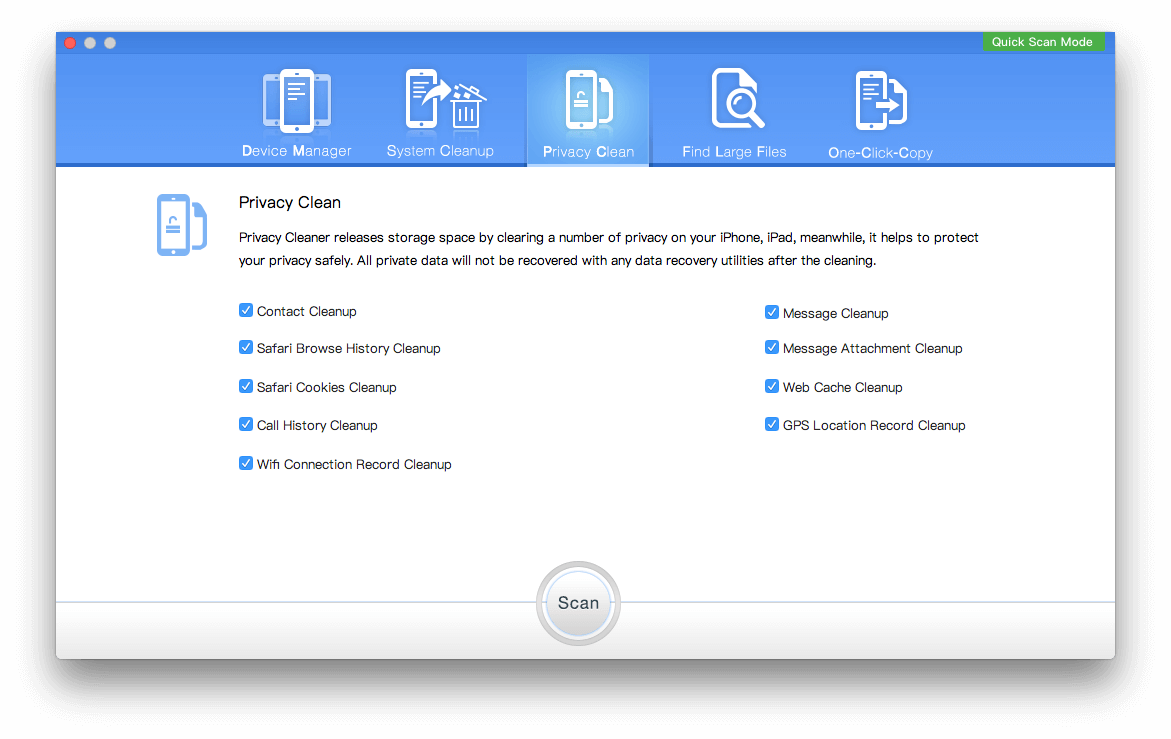
About Fireebok Studio
Our article content is to provide solutions to solve the technical issue when we are using iPhone, macOS, WhatsApp and more. If you are interested in the content, you can subscribe to us. And We also develop some high quality applications to provide fully integrated solutions to handle more complex problems. They are free trials and you can access download center to download them at any time.
You May Also Like
How to Clean up Your iOS and Boost Your Device's Performance
How to Extract WhatsApp Messages from Your iCloud Backup
How to Recover Deleted Text Messages from Your iPhone