Recently, many iPhone users using AT&T and Verizon reported problems with their voicemail. When someone needs to leave a voicemail for them it will fail because the voicemail is full. Although the voicemail message has been removed from the phone application, this issue still exists. There are many forum topics to discuss who needs to be responsible and solve this problem, Apple or telecom operators? But what we care about most is how to solve this problem. And we usually have some important personal and corporate voicemail messages, and we don't want to miss them for this reason. Fortunately, this article will provide two solutions to this problem.
Back up iPhone voicemail before you start
In order to avoid deleting or losing important voicemail messages in the next operation, you must first back up your iPhone voicemail. Here we recommend using Fone Rescue to extract all iPhone voicemails directly from your iPhone device, which will be saved as .m4a audio files on your computer. It's simple, it takes just a few clicks to get the whole thing done.
1. Download and install Fone Rescue to a computer, which has installed iTunes. Connect your iPhone with the computer by USB cable.
2. Run Fon Resuce, and click Start Scan button from Recover From iOS Device mode.
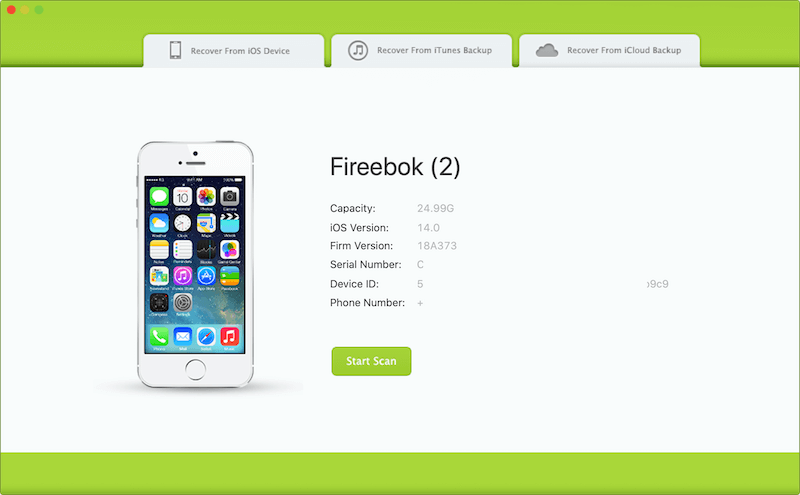
3. Choose Voicemail under "Notes & Others" tab , and click "Export the selected files" button to save them to the computer

Solution 1: Clean up voicemail from your mobile carrier on iPhone
The origin voicemail message is stored on your mobile carrier, and the voicemail message on the iPhone is only downloaded from the carrier server. That's why the voicemail deleted from the iPhone doesn't work. The carrier provides limited storage space to store each user's voicemail messages. Once the file size of the voicemail on the carrier's server reaches the limit, you will receive a message that the voicemail is full and you not be able to use this service unless you clean them up and free up your carrier space. Here are steps to cleanup voicemail from your mobile carrier.
1. Update to iOS 12 and later
2. Go to iPhone Settings -> Phone -> Change Voicemail Password

3. Enter a Six-digit PIN Password twice and it should save.

4. Go to home screen, and go to Phone Keypad.
If you are using Verizon, call *86. Prompt will ask for voicemail PIN. Do NOT enter it. Just hang up. Then the issue will be solved.
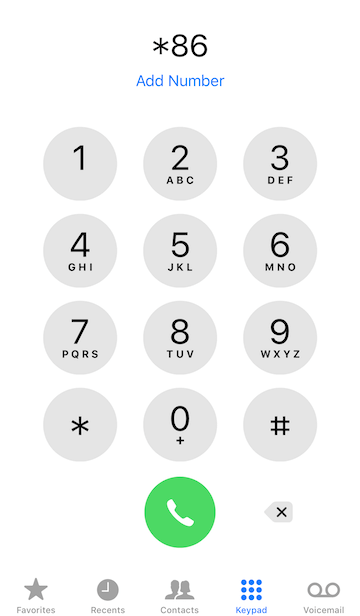
If you are using T-Mobile and AT&T, Tap and hold the number 1 on the keypad. Prompt will ask for voicemail PIN. Do NOT enter it. Just hang up. Then the issue will be solved.
If you are using Sprint, dial your phone number. Wait for the call to roll to voice mail. Press * during the voicemail greeting. Just hang up. Then the issue will be solved.
Solution 2: Clean up voicemail from your mobile carrier on Android Phone
If you are using old iPhone with old iOS version that can't find Change Voice Password option. How to fix it? We can clean up voicemail from your mobile carrier on an Android Phone
1. Find an Android phone, and get the SIM card out from the iPhone.
2. Insert your SIM card in the Android phone.
3. Dial the Voicemail number for your carrier. The number you dial for voicemail may be different depending on the mobile carrier you use. Use the following steps to dial voicemail for your carrier.
For T-Mobile: Tap and hold the number 1 on the keypad.
For Verizon: Dial *86 and hit the icon that resembles a phone.
For Sprint: Dial your phone number. Wait for the call to roll to voice mail. Press * during the voicemail greeting.
For AT&T: Press and hold 1 on the dial pad.
4. Enter your PIN password and then the # sign, if you ever setup. Or you can contact your mobile carrier.
5. Press 7 to delete a voicemail. When you hear a voicemail you want to delete, press "7" on the dial pad to delete it.
About Fireebok Studio
Our article content is to provide solutions to solve the technical issue when we are using iPhone, macOS, WhatsApp and more. If you are interested in the content, you can subscribe to us. And We also develop some high quality applications to provide fully integrated solutions to handle more complex problems. They are free trials and you can access download center to download them at any time.
| Popular Articles & Tips You May Like | ||||
 |
 |
 |
||
| How to Recover Deleted Text Messages from Your iPhone | Top 6 reasons WhatsApp can’t backup | How to Clean up Your iOS and Boost Your Device's Performance | ||


