When the computer storage space is full, we can connect an external disk drive to expand the computer storage space. How about iPhone and iPad? When we purchased an iPhone or iPad, it comes with a device storage from 16GB to 512 GB for iPhone, 16GB to 1TB for iPad, when the iPhone and iPad storage is full, how to increase or expand the iPhone storage space? This article will guide you how to get more iPhone and iPad storage.
1. Buy a new iPhone with more storage
Upgrade your old iPhone device to a new large capacity 128GB, 256GB or 512GB iPhone device.
2. Buy more iCloud storage
Most iPhone data can choose to be stored in the iPhone device or iCloud, if your iPhone has insufficient local storage space, you can consider storing photos, emails, etc. to iCloud. Every iPhone and iPad storage will automatically get 5GB of free iCloud storage, if you need more, you need to purchase a larger storage plan, which is 50GB, 200GB and 2TB. Go to iPhone or iPad Settings > [your name] > iCloud > Manage Storage or iCloud Storage. Tap Buy More Storage or Change Storage Plan. And here is the iCloud storage plans and pricing: https://support.apple.com/en-us/HT201238

3. Free up iPhone and iPad storage
To free up iPhone and iPad storage, you can transfer some iPhone data to the computer, and remove some of your items, like streamed music and videos, files in iCloud Drive, and parts of apps that aren't needed. Or use iPhone Cleaner to remove iOS log files, temporary files and cache files and more junk files to release iPhone system storage space and other storage space.
iPhone Cleaner is a desktop application that you need to download and install it on a computer, and then connect the iPhone with the computer. It has two scanning modes which can support quick release of iPhone storage space and deep release of iPhone storage space.
Quick Scan mode:
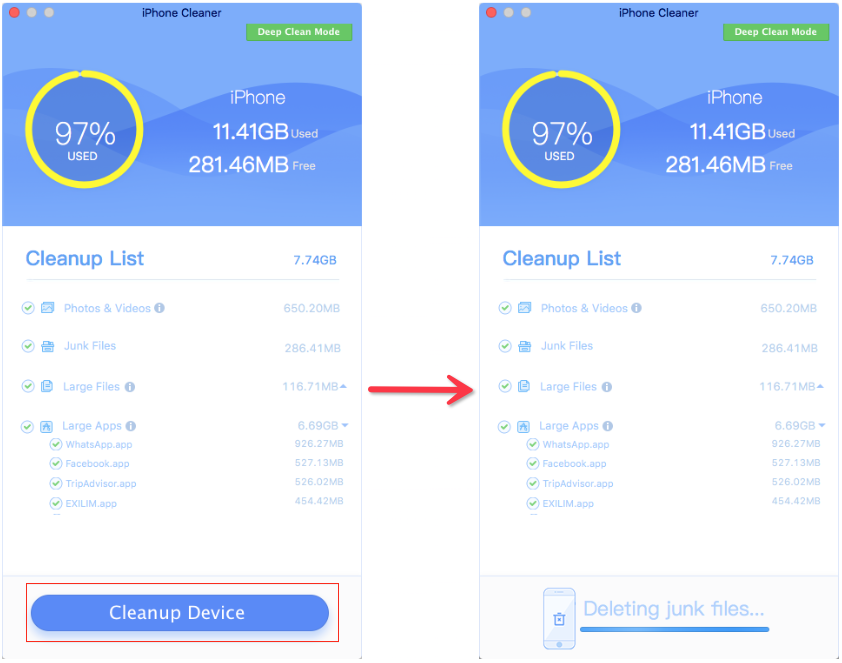
Deep Scan mode:
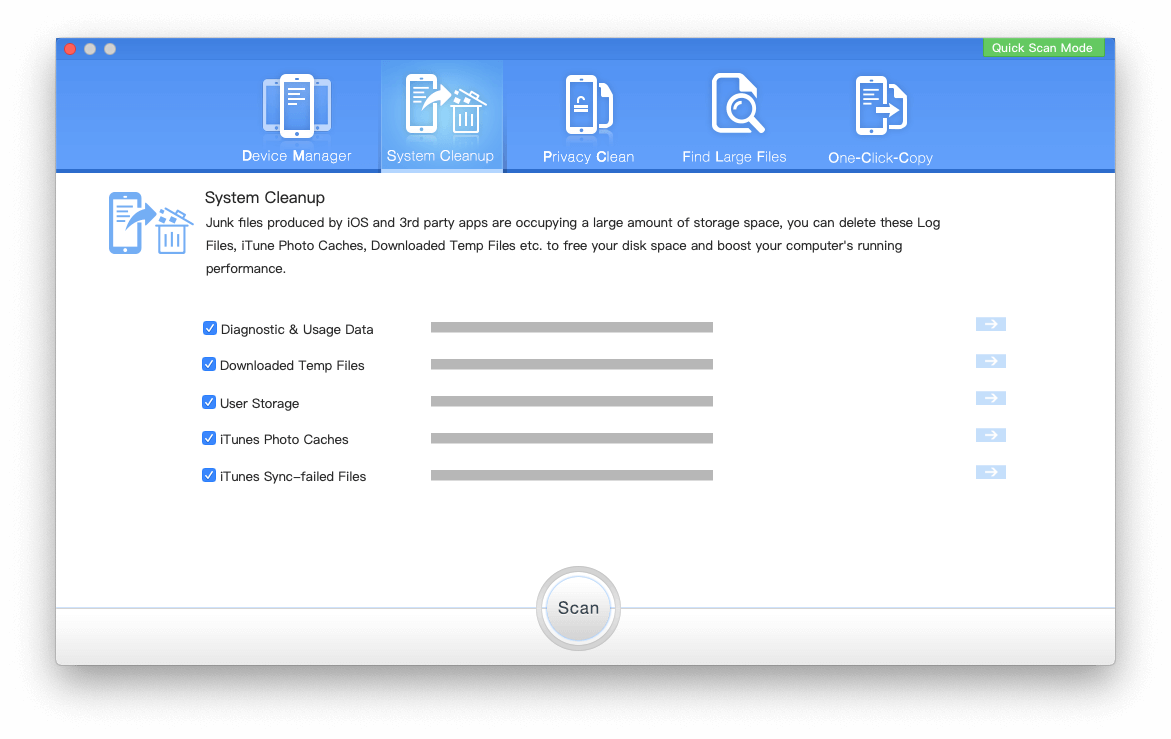
4. Expand iPhone storage with the SanDisk iXpand Flash Drive
Just like using external disk drives to expand computer storage, the iPhone and iPad also support SanDisk iXpand flash drives to expand iPhone and iPad storage. But you need to download and install SandDisk iXpand Drive app from AppStore to manage iPhone photos and videos , then plug the SanDisk iXpand flash drives into the iPhone and iPad device. You can purchase the SanDisk iXpand Flash Drive from the Apple website. https://www.apple.com/shop/product/HNTY2ZM/A/sandisk-128gb-ixpand-flash-drive-go

About Fireebok Studio
Our article content is to provide solutions to solve the technical issue when we are using iPhone, macOS, WhatsApp and more. If you are interested in the content, you can subscribe to us. And We also develop some high quality applications to provide fully integrated solutions to handle more complex problems. They are free trials and you can access download center to download them at any time.
| Popular Articles & Tips You May Like | ||||
 |
 |
 |
||
| How to Recover Deleted Text Messages from Your iPhone | Top 6 reasons WhatsApp can’t backup | How to Clean up Your iOS and Boost Your Device's Performance | ||


