If you find that you are running out of hard drive space and own a Mac computer, you probably would like a way to way to get rid of duplicate files like texts, photos, video etc. It can be a big hassle doing this manually and figuring out what to keep and what to get rid of. If you want to get rid of duplicate Mac computer files quickly and easily, it is much better to find an appropriate program that can do it for you automatically with no fuss or hassles.
If you’re using an iPhone and the auto-syncing is not disabled, or sometimes you got the camera photos repeated imported into iPhoto again. Then iPhoto on your Mac contains multiple duplicates of photos.
Mac PowerSuite was created to look for and remove duplicate files on the Mac, it works like this:
Step 1. Download and install PowerSuite , then launch the program on your Mac computer;
Step 2. Click the Find Duplicate Files tab, add the file or folder to Mac PowerSuite and click the Quick Scan button. Depending on how big your hard drive is, it may take a few minutes to complete the scan.
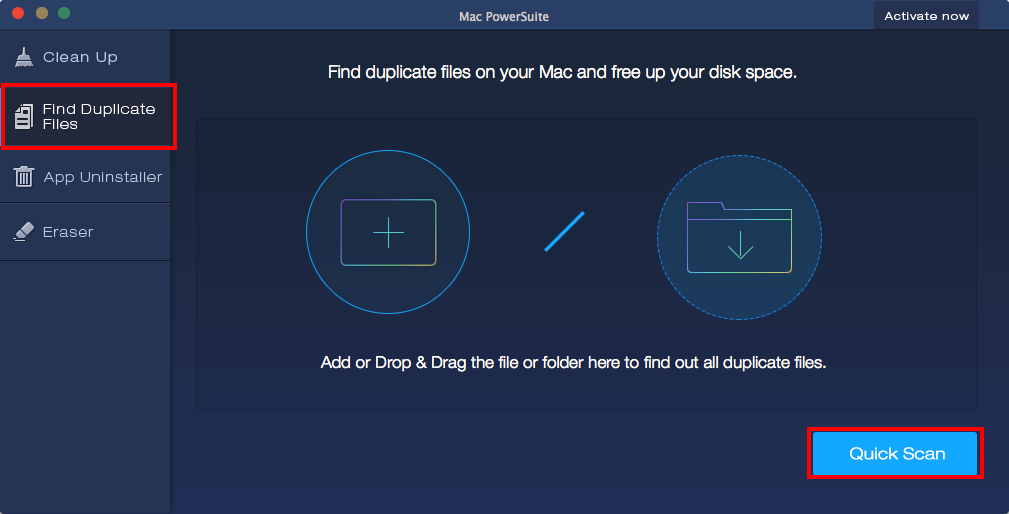
Step 3. Remove the duplicates you’d like to delete by clicking  ,or use Auto Check to select duplicate documents, photos, videos etc. automatically.
,or use Auto Check to select duplicate documents, photos, videos etc. automatically.
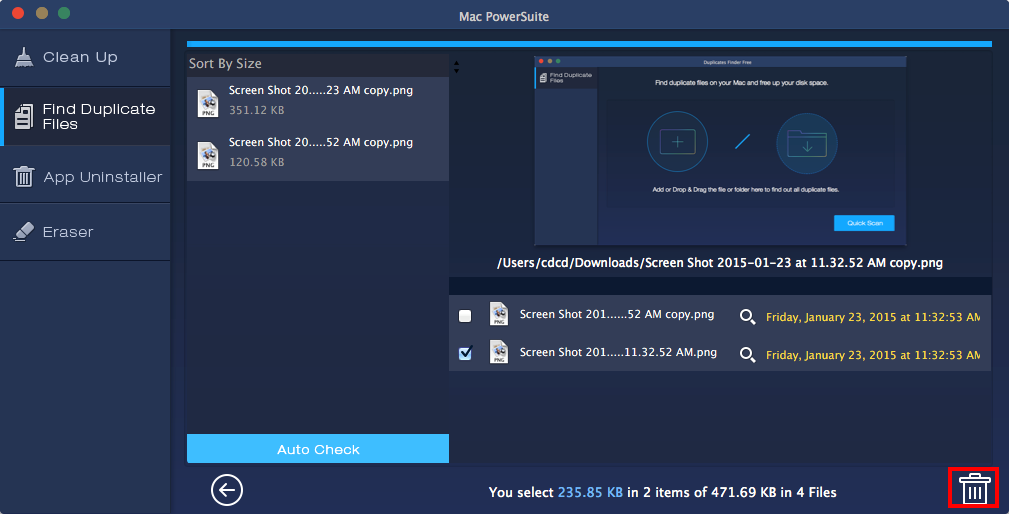
About Fireebok Studio
Our article content is to provide solutions to solve the technical issue when we are using iPhone, macOS, WhatsApp and more. If you are interested in the content, you can subscribe to us. And We also develop some high quality applications to provide fully integrated solutions to handle more complex problems. They are free trials and you can access download center to download them at any time.
You May Also Like
How to Clean up Your iOS and Boost Your Device's Performance
How to Extract WhatsApp Messages from Your iCloud Backup
How to Recover Deleted Text Messages from Your iPhone
