For iPhone users worried about the dwindling amount of storage space left on their device, there are a few simple tricks you can do that will solve the problem. In most cases, the problem isn't that you have too many installed apps or that you're a photo junky or audiophile, it's just simply that there are tons of hidden files hogging up your free iOS storage space.
Unfortunately, if you are doing this manually, there is no ideal way to free up the space (as we'll show below). The best way to reclaim storage space taken by apps on an iPhone is to use CleanMyPhone which will take out all of the unwanted garbage stored up in your iOS. But if you're in a pinch right now, you can try these tactics.
Seeing the Problem
The first thing you want to do is plug your iPhone into your computer and open up your iTunes. In iTunes, you can see exactly what memory is being taken up on your device, typically in the following categories:
You'll notice that the Apps section probably isn't that big. Apps generally don't take up too much space because they found a nifty workaround rather than looking big and bloated on your memory space. Take a look at the “Other” category and you'll probably notice it's anywhere from 1 GB to 10 GB's.
The other category is where uncategorized data goes to live on your phone. This can be browser bookmarks and history, multimedia attachments from text messages, files from emails, Google calendar data, notes, contact photos, your Siri cache and of course, app data such as your cache, histories or saved games, etc.
The Other Problem with Seeing the Problem
Great, so you just delete this, right? Unfortunately, it's not that easy. You have to look at the General Space Usage Stats, which can be accessed through Settings > General > Usage > Manage Usage. Now you will see all of the apps that have data on your phone. You'll see apps that store videos when you sync from iTunes, games you've backed up on game apps, a magazine app that stores all back issues on your phone, etc.
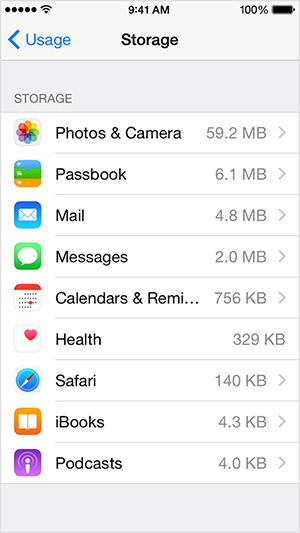
In most cases, you'll notice that the apps store more data than the actual app takes up. To delete the data, you'll have to go back into iTunes and delete the particular data that is stored for that app i.e. if it's a video app, go to iTunes, delete the videos and then re-sync your iPhone.
Your other option is to delete and reinstall the app, but bear in mind, you'll likely lose local data such as saved data, files, passwords and games.
The Best Solution for Clearing Bloated App Storage
As we mentioned above, the best way to reclaim your storage space from greedy, needy apps without going through a ton of hassle is CleanMyPhone, which you can access by clicking the links below.
Step 1. Install the App garbages cleaner on your PC/Mac, next connect your iPhone or iPad to your computer;
Step 2. It will take a few minutes for CleanMyPhone to scan the app garbage files. After the scan is completed, click on the App Cleaner tab;
Step 3. Remove all files in these categories including Documents & Data, App caches, cookies, junk files and ads.
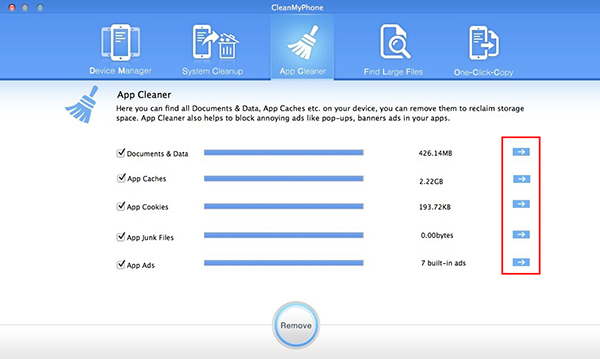
About Fireebok Studio
Our article content is to provide solutions to solve the technical issue when we are using iPhone, macOS, WhatsApp and more. If you are interested in the content, you can subscribe to us. And We also develop some high quality applications to provide fully integrated solutions to handle more complex problems. They are free trials and you can access download center to download them at any time.
You May Also Like
How to Clean up Your iOS and Boost Your Device's Performance
How to Extract WhatsApp Messages from Your iCloud Backup
How to Recover Deleted Text Messages from Your iPhone



