Your BlackBerry device has the ability to store and save diverse types of data. Whether it’s a picture, word document, text message or email, your BlackBerry stores this data to your device's internal memory card, or the removable microSD card included with the phone. However, these files can also be deleted, sometimes by accident. Have you ever suffered similar experience with BlackBerry data loss and want to get back the lost files (such as text messages, photos, videos etc.)?
More scenarios can be seen as below:
Unintentionally reset BlackBerry phone and formatted the removable memory card;
BlackBerry external memory card is corrupted and can’t be used again;
Virus infected the Blackberry mass memory and turned all files into shortcuts;
The memory card is showing errors, leaving all data inaccessible.
Fortunately, BlackBerry Recovery provides a method to recover these deleted files. The steps to the recovery process of files are:
Step 1. After opening up the program, you will be given two choices. You can recover the files in blackberry through backup file recovery or memory card recovery. Select either one of the above and start the recovery process.
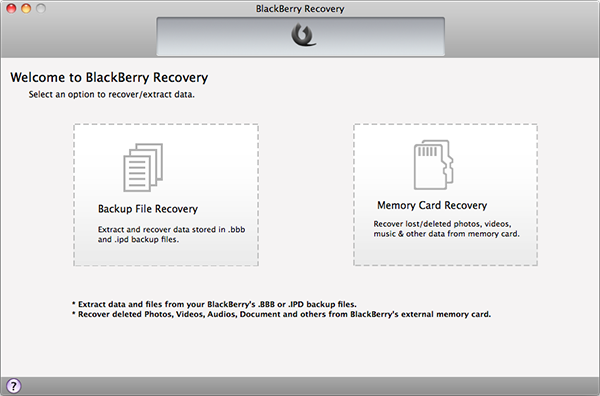
Step 2. Here we select the Memory Card Recovery mode, you will be able to recover files from SD car, CF card, P2 card, MD card, SFM card. MMC card etc. You will have to wait for few seconds for the scanning process to be completed. After the scanning process has been finished you can see a list of files. You can choose the one you want to retrieve from that list or you can make the search for the file easy by clicking on images, videos, audios or document tabs.
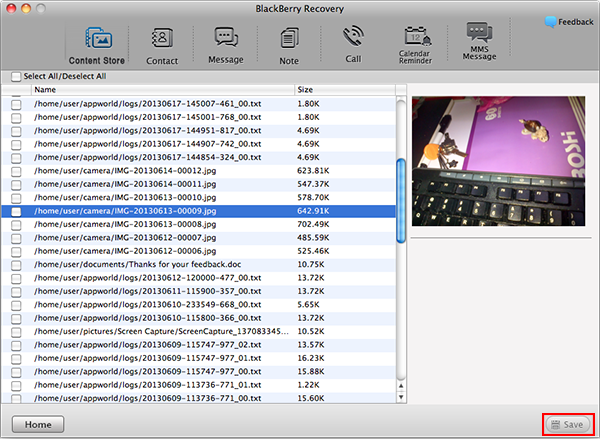
If you select the backup recovery, you will be able to recover data stored in .BBB and .IPD backup files. You will have to wait for few seconds for the scanning process to be completed. After the scanning process is finished you will see a list of files. You can select the file that you want to recover from there or you can click on messages, note or content store tab to make the recovery process easy. All you have to is click on the click box and select the file and then recover it.
About Fireebok Studio
Our article content is to provide solutions to solve the technical issue when we are using iPhone, macOS, WhatsApp and more. If you are interested in the content, you can subscribe to us. And We also develop some high quality applications to provide fully integrated solutions to handle more complex problems. They are free trials and you can access download center to download them at any time.
| Popular Articles & Tips You May Like | ||||
 |
 |
 |
||
| How to Recover Deleted Text Messages from Your iPhone | Top 6 reasons WhatsApp can’t backup | How to Clean up Your iOS and Boost Your Device's Performance | ||


