Sometimes you might accidentally delete some of your precious photos while using the iPhone. This could happen after all you are just human and you make mistakes. Unfortunately, iPhone doesn’t have a recycle bin or a trash bin, where deleted photos can be stored. So, does this mean you will never see those photos again? Well, have no worry because Fone Rescue (with separate versions of Windows and Mac OS X) has come to your rescue. It will help you to recover deleted photos from your iPhone.
• If you haven’t backup your iPhone data in iTunes, then the first step that you should perform to retrieve deleted photos from iPhone is to plug it into the computer. If you have already backed your data, then do not connect it to your computer as auto syncing will take place.
• Then launch Fone Rescue. After launching the program, you should select the backup file and click on “Recover from iTunes Backup” button. This will initiate the process of recovering the deleted data.

• After the “Recover from iTunes Backup” button has been clicked, it will take few seconds for the scan to be completed. Then you will see all the backup data in your computer screen.
• In the top of the program, you will see many options like Photos & Videos, Contacts & Messages & Call logs, Notes & Others. Click on the Photos & Videos tab. You will see a list of photos and videos. You should select the photos that you want to recover and then click “Recover” button. This will save the deleted photos in your computer.
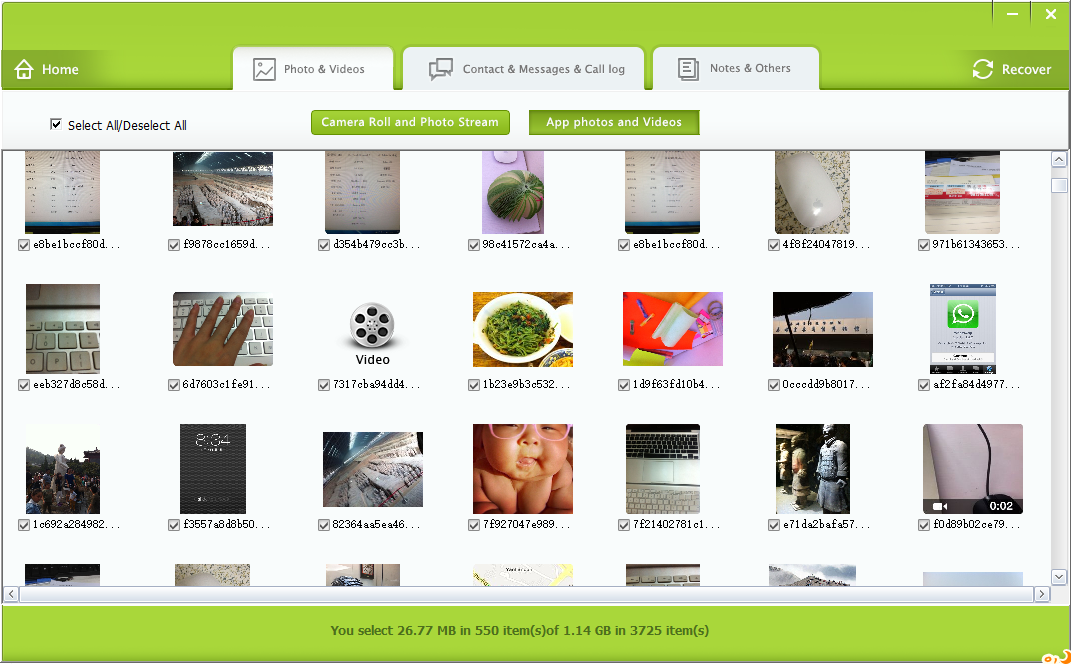
• The deleted photos that have been recovered are now saved in your computer. Now, you have to transfer it to your iPhone. You can to do this by syncing you iPhone with iTunes.
So, if you have just lost some of the photos that you really like from your iPhone, then you are just a click away from recovering them with Fireebok Fone Rescue.
About Fireebok Studio
Our article content is to provide solutions to solve the technical issue when we are using iPhone, macOS, WhatsApp and more. If you are interested in the content, you can subscribe to us. And We also develop some high quality applications to provide fully integrated solutions to handle more complex problems. They are free trials and you can access download center to download them at any time.






