Most of the iPhone users tend to accidentally delete some useful videos. Those of you who are looking to recover the deleted videos from iPhone 3GS, iPhone 4S, iPhone 4, iPhone 5, iPhone 5c/5S, and iPhone 6 ~iPhone XS can employ some useful strategies. With the help of Fireebok’s Fone Rescue recovery tool, you can effectively recover the lost videos from your iPod, iPad, and iPhone. The Fone Rescue application has the built-in capacity to retrieve 12 kinds of files which includes information such as text messages, photos, videos, remainders, social media messages, notes, etc. The Fone Rescue application is effective in retrieving deleted videos from tricky and complicated situations like damage to iDevice, failed iOS update, jailbreak, etc.
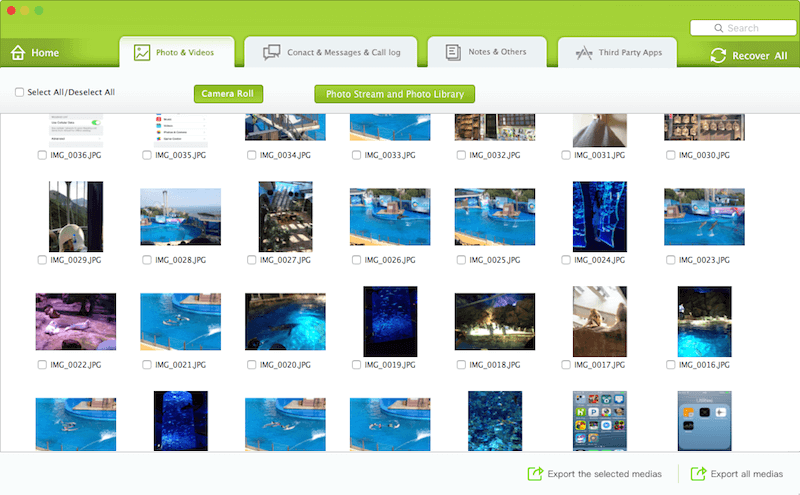
To recover deleted videos from iPhone 6, the users should follow the guidelines mentioned below:
Initially the iPhone should have to be plugged in to the computer
To backup the video files with the help of iTunes, you need to connect the iPhone 6 with your computer first. In case the files have been previously backed up, you should avoid connecting the iDevice to the computer to stop automatic syncing.
To start the process of recovery, you need to start the application and then click on the Recovery option.
If the iDevice has not been previously enlisted, you need to backup the device via iTunes.
At the next step, you need to select those data which you wish to save on your computer
The scan normally takes few seconds to get completed and the contents can be previewed by clicking on the appropriate category.
Then by clicking on the Save button, you can easily save the videos that were deleted to your computer.
Finally, you need to sync the files, which were recovered, to your preferred device
To sync Videos and Photos to the iPhone, you need to use iTunes.
To sync the contacts automatically, you need to start the Address Book and use iTunes.
You need to save other kinds of data on your computer.
To recover the videos, Fone Rescue utilizes two kinds of recovery process. The first process involves recovering the deleted data directly from the iPhone. The other process involves retrieving the lost data from backup files via iTunes. To recover the files, Fone Rescue makes use of the deep scan search mechanism to look for the files in the entire database. This makes it easy to recover important files like videos and photos.
About Fireebok Studio
Our article content is to provide solutions to solve the technical issue when we are using iPhone, macOS, WhatsApp and more. If you are interested in the content, you can subscribe to us. And We also develop some high quality applications to provide fully integrated solutions to handle more complex problems. They are free trials and you can access download center to download them at any time.
You May Also Like
How to Clean up Your iOS and Boost Your Device's Performance
How to Extract WhatsApp Messages from Your iCloud Backup
How to Recover Deleted Text Messages from Your iPhone
