Losing photos on an iPhone can be a frustrating experience for many users. We often receive emails from users seeking help on how to recover their lost photos. This can occur for a variety of reasons, including accidentally deleting photos, losing photos during a recovery or upgrade process, experiencing issues with the iPhone turning on, having the device stolen, or encountering problems when trying to restore an iPhone backup.
In this article, we will discuss the most common situations in which iPhone users lose their photos, and provide some solutions to help you successfully recover your lost photos.
1. Recover deleted photos from iPhone
You can delete a single photo or vise or delete multiple photos and videos at once, when you accidentally deleted your photo or video, it goes to the Recently Deleted album. Go to Photos > Albums, and tap Recently Deleted in the Utilities section. Tap Select, select your photos or videos, then tap Recover to recover deleted photos from the Recently Deleted album.

It's important to note that anything in your Recently Deleted album remains there for only 30 days. After that, it will be permanently deleted from your iPhone. If you want to recover those deleted photos after 30 days, you should consider recovering them from a backup or iCloud Photos. The steps for recovering your photos from a backup or iCloud Photos are listed below.
2. Recover photos from old or corrupted iPhone backup
Most iPhone users have some old iPhone backups that come from different old iPhone models. Sometimes those old iPhone backups contain deleted iPhone photos. They cannot restore and overwrite all current iPhone data with old backup data. Or some old iPhone backups are corrupted and cannot be restored to their current iPhone device. They just need to export and recover some photos from the backup.
Here we recommend using Fone Rescue application, which supports extracting and recovering iPhone photos and other data from a normally or corrupted iPhone backup. Download and install Fone Rescue application on your Mac or PC.

- Fone Rescue
Recover lost or deleted SMS, contacts, photos, videos, notes and more for
your iPhone with ease.
For Window & Mac OS X
Run Fone Rescue app, select “Recover From iTunes Backup” or “Recover From iCloud Backup” tab, and then select the old backup you want to view, and click the Start Scan button.
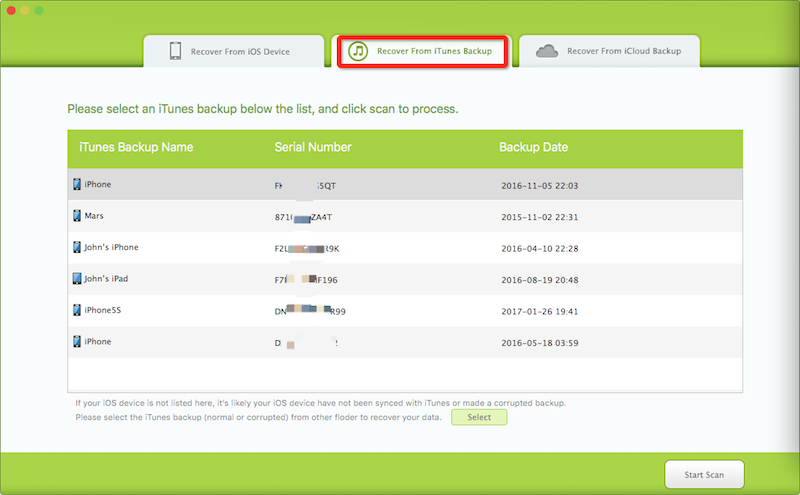
After the scanning is complete, click “Photos & Videos” -> Camera Roll tab, select photos and video you want to recover, and click “Export the selected medias” button to save.
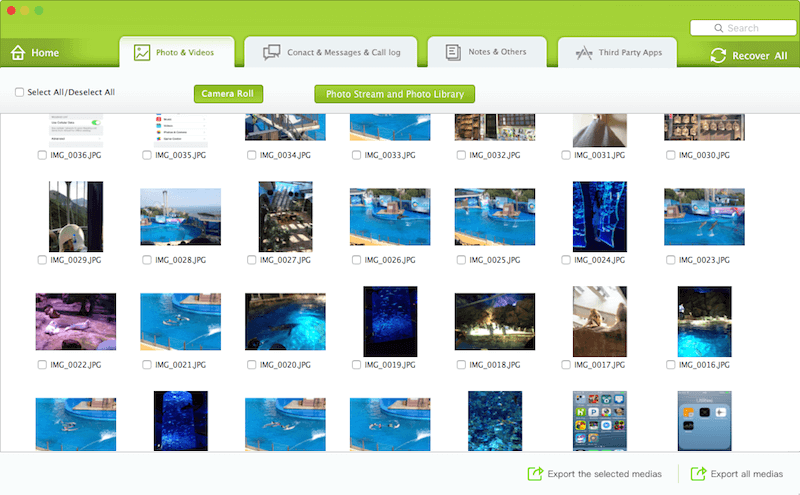
3. Recover photos from broken/ stolen iPhone
If your iPhone has been stolen or damaged, you may think your photos are lost forever. However, you can still recover your photos if you have turned on iCloud Photos on your iPhone. Simply go to www.icloud.com, and login with your Apple ID and password, click Photos to view all iCloud photos and videos, and then you can select them to download.

If you didn't turn on iCloud Photos or some of your photos were not synced to iCloud, you can still recover them from your iPhone backup using Fone Rescue. After install Fone Rescue application, open Fone Rescue and select the backup to scan and recover your iPhone photos or other iPhone data.
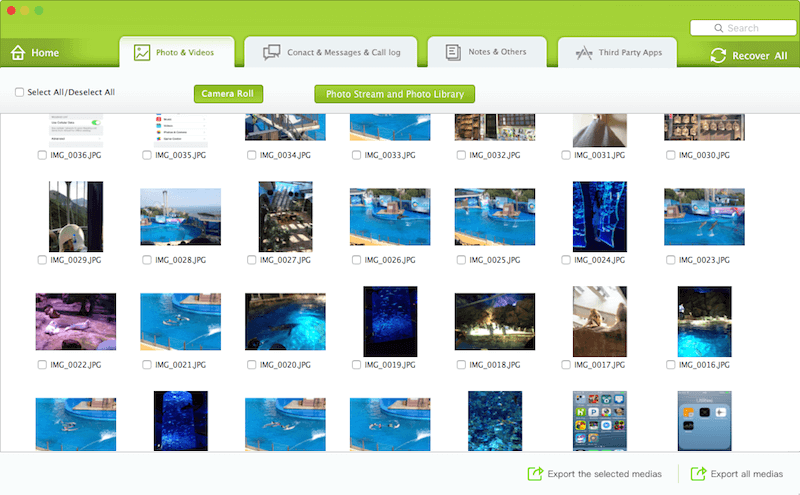
In conclusion, losing photos from your iPhone is not the end of the world. With the right tools and knowledge, you can recover them and keep your memories alive.
About Fireebok Studio
Our article content is to provide solutions to solve the technical issue when we are using iPhone, macOS, WhatsApp and more. If you are interested in the content, you can subscribe to us. And We also develop some high quality applications to provide fully integrated solutions to handle more complex problems. They are free trials and you can access download center to download them at any time.
| Popular Articles & Tips You May Like | ||||
 |
 |
 |
||
| How to Recover Deleted Text Messages from Your iPhone | Top 6 reasons WhatsApp can’t backup | How to Clean up Your iOS and Boost Your Device's Performance | ||


