Viber is an app that allows users to send or receive free messages, plus make free calls to other people who have the Viber app no matter what network they are on. Viber is commonly used by iPhone owners and often records cherished data that sometimes gets accidently lost or deleted. The problem is that the Viper app doesn’t include any directions on how to recover lost Viber data on an iPhone.
Top Six Reasons Viber Messages Get Lost
There are several things that can cause someone to lose their Viber messages on their iPhone, here are the top six reasons:
1. You have deleted the Viber app so all the Viber messages went with it.
2. The Viber app crashes and causes you to be unable to see your Viber messages.
3. You installed the iOS updates and it caused all your Viber messages to be deleted.
4. You accidently deleted significant Viber text messages, but now you need them.
5. You did an iPhone jailbreak, or got the white Apple logo screen of death or other error that caused the Viber messages to be lost.
6. You did an iPhone factory settings restore and this erased all of your Viber messages.
Can iPhone Viber Files be Recovered
If you have had any of these reasons or even some other cause of the loss of your Viber files, then you are likely wondering if these iPhone Viber files can be recovered. The answer is that in many cases you can get back your precious Viber files that your iPhone deleted.
iTune or iCloud Backup - One big way to get back the lost Viber files is if you had either iTune or iCloud backup installed on your iPhone. However, this has to be done quickly before all of the space the messages was written onto are overwritten by new data. So, if you do an iTune or iCloud backup to get back your Viber files immediately after losing them, you stand a better chance of getting them recovered.
Be sure not to sync up your iPhone with either iTunes or iCloud prior to trying to undelete the Viber or other messages. Just use these directions to get back your Viber or other messages:
1. Make sure your version of the iTunes or iCloud is the most current version available.
2. Open iTunes or iCloud.
3. Connect your iPhone to your computer.
4. On the menu, right-click your iPhone and pick “Restore From Backup.”
5. Your data should be automatically restored.
iPhone Viber Recovery Software
Fireebok Fone Resuce support to recover deleted Viber messages and media files from iOS device or iTunes backup.

- Fone Rescue
Recover lost or deleted SMS, contacts, photos, videos, notes and more for
your iPhone with ease.
For Window & Mac OS X
Step 1. Download iPhone Viber Recovery Software. Connect your iPhone to computer and Launch the program.
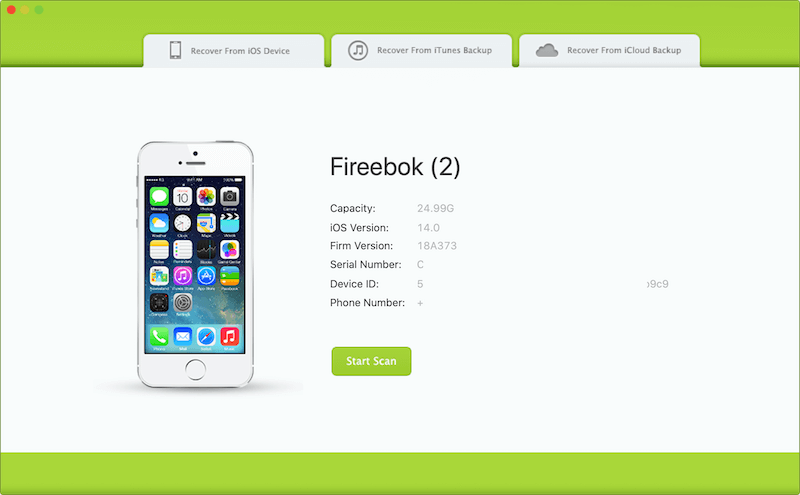
Step 2. Preview and restore lost data from iPhone. After scanning, you will find all found data will be showed below. Choose "Third Party Apps" tab, and click Viber Messages button to extract and recover Viber chat messages
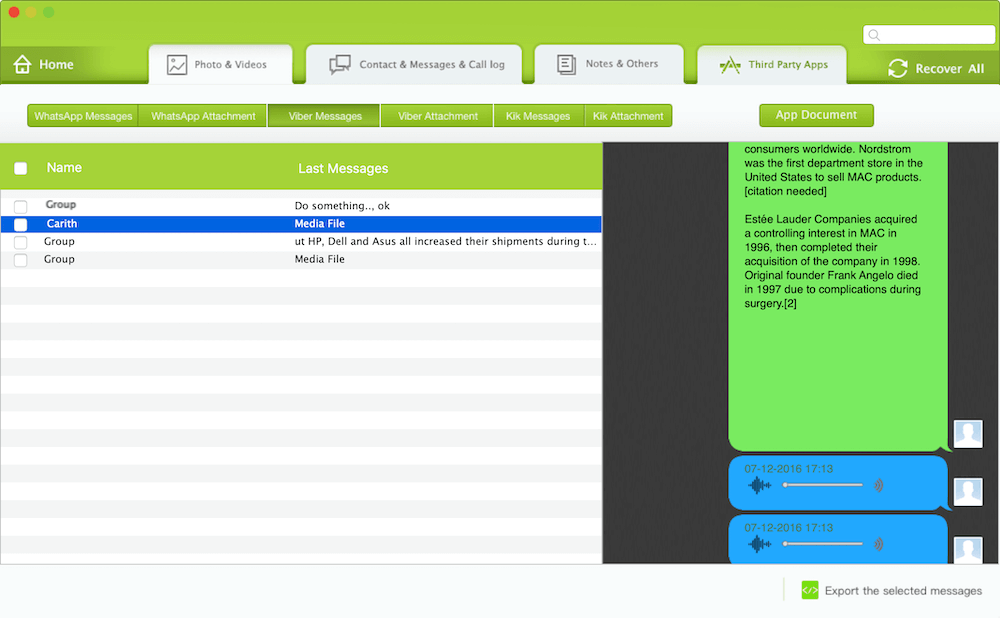
Step 3. Click the Viber Attachment button to preview and save Viber media and other message attachments
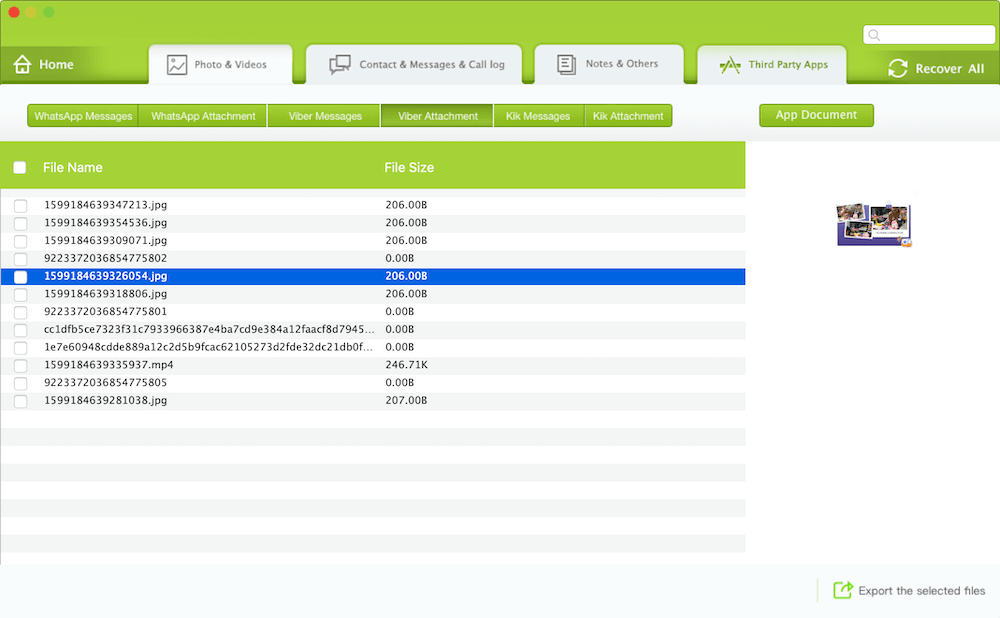
About Fireebok Studio
Our article content is to provide solutions to solve the technical issue when we are using iPhone, macOS, WhatsApp and more. If you are interested in the content, you can subscribe to us. And We also develop some high quality applications to provide fully integrated solutions to handle more complex problems. They are free trials and you can access download center to download them at any time.
You May Also Like
How to Clean up Your iOS and Boost Your Device's Performance
How to Extract WhatsApp Messages from Your iCloud Backup
How to Recover Deleted Text Messages from Your iPhone

